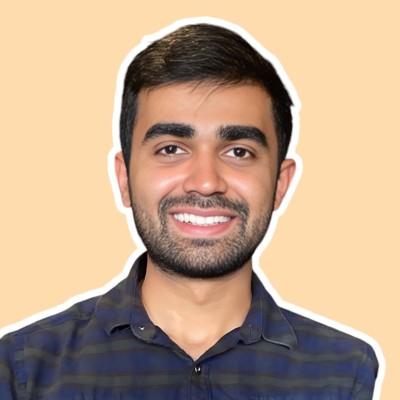10 Best Tools to Manage Sales Content and Proposals
If you’re exploring the best tools to manage sales content and proposals to strengthen sales enablement, this guide will help you make the right choice.
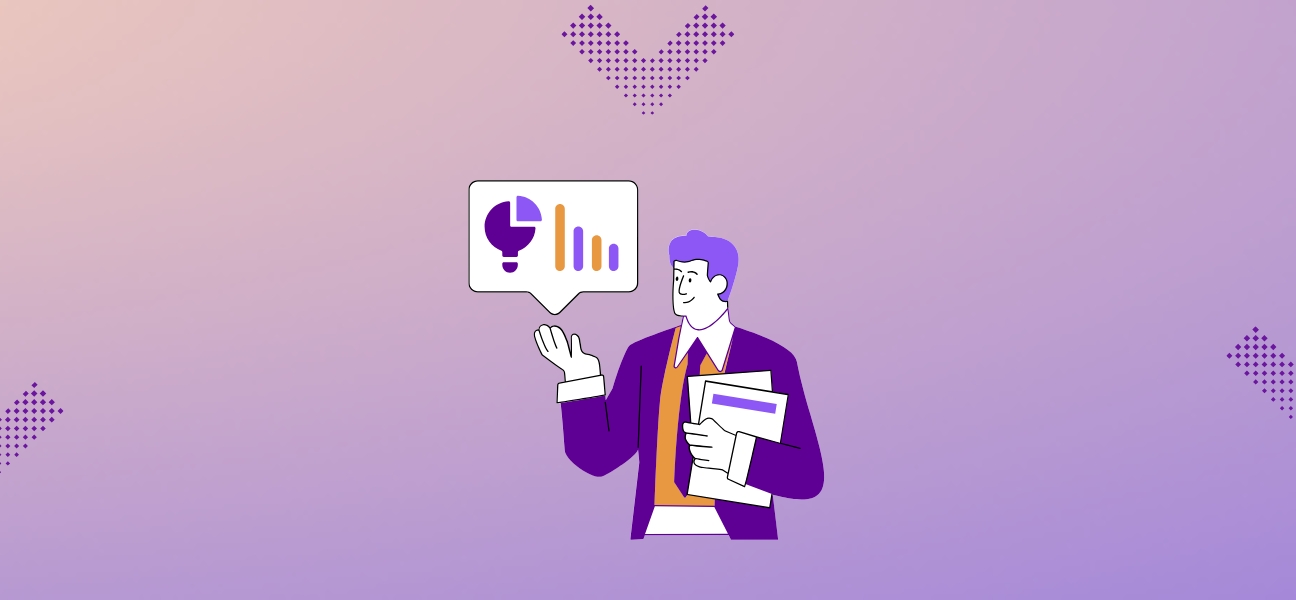
When choosing vendors, 89% of buyers say it’s very important that vendors provide relevant content at each stage of the buying process (Forrester). That means your sales team isn’t just competing on price or product; they’re competing on how well they deliver timely, accurate, and personalized information.
But here’s the challenge: most organizations don’t have a clear system for handling sales materials. Case studies reside in shared drives, proposals are copied from outdated versions, and teams spend hours searching for the correct file. Without structure, teams can’t be sure the content in a client pitch is up to date or consistent.
This is where sales content and proposal management tools step in. They provide teams with a central location to store, update, and utilize content, ensuring consistency across proposals while allowing sellers to concentrate on building relationships.
If you’re exploring the best tools to manage sales content and proposals to strengthen sales enablement, this guide will help you make the right choice.
Key Takeaways:
- A comparison of the 10 best tools to manage sales content proposals with benefits, drawbacks, pricing, and best-fit scenarios.
- A breakdown of the must-have features to consider when assessing tools for your team.
- Practical guidance on how to evaluate, test, and select the solution that fits your sales process best
- The limitations of traditional tools and how modern AI-powered solutions streamline repetitive tasks and reduce manual effort.
Understanding Tools for Managing Sales Content and Proposals
Tools for managing sales content and proposals are designed to streamline the way sales teams access, organize, and use the materials they need to close deals. This includes proposal templates, case studies, product sheets, pricing documents, and other sales-ready assets.
Traditional content management systems focus on creating, storing, and publishing marketing or digital content. In contrast, tools for managing sales content and proposals are specifically built for sales teams. They provide features like version control, collaborative editing, and proposal assembly, ensuring that sales teams always use the most current content and can deliver professional, client-ready proposals without delays.
The main function of these tools is to improve efficiency and effectiveness in the proposal process. By centralizing sales content and integrating automation, they reduce manual effort, maintain brand and messaging consistency, and help sales teams respond faster to client requests. With these tools, teams can focus on strategic selling rather than repetitive document creation, ultimately increasing productivity and improving win rates.
Top Tools for Managing Sales Content and Proposals
The current market offers numerous content management platforms, but many function as static storage without features that support a sales workflow. A sales content management tool should provide a dynamic storage system with capabilities such as document organization, version control, and centralized access.
Below, we cover 10 tools specifically designed for sales purposes, examining their content and proposal management features, pros and cons, and pricing to help you make an informed decision.
Here is a comparison table for your quick review:
Let's explore these tools in detail
1. Inventive AI
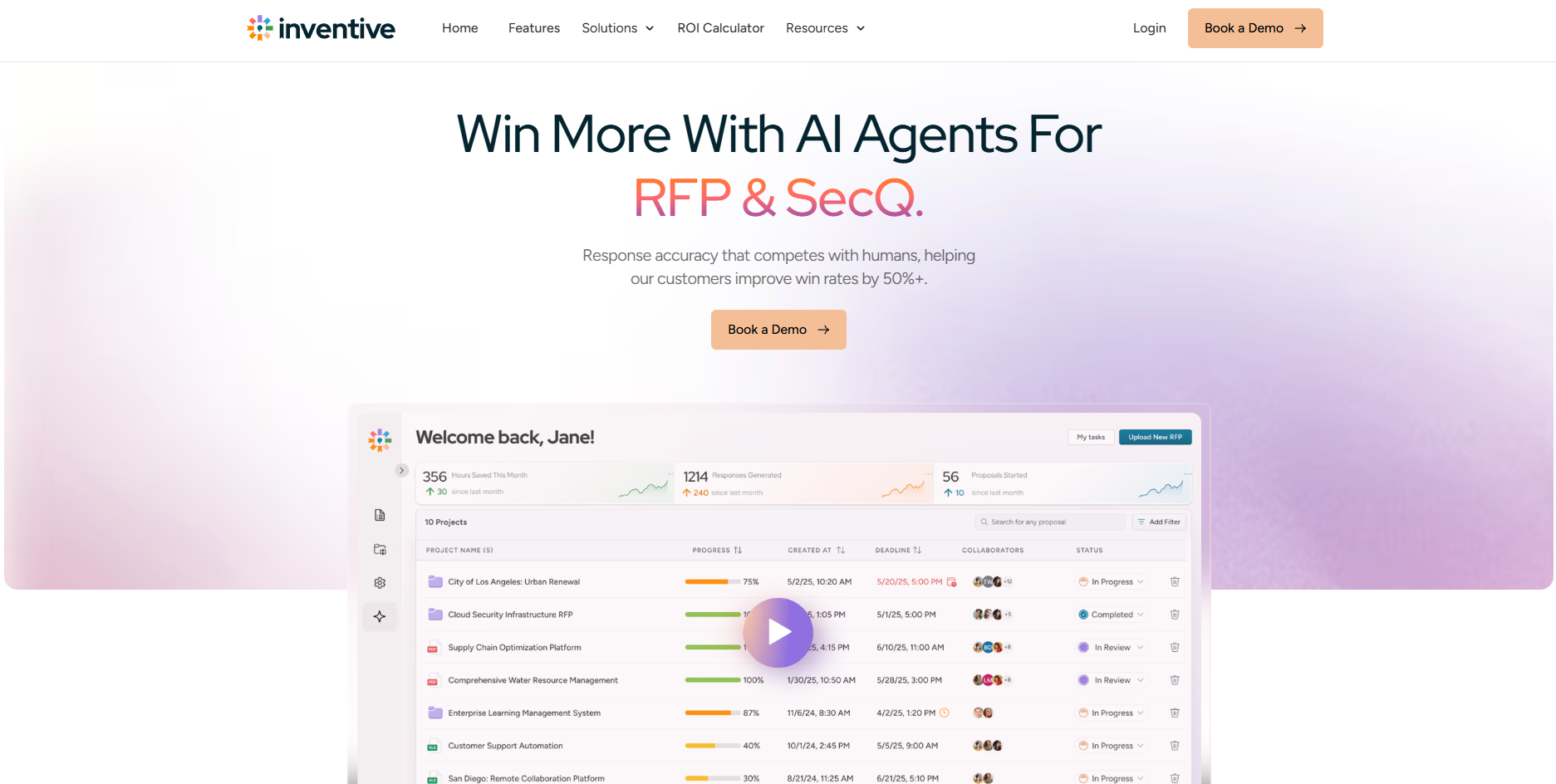
Gartner Rating: 5/5
If you’re looking for the leading AI platform in RFP and sales content management, Inventive AI is the tool you need. Unlike traditional systems that simply store documents, Inventive AI brings agentic AI directly into your content hub, ensuring your knowledge base is always accurate, relevant, and up to date. The platform continuously reviews, updates, and integrates content from RFPs, CRMs, spreadsheets, websites, and internal systems like Notion, Confluence, SharePoint, and Google Drive, so your sales and proposal teams never have to worry about using outdated information. AI agent can automatically detect conflicts and outdated content, so you don’t have to maintain it manually. Teams are saving 100% of the time they used to spend managing content manually.
Teams can also upload legacy Q&A or pull in website content, creating a dynamic knowledge hub that fuels accurate, timely, and high-quality proposals.
Key Features
- AI-Enabled Content Management: Uses agentic AI to continuously review and update content.
- Multi-Format Support: Handles various document types for flexible content storage.
- Version Management: Keeps track of content revisions and history.
- Project Management & Collaboration: Assign tasks, set automated reminders, track projects, and customize workflows to ensure timely RFP responses.
- Content Reuse: Identifies outdated or conflicting content, ensuring responses use fresh, relevant information.
- Integration: Connects with CRMs, SharePoint, Google Drive, Notion, Confluence, and other internal systems.
Pros
- Market-leading AI-powered content management
- Real-time, role-based collaboration
- AI-backed first-draft generation
- Intelligent flagging of outdated or conflicting content
Cons
- Limited Analytics
Pricing
- Custom pricing tailored to team size and requirements
Best for: Organizations that need AI-driven content management for RFPs, proposals, and other sales-critical documents, ensuring information stays accurate, updated, and keeping teams aligned, efficient, and ahead of the competition.
Here’s what our client says about Inventive AI:
"Future of RFP/RFI/security questionnaire responses! Saves our team a ton of time. Lot of great features. User experience is extremely intuitive, and the team is very responsive." Ben Hou (Head of Solutions at Outreach)
Curious how much time and budget your team could reclaim with Inventive AI? Try our ROI calculator to estimate savings and returns based on your current RFP workload.
2. GetAccept
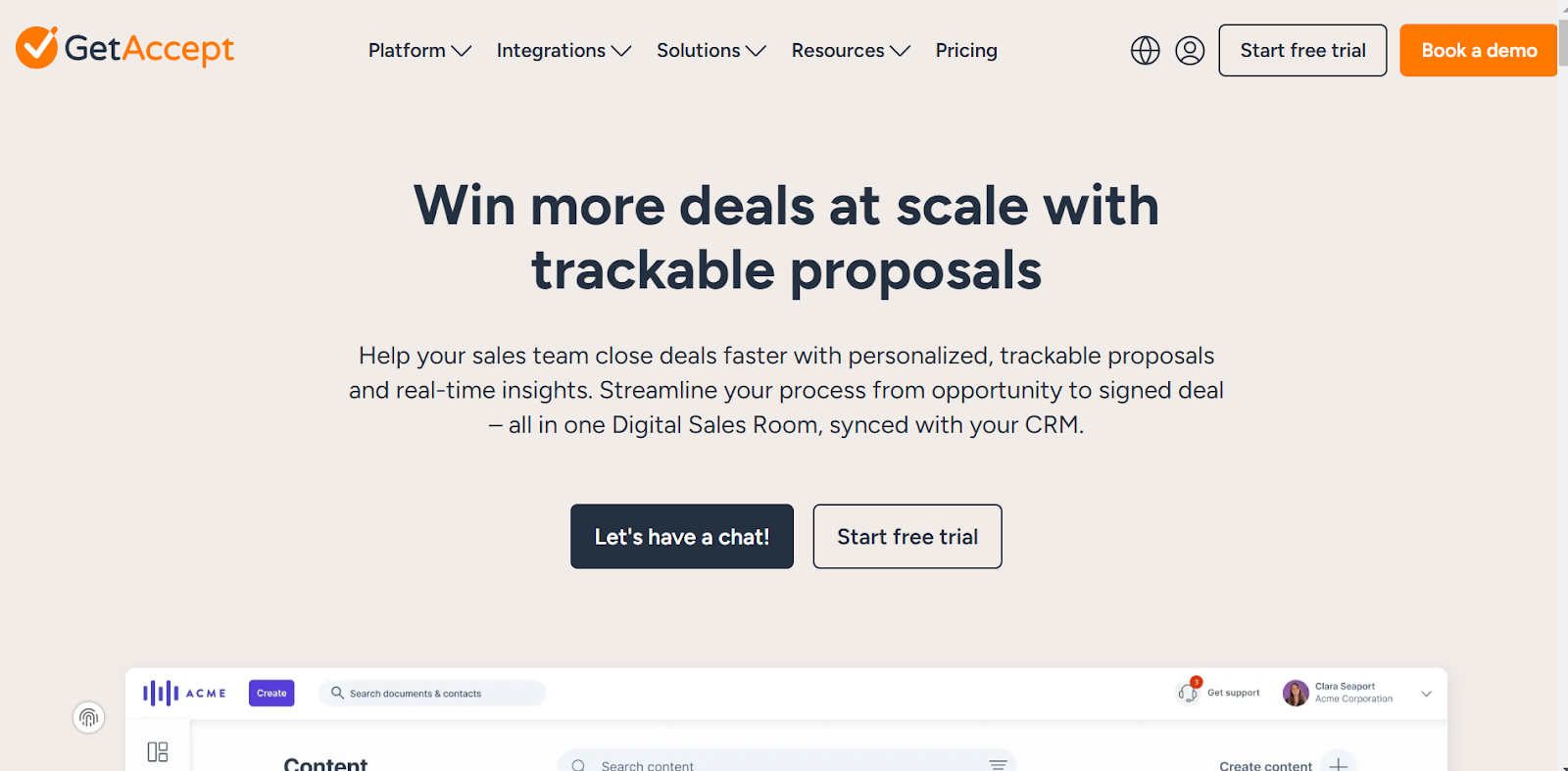
Gartner Rating: 4/5
Enterprise sales teams often struggle with scattered proposals and disjointed content across multiple platforms. GetAccept addresses this with a Digital Sales Room that consolidates proposals, e-signatures, video engagement, live chat, and sales content in a single hub.
The platform keeps all interactions and documents in one place, enabling teams to access, manage, and track their content efficiently.
Key Features
- Governance and Standardization: Uses pre-approved templates, mandatory fields, and approval workflows to enforce brand and legal standards.
- Buyer Engagement & Visibility: Centralizes live chat, notifications, and comment threads to track interactions with proposals.
- Global E-Signatures & Compliance: Supports legally binding e-signatures across devices that meet eIDAS, ESIGN, and UETA standards.
- Integrations: Connects with Salesforce, Dynamics, HubSpot, Drive, SharePoint, and email.
Pros
- Digital sales rooms provide a full client context
- Mobile apps for remote management
- Real-time tracking and analytics
Cons
- Learning curve for digital sales room features
- The platform can be challenging to master, especially for new users.
- Proposal and template customization options are somewhat restrictive.
Pricing
- E-sign: $25
- Professional: $49
- Enterprise: Custom
Best for: Enterprise sales teams that need a centralized platform to manage proposals, track client interactions, and execute e-signatures across global deals.
Suggested Alternative: Inventive.AI offers AI-driven proposal creation with real-time collaboration, faster content generation, and a more intuitive interface, making it the perfect choice for teams looking to optimize their proposal management processes.
3. QorusDocs
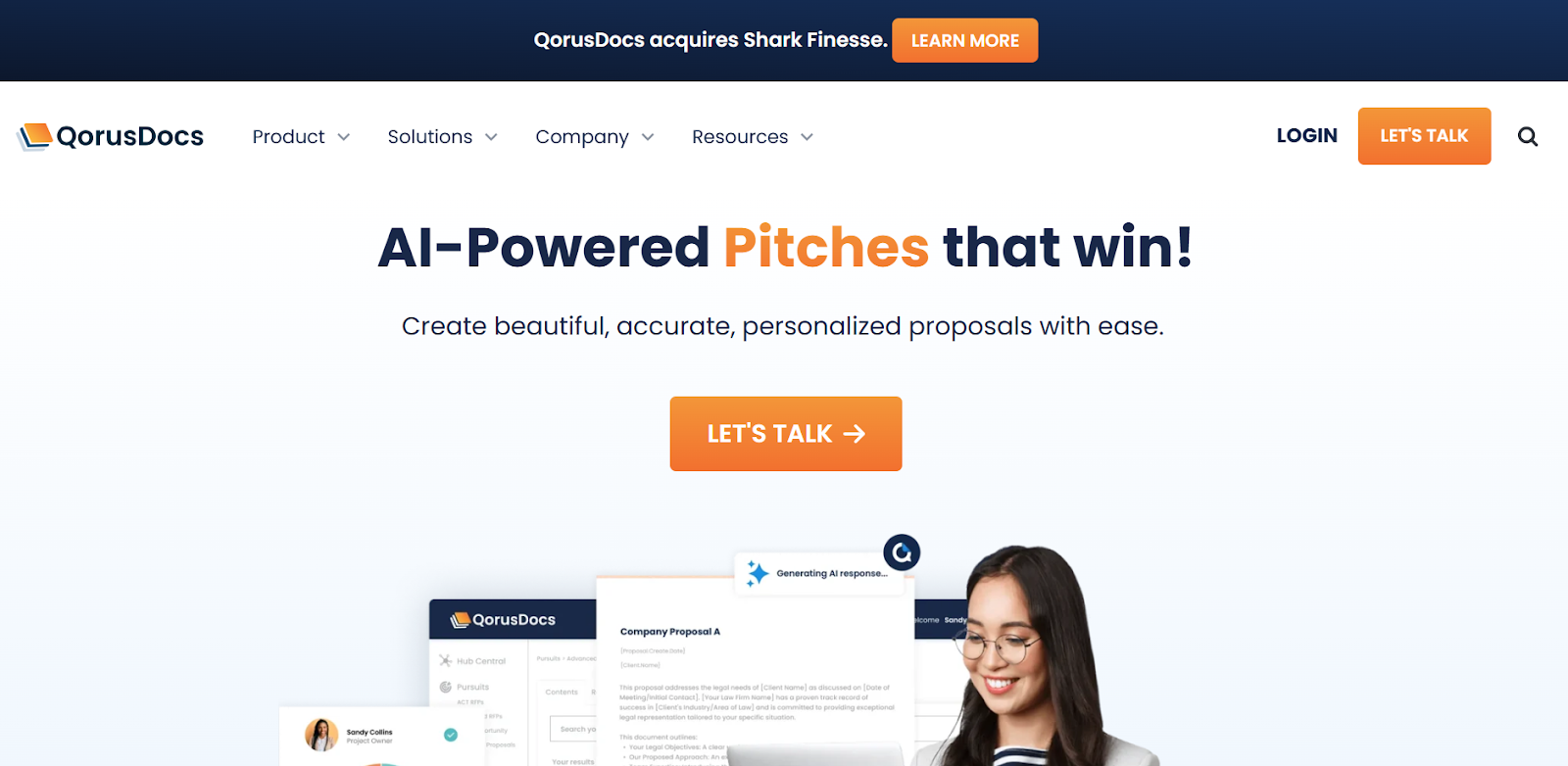
Gartner Rating: N/A
QorusDocs proposal management software empowers your team to quickly create a wide range of documents, from professional services deliverables to pitches, proposals, RFP responses, and more, utilizing AI agents tailored to your specific content needs.
Smart AI surfaces the most engaging content at your fingertips, keeping documents accurate, on-brand, and ready for fast, client-focused delivery across the tools your team already uses, including Microsoft apps.
Key Features
- Central repository with tagging and versioning: Keeps all content organized, easily searchable, and up to date.
- Template and style controls: Enforce consistent branding across all proposals and documents.
- Role-based access and approval workflows: Assign permissions and automate routing to ensure compliance and accuracy.
- Advanced search and content reuse blocks: Quickly locate and repurpose existing content to save time.
- Native Microsoft 365 integration: Seamlessly works within your existing Microsoft ecosystem.
Pros
- Deep Microsoft 365 integration
- Granular control over content access and editing
- Streamlines content management with versioning and approvals
Cons
- Optimized for teams using the Microsoft stack
- Initial setup and library creation can be time-consuming
- May not integrate well with non-Microsoft tools.
Pricing
- Custom pricing based on team size and requirements
Best for: Sales and proposal teams that rely heavily on Microsoft 365 and need AI-assisted content management to maintain consistency, speed, and accuracy across client-facing documents.
4. Highspot
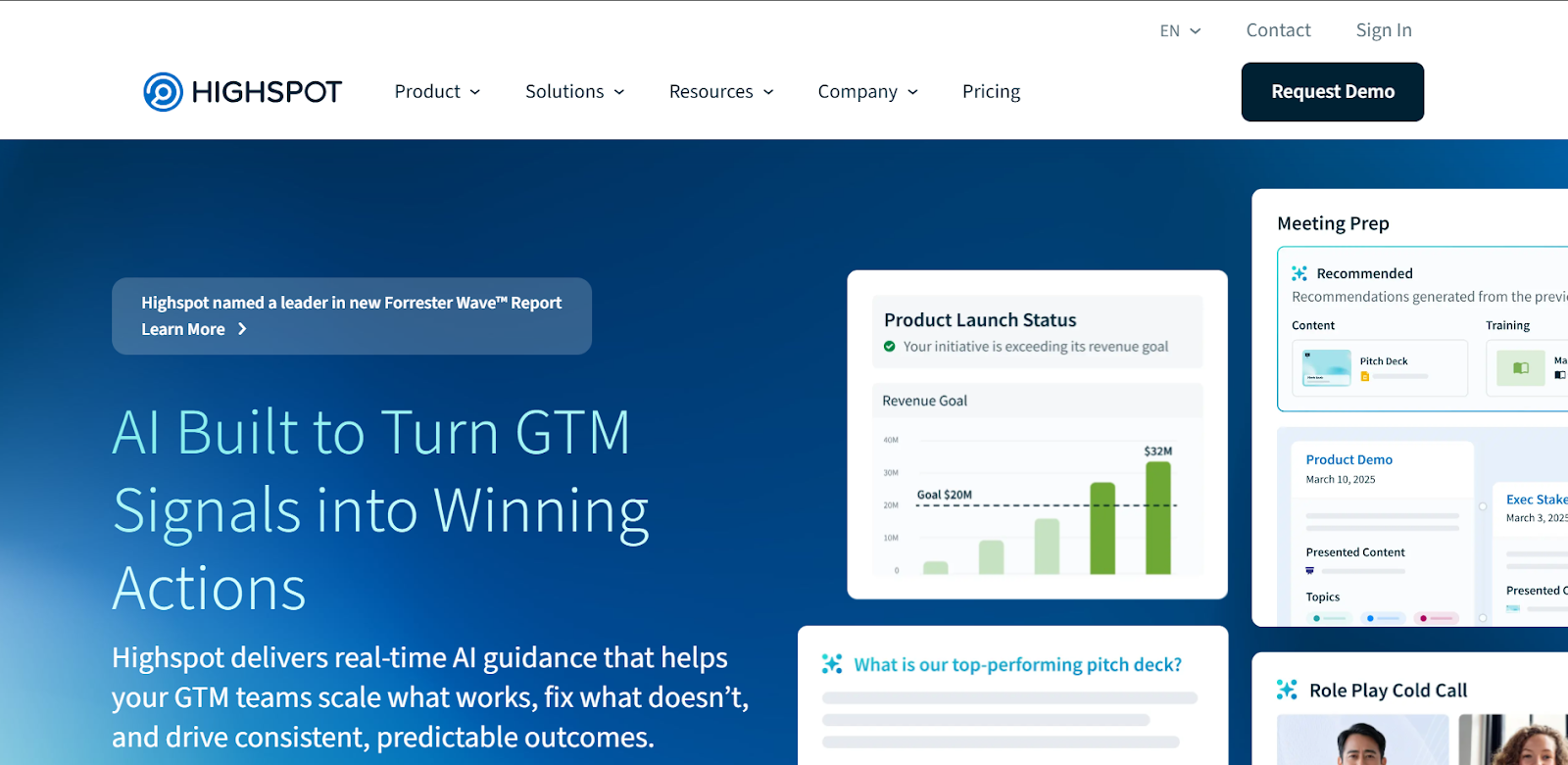
Gartner Rating: 4.7/5
Highspot is a leading sales enablement platform, with content management at its core. Its AI-driven capabilities give teams flexible control to centralize, organize, govern, and share content across the organization. With streamlined workflows and intuitive search, sales reps can quickly access the most relevant materials, enabling faster, more effective engagement with buyers.
Key Features
- Content Curation: Quick content creation in branded domains and styles
- AI Search & Filtering: Intelligent AI-powered search, browse, and filter
- Permissions & Views: Role-based permissions, homepages, and custom views
- CRM Recommendations: Rules-based content suggestions integrated with your CRM workflow
- Analytics & ROI: Content analytics scorecards with real-time insights
Pros
- AI-enhanced search and personalized content recommendations
- Comprehensive analytics on engagement and ROI
- Mobile app for sales teams on the move
Cons
- The complete feature set can be complex for new users
- Set up and onboarding require time and training.
- Pricing may be prohibitive for smaller teams with tighter budgets.
Pricing
- Custom, depending on the functionality chosen
Best For: Sales enablement teams that need centralized content management, AI-driven search, and analytics to activate reps with the right content at the right time.
5. PandaDoc

Gartner Rating: 4.6/5
PandaDoc is a top-rated agreement management platform that accelerates document workflows from creation to e-signature. Its intuitive templates and integrated e-signatures streamline proposals, contracts, and payment processes, reducing time spent on manual steps.
The platform meets common e-signature standards, ensuring secure and compliant electronic signatures across your organization.
Key Features
- Drag-and-drop editor: Quickly create documents with no coding required.
- Legally binding e-signatures: ESIGN, eIDAS compliant for secure signing.
- CRM integrations: Connects with HubSpot, Salesforce, and Zoho.
- Real-time tracking & analytics: Monitor document activity and engagement.
- Automated workflows: Approvals and reminders keep processes on schedule.
- Secure storage: Audit trails ensure document compliance and security.
Pros
- Intuitive interface for non-technical users.
- Fast, error-free document creation with a drag-and-drop editor.
- Real-time notifications and analytics for timely follow-up.
Cons
- Advanced features may require a learning curve.
- Limited design flexibility for complex layouts or tables in proposals.
- Users have reported occasional glitches with document formatting or the signing process.
Pricing
- Starter: $19/user/month
- Business: $49/user/month
- Enterprise: Custom pricing
Best for: Sales, contracts, and operations teams needing end-to-end document management with integrated e-signatures and CRM connectivity.
6. Proposify
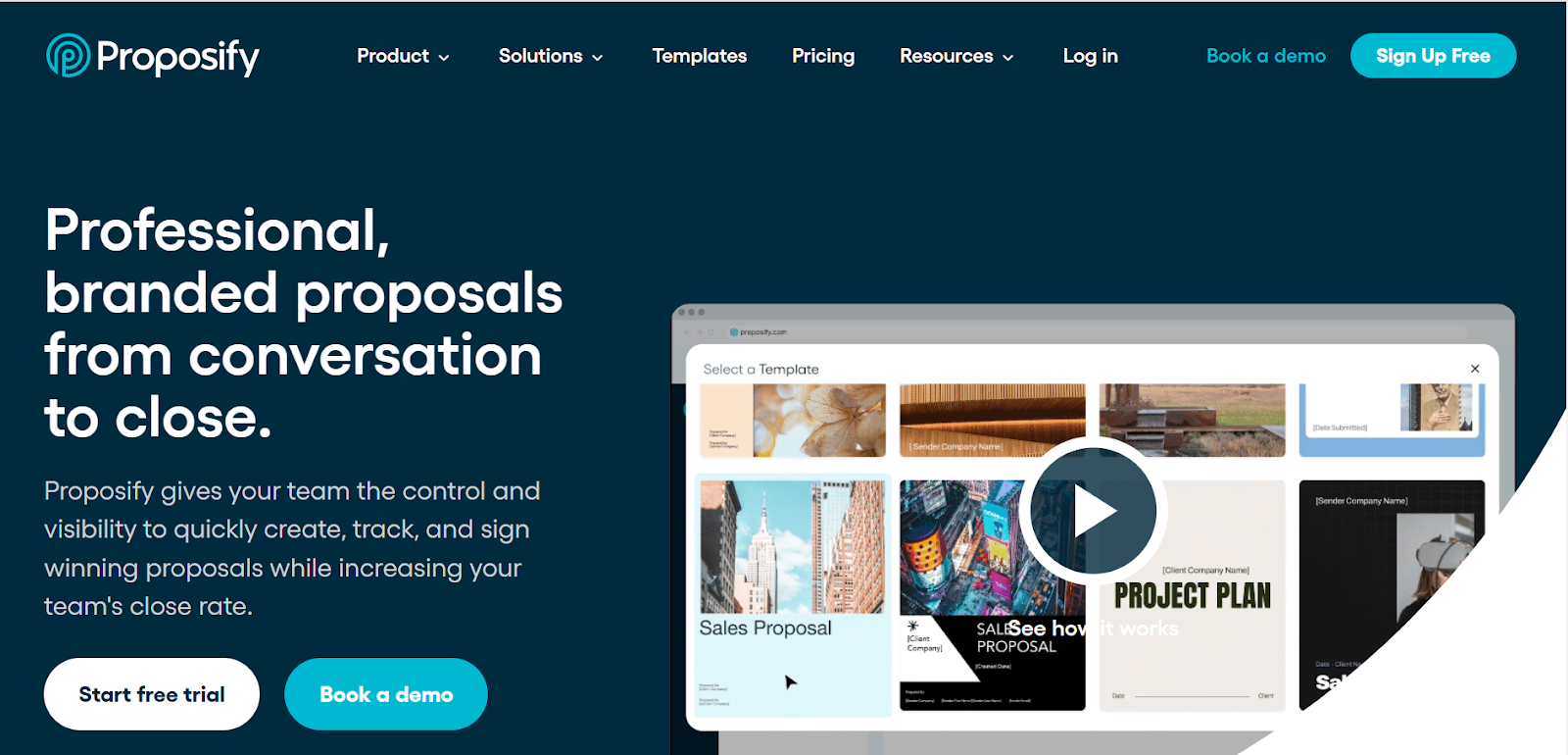
Gartner Rating: 4.2/5
Proposify streamlines proposal creation by centralizing your templates, content, and brand assets, while providing AI-driven insights to optimize every document.
From interactive quotes to e-signatures, Proposify equips your sales team with tools that make proposals dynamic, trackable, and easy to manage. With version control, flexible templates, and CRM integrations, teams can collaborate efficiently and ensure brand consistency across every client-facing document.
Key Features
- Interactive Features: Use interactive quotes and real-time chats within proposals to create a dynamic, engaging experience for prospects.
- Centralized Content Library: Store all templates, images, and assets in one organized repository accessible to your team.
- Version Control & Audit Trails: Ensure compliance and track changes across proposals.
- Brand Enforcement: Maintain consistent branding throughout the proposal process.
- E-Signature & Client Tracking: Collect legally binding signatures and monitor client interactions.
- CRM Integration: Sync with your CRM to streamline workflows and track engagement.
Pros
- Available in 15 languages to support international teams and clients.
- Engagement analytics for sales teams to optimize follow-ups and close deals faster.
Cons
- New users may need time to fully utilize all features and integrations.
- While templates are flexible, design customization options are somewhat restricted, particularly for complex layouts or tables.
- The platform may lack scalability for larger teams with more complex needs.
Pricing
- Basic: $29/month
- Team: $49/month
- Business: $65/month
Best For: Proposify is ideal for sales teams that want to speed up proposal generation while maintaining consistency and brand compliance
7. Qwilr
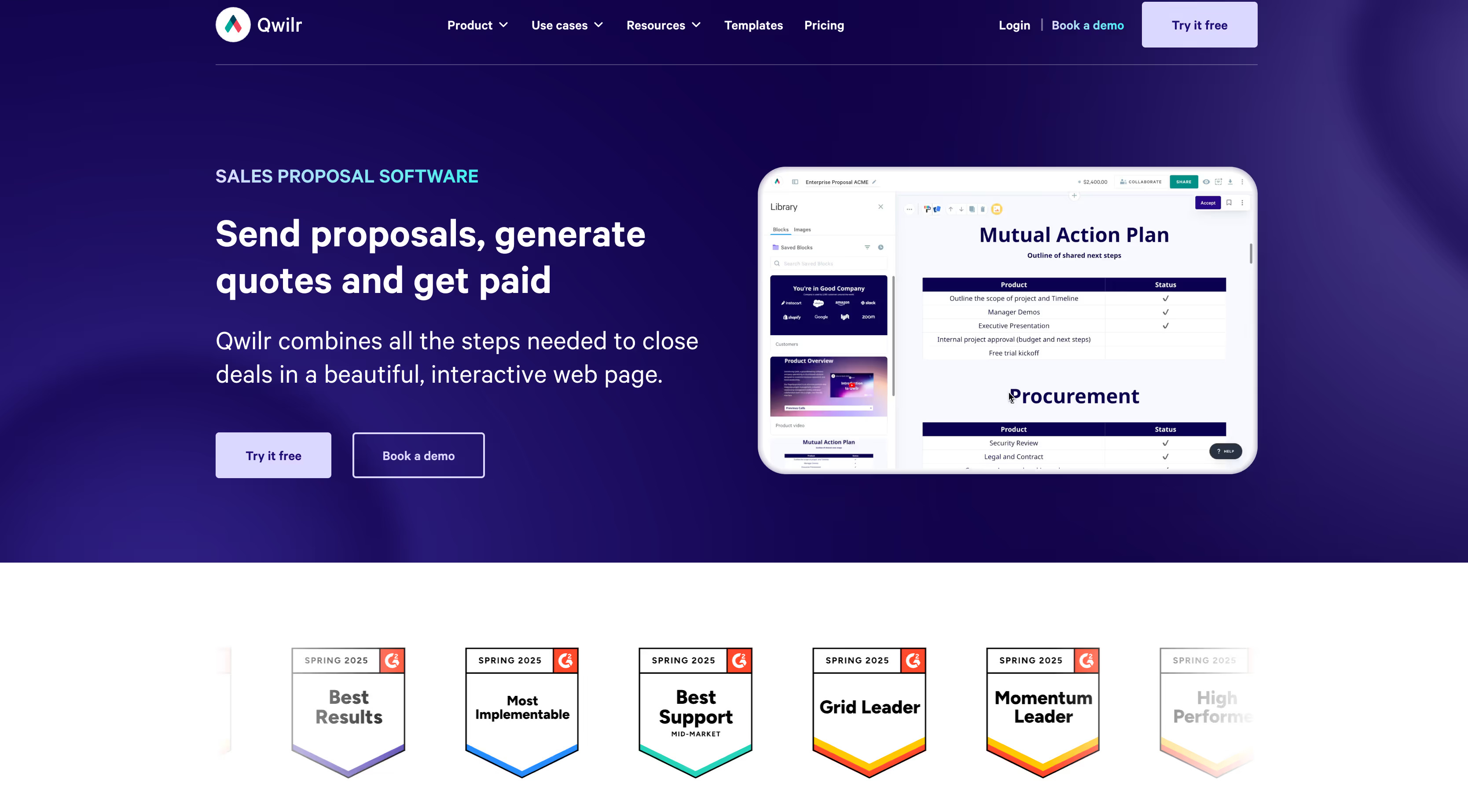
Gartner Rating: N/A
Qwilr turns traditional proposals into immersive, web-based pages that feel like modern websites rather than static PDFs. By embedding video, interactive pricing, and payment options directly inside proposals, it helps sales teams deliver a polished client experience while reducing back-and-forth friction.
Its clean, design-focused approach makes proposals visually engaging without requiring advanced design skills.
Key Features
- Web-based proposals with branding, video, and payment: Deliver proposals that function like interactive websites instead of static files.
- Reusable content blocks and interactive sections: Build faster with pre-set blocks while keeping consistency.
- Full search, tagging, and role-based control: Organize, secure, and manage content across teams.
- CRM and accounting software integrations: Connect with HubSpot, Salesforce, Xero, and more.
- Real-time analytics and alerts: Track when prospects open, view, and engage with proposals.
Pros
- Web format ensures sleek, mobile-friendly delivery.
- Handles the entire workflow from quote to signature and payment in one platform.
- An extensive template and content block library speeds up proposal creation.
Cons
- Web-only format may be restrictive for clients who prefer offline PDFs.
- Certain advanced features require onboarding time to master.
- Some users may find the customization options lacking for complex proposals.
Pricing
- Business: $35 per user/month
- Enterprise: $59 per user/month
Best for: Qwilr is ideal for sales and marketing teams that want to impress clients with sleek, interactive proposals while managing the entire deal flow, from content creation to signed agreement, all within one platform.
8. Loopio

Gartner Rating: 4.4/5
Loopio specializes in RFP, RFI, and SOW workflows by combining a dynamic answer library with a collaborative workspace. Teams can respond more quickly by drawing from curated, up-to-date content while maintaining compliance.
Key Features
- Intelligent Answer Library: Centralized repository that stores approved responses for quick use.
- Smart Automation: Autofill common answers using AI to speed up RFP completion.
- Collaboration Workspace: Assign sections, track progress, and manage deadlines in one view.
- Content Management & Tagging: Keep responses organized, searchable, and always current.
- Integrations with CRM and Productivity Tools: Connects with Salesforce, Slack, and other enterprise systems.
Pros
- Keeps proposal content compliant, accurate, and on-brand.
- Accelerates large, complex proposal processes
Cons
- Learning curve for setting up and tagging a large answer library.
- Pricing may be high for small businesses.
- Some users report that Loopio lacks comprehensive reporting capabilities.
Pricing
- Custom pricing available upon request (based on team size and needs).
Best for: Loopio is ideal for large sales and proposal teams that manage frequent, complex RFPs or SOWs and need speed, consistency, and compliance across responses.
Suggested Alternative: Inventive.AI – For teams seeking a more advanced, AI-powered, and user-friendly solution with real-time collaboration, a unified knowledge hub, and faster, more accurate proposal generation, Inventive.AI is the ideal choice.
9. Responsive AI
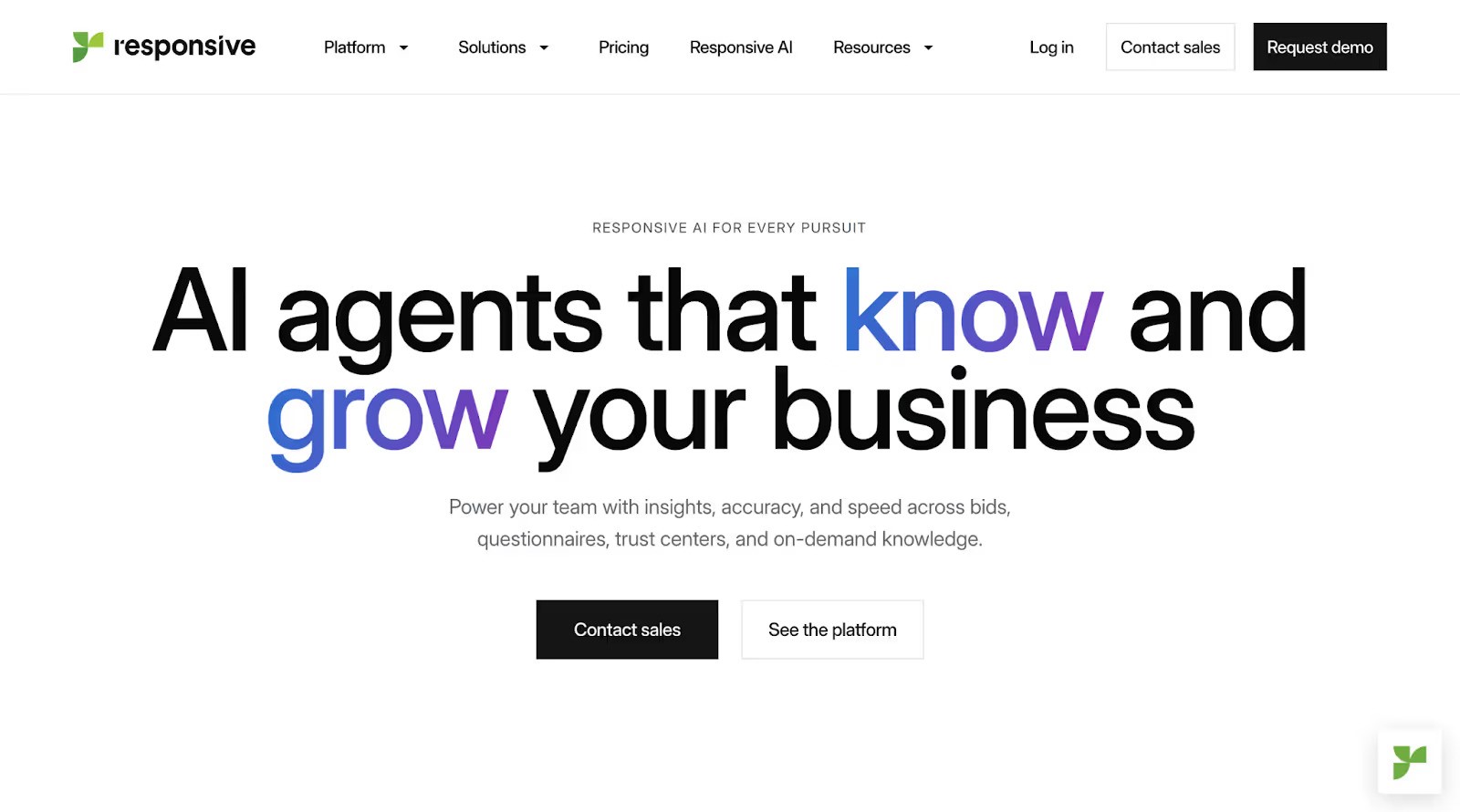
Gartner Rating: 4.3/5
Responsive AI is a proposal management platform designed for organizations handling RFPs, RFIs, and security questionnaires at scale. Its AI-driven answer library ensures responses stay accurate, accessible, and ready to deploy across complex bids.
Key Features
- Responsive LookUp: Access the content library directly from CRMs and collaboration apps without switching platforms.
- Real-Time Project Management: Assign tasks, manage review cycles, and track workflows.
- eSignature Module: Approvals and sign-offs managed within the platform.
- AI Assistant: Drafts, edits, and refines sales responses using generative AI.
- Export & Integrations: Robust export formats and integrations with CRMs, storage, and comms tools.
- Advanced Analytics: Tracks content usage, team performance, and response efficiency.
Pros
- AI-powered answer library and smart suggestions.
- Scales well for high-volume RFPs and large, distributed teams.
- Broad ecosystem of integrations across CRM, storage, and communications.
Cons
- Setup can be resource-intensive.
- Advanced features require onboarding and training time.
- Customizing proposal templates can be difficult for more complex projects.
Pricing
- Custom pricing available (enterprise-focused, based on team size and usage).
Best for: Responsive AI is best for enterprise teams in regulated industries that need to streamline high-volume RFPs and security assessments while maintaining accuracy, compliance, and collaboration.
10. Proposable
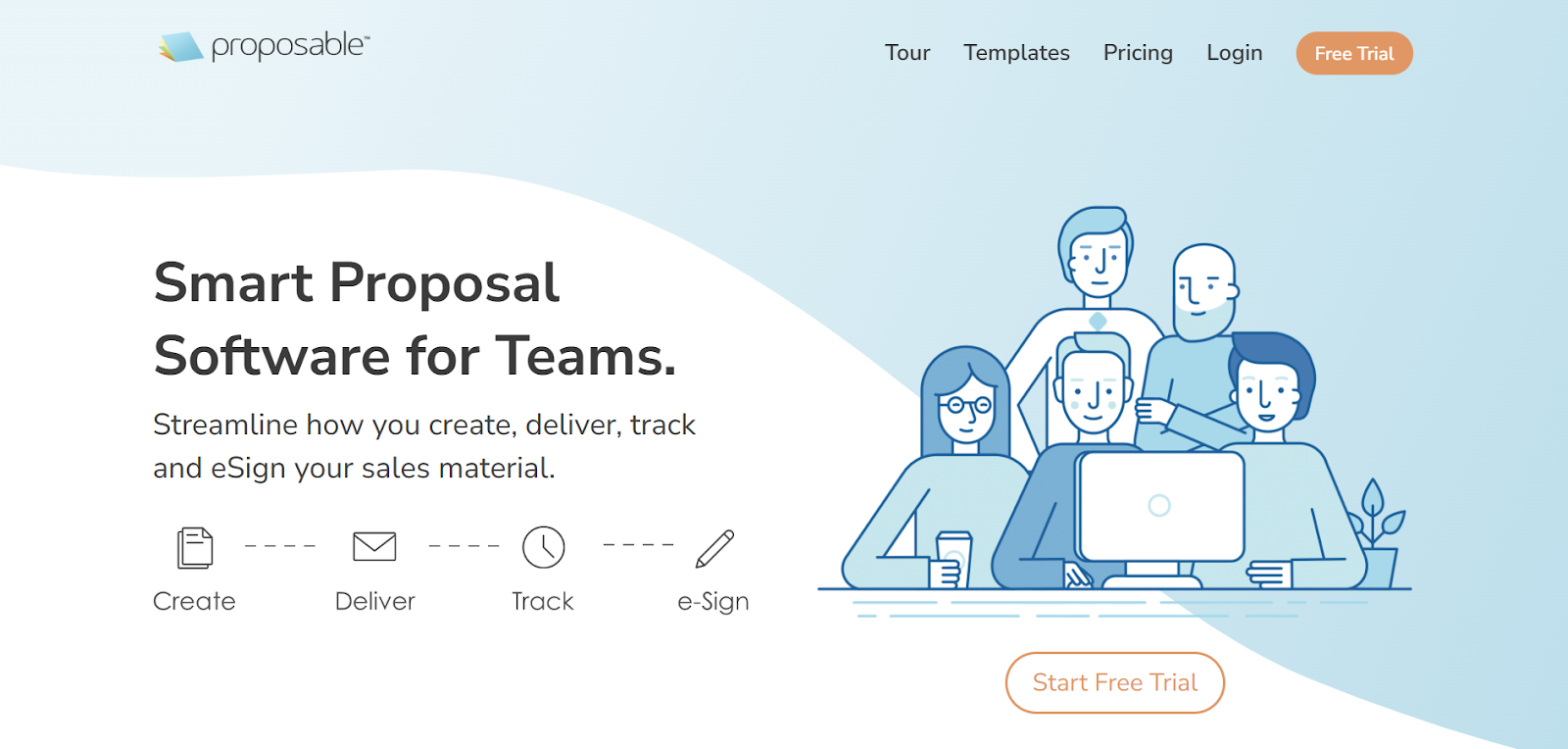
Gartner Rating: N/A
Proposable emphasizes simplicity and rapid deployment. Its central content library and template management keep document creation fast and user-friendly, while built-in tracking and e-signatures reduce administrative overhead.
Key Features
- Central content and template management
- Version history with audit log
- Permission-based user roles and approvals
- E-signature integration and template reuse
- CRM and storage integrations are available
Pros
- Quick ramp-up for small sales teams
- Tracking and reminders built in
- A clean interface helps focus on selling
Cons
- Limited advanced customization or automation
- Can lack the complexity needed by enterprise teams
- Users report that analytics and reporting features are basic.
Pricing
- Solo: $19 user/month
- Team $39 user/month
- Enterprise: $500+ user/month
Best for: Small to mid-sized sales teams that want a straightforward, easy-to-adopt proposal tool without the complexity of enterprise platforms.
Suggested Alternative: With advanced AI capabilities, Inventive.AI allows teams to create, manage, and track proposals more efficiently, offering faster document workflows and smarter content management, ideal for sales and operations teams.
The ten tools we’ve reviewed highlight just how diverse the sales content and proposal management automation market has become. Some lean on simplicity for quick adoption, while others invest in deep AI integration and enterprise-level workflows. With so much variation, the real challenge isn’t just picking a platform; it’s knowing which features will truly move the needle for your team.
That brings us to the next section: the core features you should look for in any sales content and proposal management tool.
Features to Look For in Sales Content & Proposal Management Tools

While each tool brings its own strengths, there are a few core features that determine whether a platform will truly support your sales process at scale. Below, we break down the key factors you should consider before making a decision.
1. Content Management Capabilities
The heart of any proposal platform is its content library. A strong tool lets your team store templates, boilerplate text, case studies, and multimedia in one central hub.
Features like version control, tagging, and multi-format support ensure that your best content is always easy to find and up to date. This keeps proposals consistent, accurate, and aligned with brand messaging.
2. Proposal Creation & Customization
Look for platforms that offer customizable templates while maintaining brand consistency with logos, fonts, and colors.
Content reuse, such as pre-approved text blocks and visuals, helps sales teams build proposals more efficiently without reinventing the wheel.
3. Document Organization & Tracking
As proposals and RFPs pile up, keeping them organized becomes critical. Tools with clear folder structures, robust search, and audit trails make it simple to find past work and track updates.
Knowing who edited or approved content adds accountability and prevents errors, especially in complex sales processes.
4. Integration with Other Tools
Proposal tools work best when they connect seamlessly to your existing stack. Native integrations with CRMs like Salesforce or HubSpot, cloud storage tools like Google Drive or SharePoint, and email platforms streamline the workflow.
This ensures sales teams don’t have to jump between systems, saving time and reducing friction.
5. Collaboration & Workflow
The right platform enables smooth collaboration through role-based access, approval workflows, and inline commenting. This not only keeps teams aligned but also accelerates turnaround time, as feedback and approvals happen directly inside the tool rather than over endless email threads.
6. Proposal Presentation & Delivery
How your proposal is delivered can influence how it’s received. Modern tools enable multiple export formats, including PDFs, Word files, and even interactive web-based proposals with embedded media.
Version tracking ensures clients always have the latest copy, reducing confusion and helping sales teams manage expectations.
7. Analytics & Reporting
Look for tools with analytics that track client engagement, such as views, time spent, and sections opened. Reporting on team performance and content usage highlights what’s working and where improvements are needed.
8. Usability & Support
Even the most feature-rich platform falls short if it’s too complex to use. User-friendly design, smooth onboarding, and accessible training materials make adoption easier across the sales team.
Reliable customer support, whether by chat, email, or phone, ensures issues don’t slow down critical deals.
9. Security & Compliance
Proposal documents often contain sensitive client and company data. Platforms should offer enterprise-grade security, including encryption, access control, and audit trails.
Compliance certifications like GDPR, SOC 2, or HIPAA may be essential depending on your industry. Trust and security are non-negotiable when client relationships are on the line.
10. Pricing & Scalability
Finally, evaluate whether the pricing model fits your team’s size and growth plans. Some platforms charge per user, others by document volume, while enterprise plans may bundle advanced features.
Be mindful of hidden costs such as extra storage or premium integrations.
The right mix of features can make the difference between a tool that simply creates documents and one that actively drives sales efficiency. Content management, collaboration, drafting support, and e-signature integration are no longer “nice to haves”; they form the backbone of modern proposal operations.
Before moving forward with any tool, you need to make sure you’ve chosen the right solution. In the next section, we’ll walk through a practical buying guide to help you evaluate Sales Content & Proposal Management Tools.
How to Choose a Sales Content & Proposal Management Tool
The right tool is only effective if it solves the problems your sales team actually faces. Before diving into vendor demos, take time to map your challenges and expectations. A structured approach ensures you don’t just buy software: you buy the right solution.
Here are the key factors to evaluate
1. Identify Bottlenecks in Managing Content
Start by asking where deals are slowing down today. Are reps wasting hours searching for the right case study? Are proposals inconsistent because content lives in multiple folders? Pinpointing these bottlenecks sets the baseline for what your tool must address.
2. Focus on Features That Drive Productivity
Zero in on features that directly remove friction from your sales cycle, like centralized content access, version control, or analytics that reveal how prospects engage with proposals.
3. Understand Your Workflow
Every sales team operates differently. Map out how proposals are currently created, reviewed, and approved. Then match this workflow against the software’s process to see if it aligns or if it would require disruptive changes.
4. Finalize an Automation Map
Automation is where these tools shine, but it should fit your team’s reality. Define which tasks you want automated, such as pulling in product data, auto-filling RFP responses, or tracking proposal engagement, and confirm the platform supports them.
5. Engage Stakeholders Early
Proposal management is a cross-functional activity. Involve sales, marketing, pre-sales, and even compliance teams in the evaluation. Their input will reveal overlooked requirements and build buy-in for smooth adoption.
6. Pilot Test Before Committing
Never roll out a new platform without careful consideration. Run a pilot with a small group of users, measure the time saved, and assess usability. This ensures the tool truly addresses your bottlenecks before scaling across the organization.
Challenges with Manual and Outdated Proposal Tools
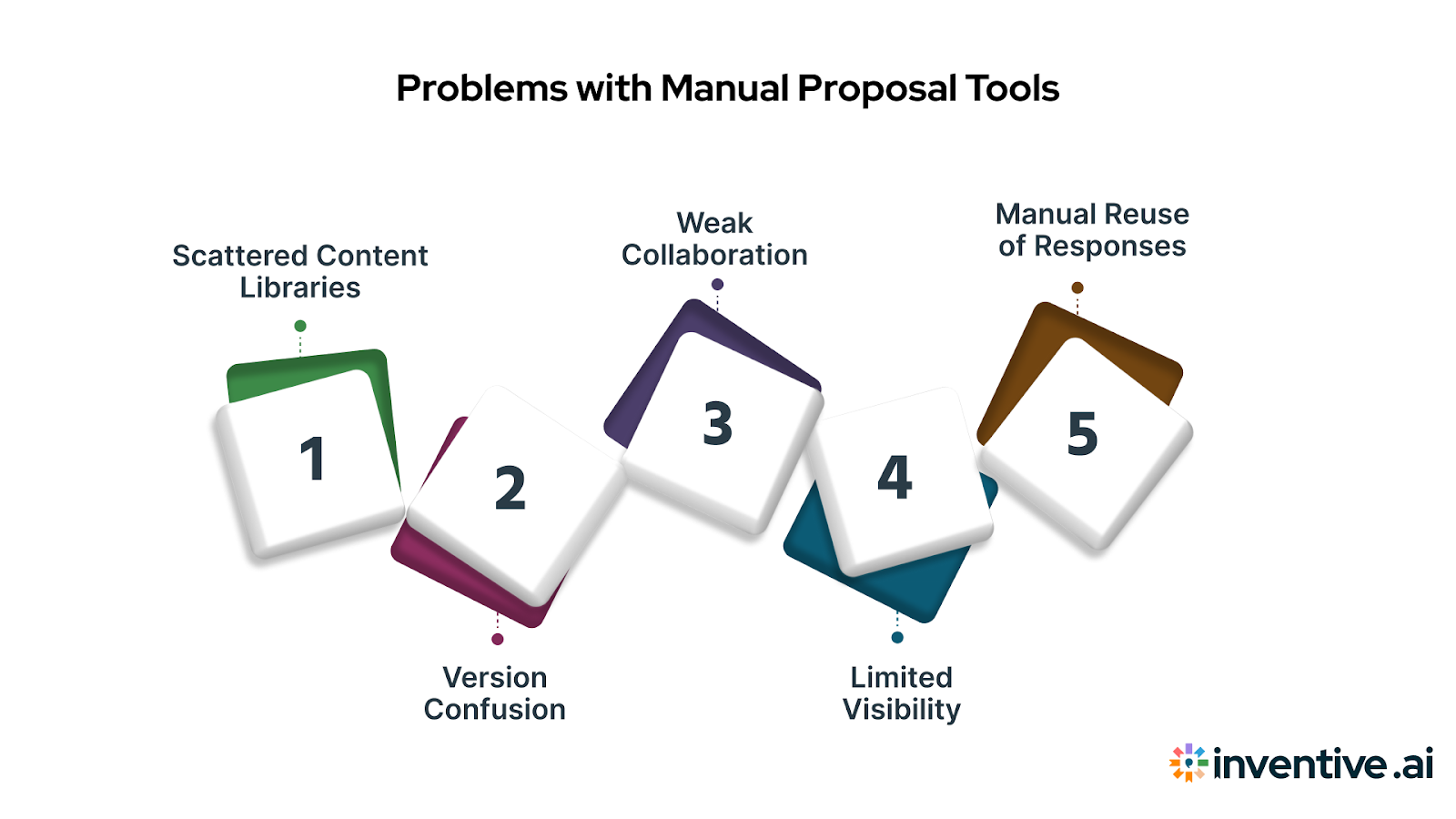
When proposal teams still rely on spreadsheets, email threads, and outdated content repositories, inefficiencies multiply. These legacy approaches can’t keep pace with the speed and volume of today’s sales proposals and client demands.
Common challenges include:
- Scattered Content Libraries: Sales reps waste time searching across folders and old drives for approved case studies, product sheets, or boilerplate answers. This delays submissions and risks using outdated or off-brand material.
- Version Confusion: Without centralized control, multiple versions of proposals circulate. Teams struggle to track the “final” draft, leading to errors, duplicated work, and missed deadlines.
- Weak Collaboration: Email chains and siloed edits slow down reviews. SMEs, sales, and proposal managers often work in isolation, making it harder to align on a winning narrative.
- Limited Visibility: Traditional tools don’t track the usage or performance of content. Leaders can’t see which assets are winning deals or where proposals stall, making it hard to improve processes.
- Manual Reuse of Responses: Teams copy and paste past answers instead of reusing structured, searchable content. This eats up time and increases the risk of inconsistent messaging across proposals.
How AI Automates Proposal and Sales Content Management
In proposal management, advanced technology is shifting from a support role to a performance driver. Gartner reports that sellers who effectively integrate AI tools are 3.7 times more likely to meet quota, highlighting the clear link between intelligent automation and sales success.
For proposal and content workflows, this means moving beyond outdated manual tools toward systems that centralize assets, draft responses, and surface insights in real time.
Here’s how modern platforms tackle specific bottlenecks and elevate performance:
- Intelligent Content Search: AI engines surface the most relevant case studies, product details, or boilerplate answers instantly, reducing time wasted digging through folders.
- Automated Version Control: AI maintains a single source of truth. Teams always work from the latest approved content, eliminating duplicate versions and reducing review cycles.
- Real-Time Collaboration: AI-driven platforms enable multiple stakeholders, including sales, SMEs, and proposal managers, to co-edit in real-time with automated, role-based suggestions, ensuring everyone remains aligned.
- Analytics on Content Performance: AI tracks which proposal sections resonate with evaluators and which content wins deals. This visibility enables teams to refine their messaging and prioritize high-impact assets.
- Answer Automation: Instead of manual copy-paste, AI suggests pre-approved answers from the content library during RFP response drafting, ensuring accuracy and consistency at scale.
Conclusion
Sales content and proposal management are no longer just about storing templates or keeping an answer library. The right tools can remove bottlenecks, unify teams, and free sales professionals to focus on strategy instead of formatting. Outdated systems often create delays, errors, and missed opportunities, but modern platforms with intelligent automation close those gaps.
When evaluating solutions, start with your own challenges, whether it’s version control, slow content updates, or fragmented collaboration. Map your workflow, involve stakeholders, and test before committing. By taking this structured approach, you’ll avoid chasing features for the sake of it and instead choose a platform that directly improves productivity and win rates.
The shift is already visible across high-performing sales organizations: teams that align the right technology with the right processes consistently close more deals. The next step is ensuring your business is one of them.
Transform the Way You Manage Sales Content and Proposals
Inventive AI’s AI RFP Agent is built to simplify proposal management, centralize your sales content, and cut response times dramatically. If you’re ready to improve win rates and free your team from repetitive work, explore how our AI-Powered RFP Response Software can fit your workflow.
Book a demo with Inventive AI today.
FAQs About the Best Tool to Manage Sales Content and Proposals
1. What is a sales content and proposal management tool?
It’s a platform that centralizes sales collateral, RFP answers, and proposal templates in one place, making it easier for teams to access, update, and use content consistently across opportunities.
2. Why do companies struggle with proposal management?
Most teams rely on outdated spreadsheets, scattered content libraries, or manual copy-paste workflows. These approaches slow response times, create version control issues, and often reduce proposal quality.
3. How do I know if my company needs this type of software?
If your team spends excessive time hunting for content, rewriting repetitive answers, or losing deals because proposals take too long, it’s a clear sign you need a dedicated solution.
4. What features should I prioritize when buying proposal management software?
Look for a centralized content library, smart search, version control, collaboration tools, and automation capabilities that align with your sales workflow and approval process.
5. Can AI really improve proposal success rates?
Yes. Modern proposal platforms use AI to streamline repetitive tasks, suggest relevant content, and improve response accuracy. This reduces manual effort and helps sales teams spend more time refining strategy and building stronger client relationships.

90% Faster RFPs. 50% More Wins. Watch a 2-Minute Demo.
Understanding that sales leaders struggle to cut through the hype of generic AI, Mukund focuses on connecting enterprises with the specialized RFP automation they actually need at Inventive AI. An IIT Jodhpur graduate with 3+ years in growth marketing, he uses data-driven strategies to help teams discover the solution to their proposal headaches and scale their revenue operations.
Recognizing that complex RFPs demand deep technical context rather than just simple keyword matching, Vishakh co-founded Inventive AI to build a smarter, safer "RFP brain." A published author and researcher in deep learning from Stanford, he applies rigorous engineering standards to ensure that every automated response is not only instant but factually accurate and secure.

.jpeg)