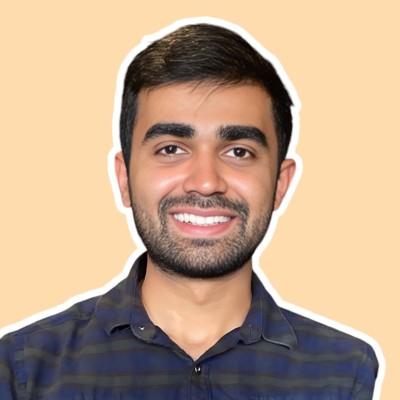Top RFP Software Features That Maximize ROI
Maximize ROI with RFP software features. Boost efficiency with AI, centralized libraries, and integrated communication tools. Explore now!
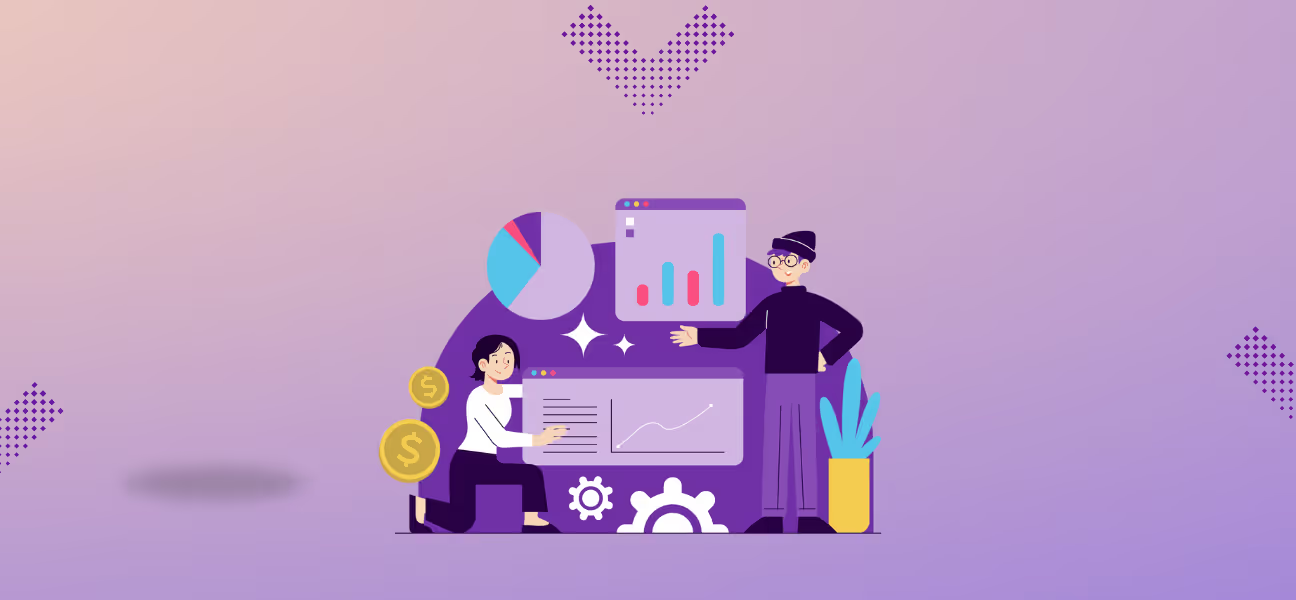
Did you know that by 2025, 80% of procurement functions are expected to use AI-driven analytics to improve sourcing and decision-making.
And now in 2026, Legacy tools are outdated. Systems do not connect properly, workflows are fragmented, and vendor communication is slow, all of which reduce speed and decision-making quality. Procurement teams need unified platforms that support scale, precision, and collaboration.
RFx software answers this demand. It brings structure to complex sourcing events, transparency to evaluations, and alignment between procurement and broader enterprise goals. These platforms no longer serve as enhancements. They are essential infrastructure for modern sourcing operations.
This guide explores the core features of RFP software, breaks down RFx types, and shows how these tools elevate procurement performance in dynamic, high-stakes environments.
TL;DR
- RFx software centralizes the entire sourcing process from issuing RFI, RFP, and RFQ to evaluation and contracting. It enables speed, structure, and audit-ready compliance.
- Manual tools fall short. AI-driven RFx platforms automate workflows, reduce errors, and improve collaboration across procurement, legal, and finance teams.
- Inventive AI enhances every stage of the RFP lifecycle with smart content suggestions, real-time analysis, and automated scoring for faster, more accurate decision-making.
- Top features, including centralized vendor management, customizable templates, and real-time dashboards, help teams manage complex sourcing events with greater control and visibility.
What is an RFP Software?
RFP software is a digital tool designed to streamline and automate the Request for Proposal (RFP) process. It helps organizations create, issue, manage, and respond to RFPs more efficiently and accurately. Traditional RFP processes are often manual, time-consuming, and prone to errors due to fragmented communication, inconsistent documentation, and limited visibility.
RFP software addresses these challenges by centralizing all RFP-related activities in a single platform. It allows procurement teams to build structured questionnaires, manage vendor communications, compare responses side by side, and maintain audit-ready records. For responding teams, it simplifies collaboration, enables access to approved content libraries, and uses AI to generate or suggest consistent, compliant answers.
Now that we know how different RFx types impact software requirements and workflows, let us understand what a successful RFx looks like.
What Does a Successful RFP Look Like?
A successful Request for Proposal (RFP) goes beyond collecting vendor quotes. It creates a foundation for strategic decision-making and long-term partnerships. Here's what sets a high-performing RFP apart:
- Clear Objectives and Scope: The RFP defines what the organization needs, why it matters, and the outcomes it expects. It avoids ambiguity and outlines the project’s scope, goals, and success metrics upfront.
- Well-Structured and Easy to Navigate: A successful RFP is logically organized with clear sections: background, requirements, evaluation criteria, submission guidelines, and timelines. Vendors can quickly understand what’s expected and how to respond.
- Comprehensive Requirements: This includes both functional and technical requirements, as well as compliance, security, and integration needs. The best RFPs align these requirements with business goals and pain points.
- Relevant and Weighted Evaluation Criteria: The RFP outlines the criteria for assessing proposals, including cost, capabilities, scalability, references, and service levels. Each criterion is weighted to ensure fair and consistent evaluation.
- Open Communication Channels: It allows vendors to ask clarifying questions during a defined Q&A period. This reduces misinterpretations and strengthens the quality of proposals.
- Realistic Timelines: A good RFP allows vendors sufficient time to craft thoughtful, tailored responses while keeping the sourcing process on track.
- Consistency Across Stakeholders: Internal stakeholders are aligned before the RFP being issued. Everyone understands the selection process, evaluation metrics, and desired outcomes.
- Outcome: Actionable Responses, Not Just Documents: The end result of a successful RFP is not just a stack of proposals. It’s a shortlist of well-matched vendors who understand your needs and are ready to deliver value.
Inventive AI powers faster, more accurate RFP responses. Inventive AI’s AI-powered RFP response software is built to help proposal teams eliminate manual work and submit with confidence. With features like near-zero hallucination, context-aware answers, and centralised knowledge updates, your team stays focused on getting the response right, without wasting time on processing errors or version issues.
Also Read: What is an RFP? Key Components of an Effective RFP
Why Choose RFP Software?
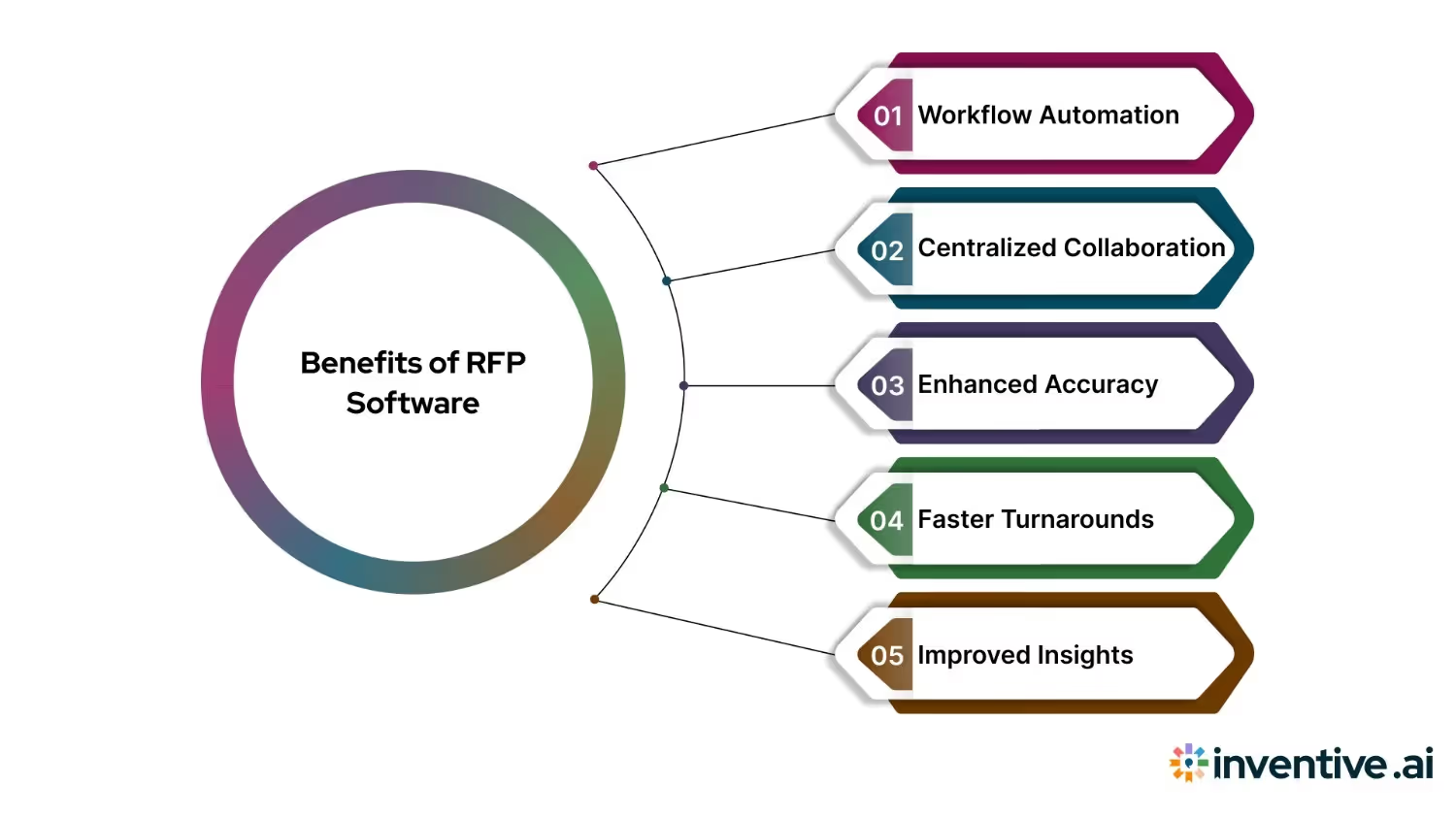
Managing Requests for Proposals (RFPs) manually is time-consuming, error-prone, and hard to scale. As sourcing events become more complex, teams need a streamlined, centralised approach.
- End-to-End Workflow Automation: RFP software simplifies every stage. From drafting and distributing RFPs to collecting responses and awarding contracts, it eliminates redundant tasks and reduces the risk of missed steps or miscommunication.
- Centralised Collaboration: With all stakeholders working in a single platform, communication becomes faster and more transparent. Built-in tools support real-time editing, version control, and task tracking.
- Improved Accuracy and Consistency: Pre-approved templates and response libraries help teams maintain consistent language and comply with internal and external standards. This reduces the chance of costly errors.
- Faster Turnarounds: Automation and smart suggestions help teams respond to RFPs or evaluate proposals much faster, without sacrificing quality or compliance.
- Better Insights and Audit Readiness: Every action is logged and tracked. This makes it easier to generate reports, track decisions, and stay audit-ready. Built-in analytics also help identify process gaps and improve performance over time.
Suggested Read: How to Write an Effective ERP RFP
Key Features of the RFP Software
The most effective RFP platforms offer a combination of automation, collaboration, and intelligence. These tools not only reduce manual work but also enhance the consistency and quality of every submission. Below are the key features of RFP software, each supported with practical examples:
1. AI-Powered Response Generation
Modern RFP software uses AI to automatically generate intelligent answers. Inventive AI takes this further by grounding every answer in your company's internal knowledge—not the open web. Each response is cited, confidence-scored, and easy to verify, eliminating the risk of AI hallucinations
Example: A leading cybersecurity firm streamlined its response to a complex government RFP using AI-assisted proposal generation. By auto-filling over 75% of the submission, the team cut more than 30 hours of manual effort. This translated to faster turnaround times and significant cost savings in staff hours. The added efficiency will improved win-readiness without increasing headcount, delivering a measurable ROI for leadership focused on operational scalability and revenue growth.
2. Centralized Knowledge Library
A core feature is a centralized repository giving teams instant access to standard responses, legal disclaimers, and past proposals. The best platforms connect and organize content directly from your internal systems like Google Drive, SharePoint, and Confluence, creating a single source of truth that is always up-to-date.
Example: A healthcare SaaS company manages all HIPAA-related documents and approved technical answers within its RFP platform. When the legal team updates privacy policies, the latest version is instantly available to the sales and proposal teams without additional coordination.
3. Collaboration and Workflow Tools
RFP responses often involve multiple stakeholders across departments, including sales, legal, finance, and product. One of the most practical features of RFP software is its ability to facilitate real-time collaboration. Teams can assign tasks, track deadlines, and monitor progress from a shared dashboard.
Example: A global consulting firm uses its RFP tool to divide large proposals into sections and assign each part to a relevant expert. With built-in notifications and status tracking, project managers can easily monitor progress across different regions and ensure on-time delivery.
4. Customizable Templates and Automation
To accelerate proposal development, RFP software offers reusable templates for cover letters, pricing tables, company overviews, and executive summaries. Automation tools help format responses, insert branded elements, and apply conditional logic based on question types.
Example: A telecommunications provider created custom templates tailored to each service category. When responding to an enterprise RFP, the software automatically pulls the correct branding and inserts service-specific language, reducing formatting time by more than 50 percent.
5. Integration with Existing Tools
Smooth integration is a critical feature of RFP software. Modern platforms connect with popular tools like Salesforce, HubSpot, Microsoft Teams, SharePoint, and DocuSign. This ensures that data flows between systems without manual copying or version conflicts.
Example: A B2B SaaS company integrated its RFP platform with Salesforce. When a deal reaches the proposal stage, an RFP project is automatically created, pulling customer data and contact information from the CRM and streamlining kickoff for the response team.
6. Analytics and Reporting
Strategic RFP software provides dashboards and reports with key metrics like win rates, response times, and content usage. These insights help teams refine their strategies and improve win rates over time.
Example: A digital marketing agency used analytics to discover that their win rate was significantly higher when proposals included a custom strategy section. They updated their workflow to prioritize this input, and as a result, their success rate increased by over 20 percent in the following quarter.
7. Security and Access Controls
With sensitive business and client information involved, RFP software must offer robust data protection. Features like user roles, permissions, encryption, and audit logs ensure that only authorized individuals can access or edit proposal content.
Example: A defense contractor utilized access control features to restrict specific proposal sections to staff with security clearances. This helped the team maintain compliance with government regulations while working collaboratively on high-stakes bids.
These features of RFP software streamline complex sourcing tasks, automate manual efforts, and provide data-driven insights, enabling procurement teams to increase efficiency, reduce errors, and maximize value in each sourcing event.
inventive AI-driven RFP agents streamline the management of responses across RFP, RFI, and security questionnaires. Our platform enables faster and more accurate decision-making by providing features such as real-time response analysis and automated scoring.
You Might Also Like: RFP Response Best Practices: Proven Steps and Tips to Win More
Steps of RFP Response Management
Managing an RFP (Request for Proposal) response involves more than just filling out a questionnaire. It requires a structured, collaborative process that ensures accuracy, compliance, and competitiveness. Below are the key steps involved in effective RFP response management:
1. RFP Intake and Qualification
The process begins with reviewing the RFP document to assess scope, complexity, and fit. The sales or business development team determines whether the opportunity aligns with the company’s strategic goals, resources, and win probability. This step may include a formal go/no-go decision.
2. Team Assignment and Timeline Planning
Once the RFP is accepted, internal stakeholders are identified, typically from sales, legal, finance, compliance, and product teams. A response lead or proposal manager creates a project plan, assigns responsibilities, and defines deadlines to keep the response on track.
3. Content Gathering and Drafting
This phase involves collecting relevant documentation, product details, case studies, pricing information, and compliance details. Teams use internal knowledge bases, previous proposals, or AI tools to draft responses, ensuring consistency and accuracy across answers.
4. Collaboration and Review
Drafts are circulated for review by subject matter experts. Teams collaborate to refine language, ensure clarity, and verify that all requirements are addressed. Legal and compliance teams may review the response to mitigate risk and ensure contract terms are favorable.
5. Finalization and Approval
The finalized response is compiled into the required format, typically a document or portal submission. A final quality check is done to ensure completeness, alignment with the RFP instructions, and brand consistency. Approvals are secured from senior stakeholders before submission.
6. Submission
The completed RFP is submitted to the issuing organization before the deadline. Submission may be done through a procurement portal, email, or dedicated RFP platform, depending on the buyer’s preferences.
7. Post-Submission Follow-Up
After submission, the sales or proposal team follows up with the buyer to confirm receipt, request clarifications, or take additional steps, such as presentations or demos. Feedback, win or loss, is recorded to improve future responses.
8. Knowledge Capture and Optimization
Whether the bid is won or lost, key learnings from the RFP process are captured and documented. Strong responses are stored in a content library, and win/loss analysis is conducted. Workflows are refined to enhance efficiency for future RFPs.
Also Read: RFP Content Management Tips for Better Responses
So, how do you evaluate the RFP software for ROI? Let us understand below.
How to Evaluate RFP Software for ROI
Selecting the right Request for Proposal (RFP) software can have a substantial impact on your procurement process and overall business efficiency. But how do you ensure that the investment delivers a strong return on investment (ROI)? Here’s a step-by-step guide to help you evaluate RFP software effectively for ROI.
1. Define Your RFP Process Goals
Start by clarifying what you want to achieve with RFP software. Are you aiming to speed up the RFP creation process? Improve vendor management? Reduce manual errors? Pinpoint your primary pain points and goals. Clear objectives help measure whether the software delivers tangible benefits.
2. Calculate Current Costs and Time Spent
Assess how much time and resources your team currently spends on managing RFPs manually or with existing tools. Track the hours spent drafting, sending, following up, and evaluating proposals. Include costs like labor, software subscriptions, and error correction. This baseline will help you compare potential savings.
3. Identify Key ROI Metrics
Determine which metrics matter most for your evaluation, such as:
- Time saved per RFP cycle
- Reduction in errors or missed deadlines
- Improved compliance and audit readiness
- Increased win rates due to better proposal quality
- Cost savings from vendor negotiation efficiency
Having clear metrics makes ROI measurable.
4. Assess Software Features Against Your Needs
Compare software features with your defined goals. Look for:
- Templates and automation that reduce repetitive work
- Collaboration tools to streamline team communication
- Vendor response tracking and scoring capabilities
- Integration with procurement or CRM systems
- Reporting and analytics for actionable insights
The more aligned the features, the higher the chance of efficiency gains.
5. Evaluate Usability and Adoption Potential
ROI depends on your team actually using the software. Consider how intuitive the interface is and whether training is required. Request demos or trial periods to assess whether users find the software easy to use and effective. High adoption rates improve ROI by maximizing the software’s value.
6. Factor in Implementation and Support Costs
Account for any hidden costs, such as setup fees, customization, onboarding, and ongoing support. These impact your total investment. Software with strong vendor support can reduce downtime and troubleshooting costs, boosting ROI.
7. Compare Pricing Models
Understand the pricing structure, including subscription-based, per-user, or per-RFP fees, and how it scales with your usage. Ensure that pricing aligns with your expected volume and growth. Avoid surprises that can erode ROI.
8. Consider Long-Term Scalability
Your RFP needs will evolve. Choose software that can scale with your organization, support more complex RFPs, and integrate emerging features like AI-based proposal analysis. A scalable solution extends ROI over time.
9. Gather Feedback from Stakeholders
Include input from procurement teams, finance, legal, and IT. Their perspectives help identify benefits and risks that affect ROI, such as improvements in compliance or security concerns.
10. Calculate Estimated ROI
Using your baseline costs and potential savings, estimate how quickly the software will recoup its costs. For example, if the software saves 10 hours per RFP and your team handles 50 RFPs a year, that’s 500 hours saved annually. If your team’s average hourly rate is $50, that equals $25,000 in labor savings per year.
Now, let us discuss some of the best practices to manage RFP Responses.
Best Practices to Manage RFP Responses
Effectively managing RFP responses is crucial for winning more bids, reducing response time, and maintaining high-quality proposals. Below are some best practices to help you streamline and scale your RFP response process:
1. Centralize Knowledge and Content: Create a centralized content library that includes approved answers, company boilerplate, case studies, and compliance statements. This reduces repetitive work and ensures consistency across all submissions.
2. Utilize Collaborative Tools: Employ RFP response software that enables real-time collaboration among subject matter experts, proposal writers, and stakeholders. Clear task assignments and version control prevent duplication and ensure accurate communication.
3. Qualify Opportunities Before Committing: Establish a clear qualification framework to assess each RFP’s viability. Consider factors like fit, profitability, resources, and win probability before investing time and effort.
4. Automate Where Possible: Automate repetitive tasks, such as response population, document formatting, and deadline tracking. AI-powered tools can suggest pre-approved answers and flag incomplete sections to speed up the process.
5. Maintain a Style and Compliance Checklist: Ensure every response aligns with brand voice, proposal guidelines, and legal requirements. Create standardized templates and review checklists for formatting, tone, and compliance accuracy.
6. Conduct a Final Review: Always perform a final quality check involving senior reviewers or compliance officers. Look for inconsistencies, missing data, or outdated content before submission.
7. Track Performance and Improve: Analyze past RFP performance using metrics such as win rates, client feedback, and response times. Utilize these insights to refine your process and update your content library on a regular basis.
To achieve all features and automation in your RFP response, let’s see how Inventive AI can help with an expert AI RFP agent.
Suggested Read: Effective RFP Response Team Roles and Responsibilities
Inventive AI: Unlocking Higher ROI Through AI-Powered RFP Automation
Maximizing return on investment in RFP management begins with the right tools, which accelerate response times, reduce errors, and improve win rates. Modern RFP software must do more than organize content. It should enhance the efficiency, consistency, and strategic value of every proposal. Key features, including AI-driven response generation, centralized knowledge repositories, built-in collaboration tools, and intelligent automation, help businesses achieve faster turnarounds and better outcomes.
Inventive AI delivers these capabilities in a single, cohesive platform, enabling organizations to enhance proposal quality while saving time and resources.
Inventive AI is an advanced RFP automation solution purpose-built to drive ROI. By integrating intelligent AI agents, it addresses core pain points such as repetitive content creation, fragmented processes, and inconsistent responses.
Key Features of Inventive AI for Higher RFP ROI:
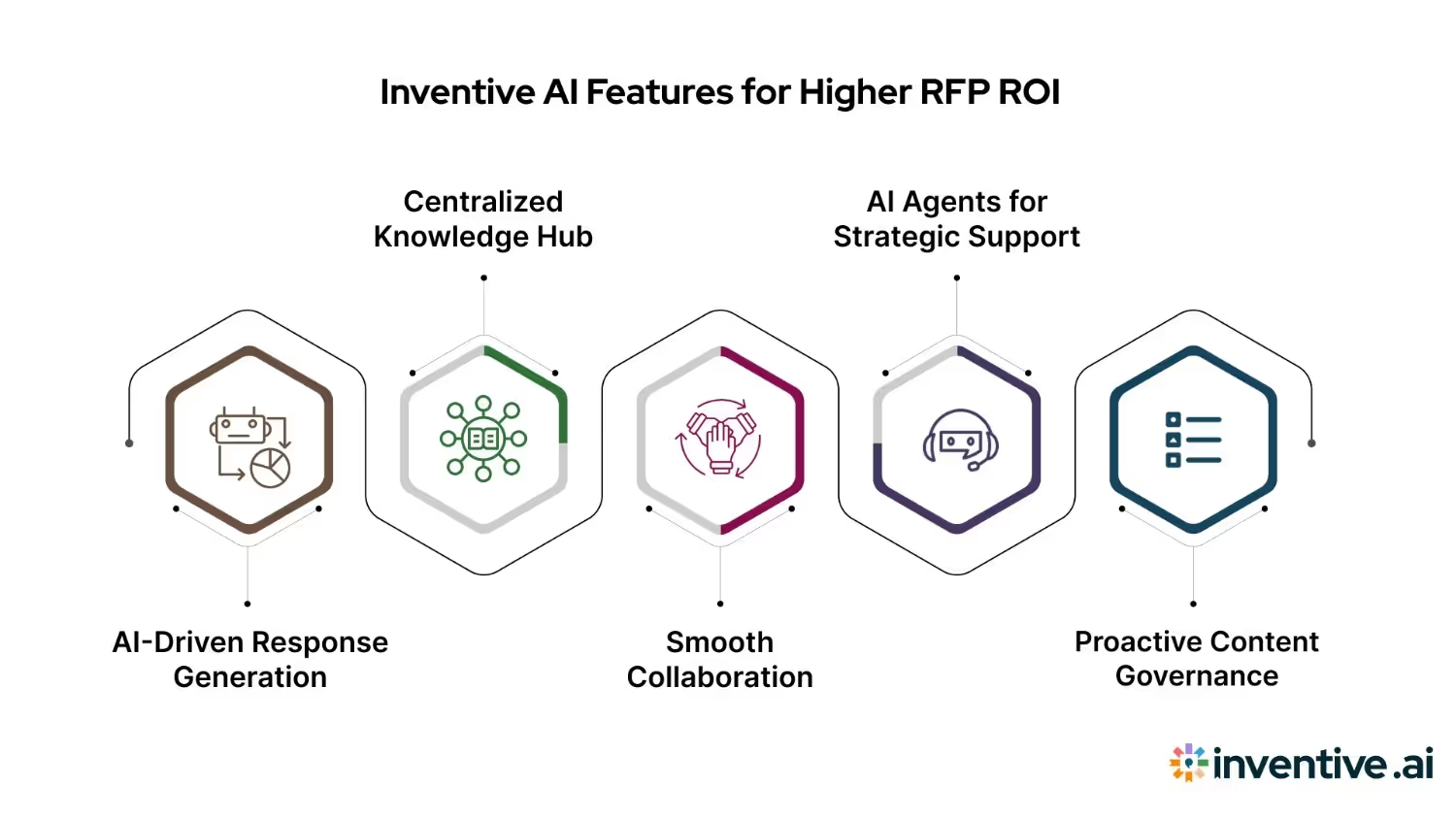
- AI-Powered Response Generation: Inventive AI’s proprietary engine uses your company’s existing knowledge base to auto-generate accurate first drafts. This significantly shortens response cycles, allowing your team to focus on tailoring and refining proposals for maximum impact.
- Centralized Knowledge Hub: The platform serves as a single source of truth for proposal content, integrating with tools such as Google Drive, SharePoint, and Dropbox. Easy access to relevant, approved content eliminates wasted time and minimizes duplication.
- Smooth Collaboration: With real-time task management, status tracking, and feedback tools, Inventive AI supports collaboration across teams and departments. This results in tighter workflows, improved accountability, and fewer bottlenecks.
- AI Agents for Strategic Support: Inventive AI’s intelligent agents assist throughout the response process. They clarify requirements, surface relevant past content, and ensure consistent language across submissions. These AI copilots improve accuracy.
- Proactive Content Governance: Outdated or conflicting content is automatically flagged and resolved. This ensures that only the most accurate and compliant information is included in your responses, thereby protecting proposal integrity and boosting reviewer confidence.
Inventive AI’s RFP Response Software automates key stages of the questionnaire workflow, cutting down manual effort and minimising errors. By enabling audit-ready responses in a fraction of the time, it helps teams meet regulatory requirements with speed and precision. As an AI RFP Agent, it delivers up to 10x faster completion times, unlocking greater efficiency, accuracy, and return on investment across the RFP response lifecycle.
Want to see ROI-driven RFP automation in action? Book a demo with Inventive AI and transform the way your team handles RFPs.
FAQs
1. What features should RFP software include to maximize ROI?
Ans. Key features that drive ROI include AI-powered response automation, a centralized content library, collaboration tools, workflow customization, and real-time analytics. These reduce manual effort, speed up response times, and improve win rates.
2. How does AI improve the RFP response process?
Ans. AI helps by auto-generating accurate responses from past data, suggesting relevant content, and identifying irrelevant content. This cuts down response time and ensures consistency across proposals.
3. Can RFP software integrate with our existing tools?
Ans. Yes, most RFP platforms offer integrations with CRM systems, document management tools, and communication platforms to streamline workflows and reduce duplication of effort.
4. Is RFP software suitable for small and mid-sized teams?
Ans. Absolutely. Many platforms offer scalable solutions that cater to the needs of smaller teams, enhancing productivity without requiring additional staff.

90% Faster RFPs. 50% More Wins. Watch a 2-Minute Demo.
Recognizing that complex RFPs demand deep technical context rather than just simple keyword matching, Vishakh co-founded Inventive AI to build a smarter, safer "RFP brain." A published author and researcher in deep learning from Stanford, he applies rigorous engineering standards to ensure that every automated response is not only instant but factually accurate and secure.
Tired of watching deal cycles stall due to manual questionnaire back-and-forth, Dhiren co-founded Inventive AI to turn the RFP process from a bottleneck into a revenue accelerator. With a track record of scaling enterprise startups to successful acquisition, he combines strategic sales experience with AI innovation to help revenue teams close deals 10x faster.