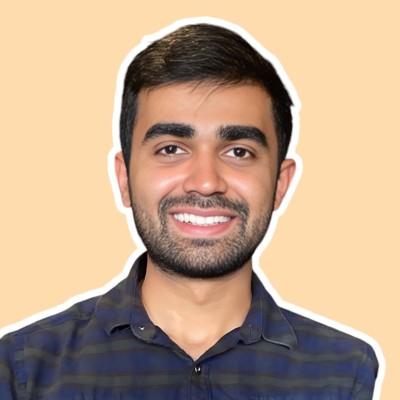Must-Have Features in Proposal Management Tools
Streamline proposal creation with top features in proposal management tools. Enjoy automated responses, content libraries, and CRM integration. Get started now!
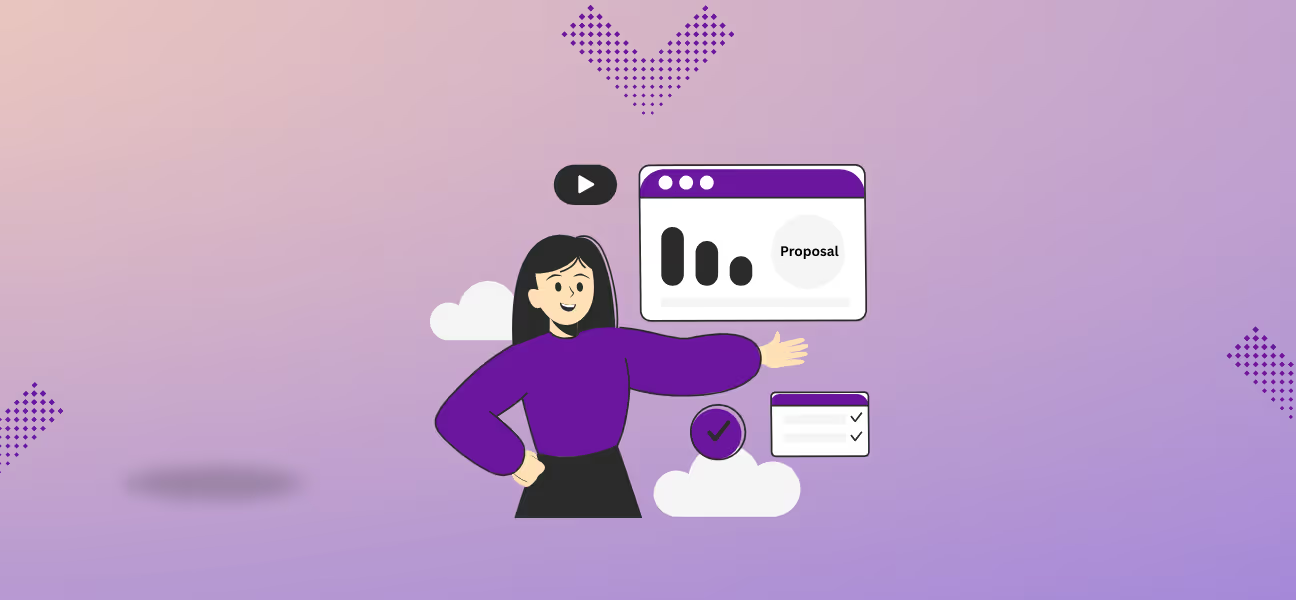
Introduction
Responding to RFPs, RFIs, and security questionnaires is no longer just a backend task, it’s a high-stakes operation that can directly impact deal velocity, revenue, and customer trust. Yet, most proposal teams still juggle disconnected spreadsheets, outdated content libraries, and manual workflows that slow them down when every hour counts.
We understand how frustrating and overwhelming it can be to manage complex proposals with outdated tools that drain your team's time and energy, especially when deadlines are tight and the pressure to win is high.
A recent study found that sales teams spend up to 33% of their time managing RFP responses, eating into time that could be spent on strategic selling.
For fast-growing vendors, especially in industries like tech, healthcare, and finance, this inefficiency isn’t just inconvenient. It’s costly.
To compete and win, modern proposal teams need intelligent, scalable solutions. That starts with choosing a proposal management tool packed with features designed to streamline collaboration, accelerate response cycles, ensure compliance, and surface the content that closes deals.
In this blog, we’ll break down the must-have features in proposal management tools that every high-performing sales or proposal team should look for, plus how these features directly impact your bottom line.
TL;DR
- A good proposal management tool centralizes content, enables real-time collaboration, automates workflows, and supports compliance at scale.
- CRM integrations, AI-generated first drafts, role-based workflows, smart content libraries, built-in CPQ, live editing, and analytics dashboards.
- These tools save time, reduce errors, improve win rates, and help teams respond faster and smarter to every RFP, RFI, and security questionnaire.
What are Proposal Management Tools?
Proposal management tools are software solutions designed to streamline and automate the end-to-end process of creating, organizing, reviewing, and submitting business proposals, especially in response to Requests for Proposals (RFPs), Requests for Information (RFIs), and security questionnaires. These tools help sales, presales, revenue, and proposal teams collaborate efficiently, maintain consistency across responses, and meet strict deadlines without compromising quality or compliance.
At their core, these tools centralize all proposal-related content, such as past responses, boilerplate templates, product documentation, and compliance data, into a single, searchable repository. Many modern platforms also integrate with CRMs, document repositories (like SharePoint or Google Drive), and communication tools to keep workflows smooth and connected.
While the concept may sound straightforward, traditional tools often fail to deliver the efficiency and accuracy required today. Let us take a look at the benefits of using proposal management tools.
Benefits of Using Proposal Management Tools
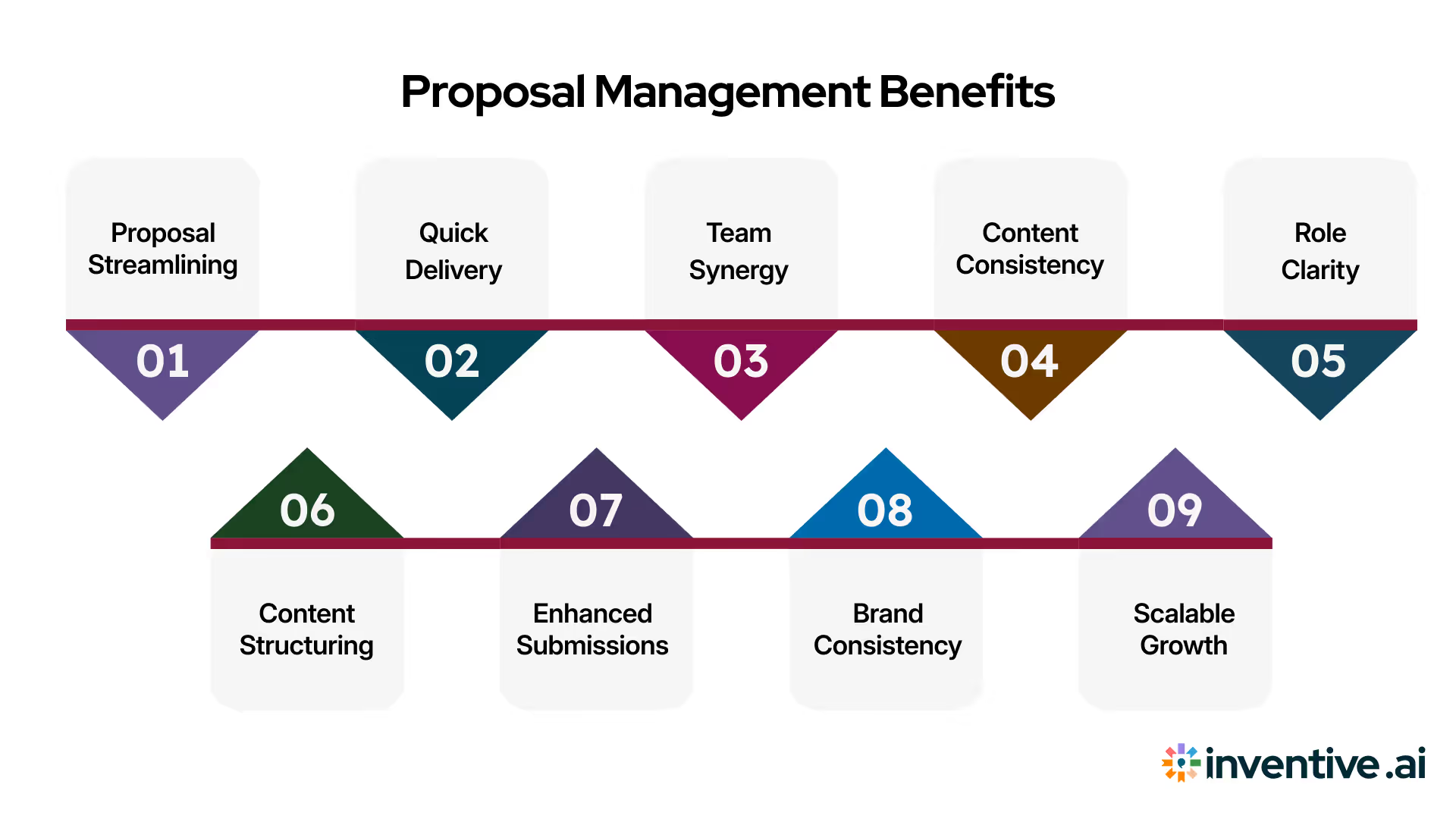
Adopting a proposal management tool can transform how your team handles RFPs and client proposals. These platforms are built to address common pain points, like scattered content, time-consuming processes, and inconsistent messaging, while improving productivity and proposal quality.
1. Greater Efficiency Across the Proposal Lifecycle
One of the biggest advantages of using a proposal management tool is the ability to streamline workflows. By reducing repetitive tasks like formatting, version tracking, or digging through past documents, teams can focus their time on crafting stronger, more tailored proposals.
2. Faster Turnaround Times
Proposal platforms allow teams to reuse approved responses and standard content, significantly speeding up the time it takes to complete submissions. With prebuilt templates, shared libraries, and automation capabilities, teams can respond to RFPs quickly without compromising on quality.
3. Improved Collaboration Between Teams
Creating a proposal often requires input from multiple departments, such as legal, finance, security, and technical teams. Proposal management tools make it easier for cross-functional teams to collaborate in real time, assign responsibilities, leave comments, and ensure deadlines are met.
4. More Accurate and Consistent Content
Outdated or inconsistent content is a common issue in manual proposal processes. Centralized content libraries and version control features help ensure that only the most accurate, up-to-date information is used. This leads to more professional and compliant proposals every time.
5. Clearer Role Assignment and Visibility
Proposal tools often include built-in workflow management that assigns tasks, tracks progress, and ensures accountability. This improves transparency throughout the process and helps avoid delays or duplicated effort, especially when multiple proposals are in progress.
6. Better Content Organization and Retrieval
With content stored in a searchable, structured format, teams can quickly locate and reuse relevant materials. Whether it’s a case study, pricing table, or security response, having everything in one place eliminates the need to search across scattered folders or inboxes.
7. Higher Quality Submissions
When teams are no longer bogged down by administrative overhead, they can invest more time in tailoring responses to the specific needs of each client. This results in proposals that are more thoughtful, personalized, and aligned with what decision-makers are looking for.
8. Stronger Brand and Message Control
Proposal tools help maintain consistency in tone, design, and messaging, especially important for larger teams or organizations with strict brand guidelines. Templates, content approval flows, and locked sections make it easier to enforce standards across all submissions.
9. Room to Scale with Demand
As businesses grow, so does the volume and complexity of proposal requests. Proposal management tools can scale to support growing teams, multiple proposal types, and increasing content libraries, making them a long-term solution rather than a temporary fix.
With benefits this compelling, the next logical step is knowing what to look for. Not all tools are built alike, so what features should you prioritize?
Must-Have Features in Proposal Management Tools
Not all proposal management tools are created equal. When evaluating software to streamline your RFP and proposal workflows, it's important to look beyond basic document editing or template storage. The most effective platforms offer features that support speed, collaboration, accuracy, and scalability across teams.
Here are the key features to look for:
1. Easy Integration with CRM and Other Tools
Your proposal software should connect smoothly with your CRM (like Salesforce or HubSpot), so that contact details, deal stages, and updates automatically sync between platforms. This saves time, avoids errors, and gives your team a clear view of every opportunity, all in one place.
2. A Smart Content Library
Instead of starting every proposal from scratch, a good platform lets you store templates, product descriptions, case studies, and pre-approved messaging in one place. That way, your team can quickly grab what they need and keep every document accurate and on-brand.
3. AI-Powered Draft Suggestions
Advanced tools now use AI to understand what an RFP is asking for and suggest content from past responses that fits. This helps you get a solid first draft faster, especially for repeat questions or common sections, without digging through old files manually.
4. Built-in Pricing & Quote Tools (CPQ)
Pricing mistakes can cost you deals. A built-in CPQ (Configure, Price, Quote) feature ensures every quote is accurate, up-to-date, and approved — with the right terms, discounts, and product options — all without relying on separate spreadsheets.
5. Custom Workflows with Role-Based Access
Proposal writing usually involves multiple people: sales reps, subject matter experts, legal, and finance. The right tool lets you set up clear workflows, assign tasks, and control who can edit what — so everyone works together without stepping on each other’s toes.
6. Real-Time Collaboration
Commenting, tagging, and shared editing mean your team can work on the same document at the same time — no more messy email threads or tracking changes in five different versions.
7. Edit After Sending
Need to fix a typo or adjust a clause after sending a proposal? The best tools let you edit live documents even after they’ve been shared — so updates are easy, and you don’t have to resend new versions every time.
8. Tracking & Notifications
You should know when a prospect opens your proposal, how long they read it, and which sections they spent time on. This helps you follow up at the right time and focus on what matters to them most.
9. Built-in Chat and E-Signature
Chat features let your prospects ask questions right inside the proposal, and you can respond without scheduling extra calls. Add e-signatures to make approvals fast and simple, so deals close quicker and with less hassle.
10. Contract and Renewal Management
Once a proposal is accepted, the contract should be easy to store, access, and update. With built-in contract management, your team can stay on top of renewals, answer client questions confidently, and never miss a deadline.
Even better, leading tools offer performance tracking for contract cycles, letting you monitor win rate by proposal type, average response time per stage, and SME workload distribution. These metrics help identify bottlenecks, forecast renewals, and improve long-term planning.
There are several reasons why proposal management tools are helpful. So, next let us take a closer look at how traditional tools fall short.
Why Traditional Tools Fall Short?

Traditional methods of managing proposals, such as spreadsheets, Word docs, shared drives, and endless email threads, may seem manageable at first, but they quickly become inefficient and risky as proposal volumes grow and complexity increases.
Here’s why these outdated approaches fall short for modern proposal teams:
1. Lack of Centralized Content
With traditional tools, content is often scattered across email chains, folders, and different versions of documents. This makes it hard to find the latest, approved language, leading to inconsistent messaging and wasted time. Teams spend 25% of their time hunting for the correct data instead of writing proposals.
2. Inconsistent Collaboration
Emails and manual task lists don’t provide real-time visibility into who is doing what. Cross-functional teams (sales, legal, IT, compliance) often work in silos, leading to version control issues, duplicated efforts, or missed deadlines.
3. Manual Errors and Compliance Risks
Copy-pasting responses or relying on outdated templates increases the risk of errors, especially in regulated industries like healthcare and finance, where proposals must align with security standards like HIPAA, SOC 2, or GDPR.
4. Time-Consuming Response Cycles
Traditional workflows demand that each proposal be built from scratch. Without automation or a searchable content library, teams lose hours recreating answers and formatting responses.
5. Scalability Issues
As the number of RFPs grows, manual systems fail to scale. Organizations struggle to maintain proposal quality across volume, leading to missed opportunities and revenue loss.
If your team is still relying on spreadsheets, copy-paste, and email threads to manage proposals, you’re not just wasting time, you’re risking your win rate. AI-powered proposal management platforms like Inventive AI offer a scalable, efficient alternative that eliminates these pitfalls and gives your team a real competitive edge.
These limitations make it clear: relying on outdated tools can cost you deals. The solution lies in adopting smarter, more robust systems. Let’s look at how proposal management tools can transform the way your team works.
Identifying the right features is just one part of the process. Choosing the right tool requires a clear understanding of your organization’s needs and workflows. Here’s how to make the best decision.
Tips on Choosing the Best Proposal Management Tools
Selecting the right proposal management tool can significantly improve how your team handles RFPs, RFIs, and sales proposals. But with many options available, it’s important to go beyond the surface-level features and assess how well the tool aligns with your team’s actual needs.
Here are some practical tips to help you make an informed choice:
1. Define Your Team’s Core Needs and Use Cases
Start by mapping out your current proposal process. What stages are the most time-consuming? Which teams are involved? Identify bottlenecks such as scattered content, version control issues, or slow review cycles. Understanding these needs helps you prioritize the features that matter most, whether it's AI-assisted drafting, centralized content access, or workflow automation.
2. Assess User Experience and Learning Curve
A feature-rich platform is only useful if your team can use it effectively. Choose a tool with an intuitive interface, clear navigation, and minimal training requirements. Look for platforms that offer guided onboarding, tutorials, and contextual help so teams can hit the ground running without a steep learning curve.
3. Check for Scalability and Customization
Your proposal process today may look very different in a year. Select a platform that can scale as your team grows or as your needs evolve. This includes support for additional users, integrations with more systems, and the ability to customize workflows, permissions, templates, and dashboards to fit your organization’s structure.
4. Prioritize Integration Capabilities
Your proposal management tool should work seamlessly with the systems you already use, CRM, document management, communication, and compliance tools. Strong integrations reduce duplication of effort, improve data accuracy, and keep your team within familiar environments. Confirm whether the tool supports native or API-based integrations with your existing stack.
5. Evaluate Content Management Features
The ability to store, organize, search, and reuse approved content is a major productivity driver. Look for tools with smart content tagging, version control, duplicate detection, and content expiry alerts. These features help ensure you’re always working with up-to-date, accurate responses.
6. Consider Security and Compliance Needs
Security is critical when sharing client information, internal data, or confidential documents. Make sure the tool follows industry-standard security protocols, offers role-based access, and meets regulatory compliance requirements like SOC 2, GDPR, or HIPAA (depending on your industry).
7. Test Collaboration and Workflow Functionality
Proposal creation involves many stakeholders, sales, legal, finance, compliance, and more. The tool should support seamless collaboration through comments, task assignments, section-level editing, and real-time updates. Check if it includes notification systems and approval workflows to keep everyone aligned and on track.
8. Review Analytics and Reporting Options
Strong analytics can help you measure proposal effectiveness, track team performance, and identify areas for improvement. Look for tools that provide insight into submission timelines, win/loss rates, content usage, and reviewer activity. Customizable reports are a bonus if you want to present results to leadership.
9. Request a Demo and Try Before You Buy
Before making a commitment, request a personalized demo tailored to your use case. Some vendors offer trial versions or sandbox environments where you can simulate real workflows. Use this opportunity to test functionality, interface usability, speed, and responsiveness of customer support.
10. Evaluate Total Cost of Ownership
Beyond the subscription fee, factor in onboarding costs, integration expenses, training, and time spent transitioning. Consider whether the time and productivity gains outweigh the investment. A cost-effective tool should not only reduce time spent on proposals but also help you win more deals over time.
11. Read Independent Reviews and Case Studies
Third-party reviews and testimonials provide valuable insight into real-world performance. Explore customer feedback on platforms like G2, TrustRadius, or Capterra to see how companies with similar workflows are using the tool. Case studies can also offer useful details on measurable outcomes and implementation success.
Now that you know what to look for and how to evaluate, it’s important to understand who benefits the most from these tools and why these features matter across departments.
Why These Features Matter for CROs and Proposal Teams?
Proposal management is no longer just an administrative function, it’s a strategic lever that can directly impact revenue growth, win rates, and operational efficiency. The right features in a proposal management tool don’t just streamline workflows, they drive measurable business outcomes for both Chief Revenue Officers (CROs) and proposal teams.
1. For CROs: Speed, Visibility, and Conversion Impact
CROs are focused on accelerating revenue and removing friction from the sales cycle. Manual or outdated proposal processes are often a hidden bottleneck. Here’s how advanced proposal management features support their goals:
- Faster Response = Faster Revenue: Tools that automate drafting, content retrieval, and formatting help reduce turnaround time. This means more RFPs can be completed in less time, shortening sales cycles and opening up room for more opportunities.
- Data-Driven Forecasting and Performance Tracking: Built-in analytics provide visibility into how the proposal team is performing, submission timelines, win/loss ratios, and workload distribution. These insights help CROs forecast more accurately and identify which strategies actually close deals.
- Win Rate Optimization Through Consistency: Standardized, compliant, and brand-aligned responses reduce the chances of disqualification and increase proposal success rates, especially in regulated industries like finance and healthcare.
2. For Proposal Teams: Focus, Accuracy, and Scalability
Proposal managers juggle deadlines, approvals, SME coordination, and quality control, often all at once. Robust features remove low-value manual work and allow them to focus on strategy and storytelling.
- Centralized Content = Fewer Errors, Faster Edits: A shared knowledge library ensures everyone works from the same approved content, which means fewer inconsistencies, less back-and-forth, and quicker personalization for each RFP.
- Workflow Automation = Streamlined Collaboration: Features like automated task assignment, comment threads, and approval routing reduce chaos and miscommunication, especially when multiple teams (sales, legal, technical) are involved.
- Real-Time Collaboration = Faster Turnarounds: Teams can co-edit sections, leave feedback, and monitor changes in real time, eliminating version control issues and reducing the risk of missing deadlines.
- Content Intelligence = Always Up-to-Date Responses: AI-powered tools can flag outdated or conflicting content and recommend updates, ensuring compliance with changing standards (e.g., SOC 2, HIPAA) without constant manual oversight.
When implemented effectively, these features can transform how teams operate and scale. So how does a modern platform like Inventive AI bring it all together?
How Inventive AI Helps With Proposal Management Tools?
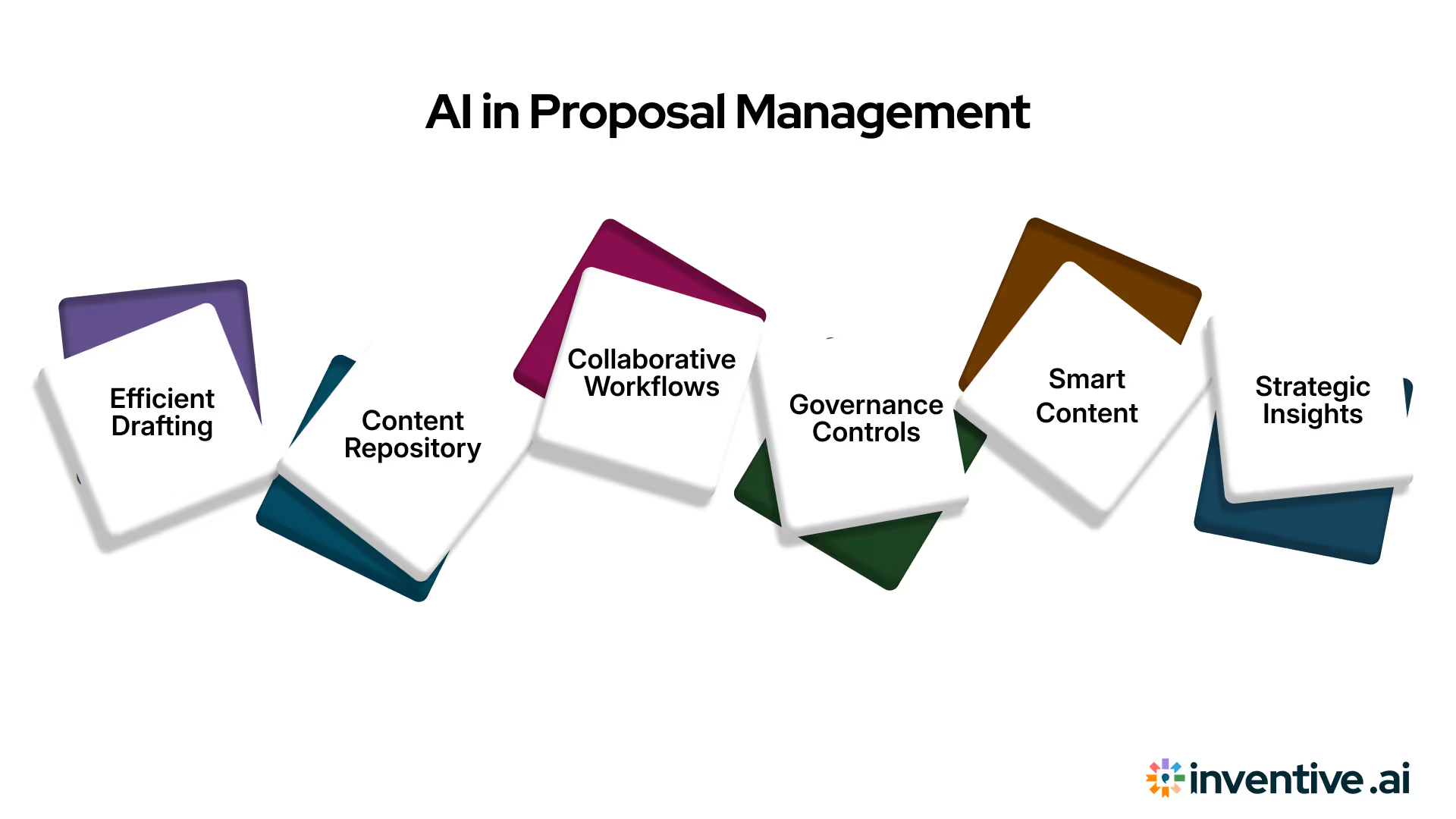
Choosing the right proposal management tool isn’t just about ticking off a list of features, it’s about enabling your sales and proposal teams to deliver high-quality responses at scale, with speed and precision.
In high-stakes B2B environments, especially when responding to complex RFPs, RFIs, and security questionnaires, the tools you use must directly support your ability to compete and win.
1. AI-Generated First Drafts That Save Time Without Sacrificing Quality
With Inventive AI, teams no longer have to start from a blank page. The AI leverages your organization’s historical content and knowledge base to generate highly relevant first drafts in seconds. These drafts are context-aware, meaning they adapt to the nuances of each proposal, saving your team up to 70% of the time usually spent writing from scratch while improving accuracy and brand alignment.
2. Real-Time Collaboration and Role-Based Access for Streamlined Workflows
In any organization, proposals require input from multiple stakeholders, sales, solutions, legal, and finance teams. Inventive AI supports seamless collaboration through features like in-platform commenting, task assignments, and real-time editing. Role-based access ensures that contributors see only what’s relevant to them, reducing clutter and improving accountability. This eliminates version-control chaos and keeps everyone on the same page, quite literally.
3. Customizable Workflows and Review Gates to Maintain Governance
Proposal review processes vary by organization, and often by deal size or vertical. Inventive AI allows you to define custom workflows tailored to your internal approval structure. Whether you need legal reviews, compliance checks, or executive sign-offs, you can build workflows that mirror your organization’s needs. Automated reminders and approval checkpoints keep things moving, ensuring proposals are reviewed thoroughly but never delayed by manual follow-ups.
4. Intelligent Content Management That Flags Outdated or Conflicting Responses
Outdated claims, expired pricing, or obsolete product references can slip through the cracks, hurting credibility and compliance. Inventive AI’s built-in content freshness checks help prevent this. The system flags stale or conflicting content and recommends updates in real time, so your responses are always accurate and aligned with current messaging and capabilities.
5. Data-Driven Insights to Improve Strategy Over Time
Beyond response creation, a high-performing proposal management tool must offer insight into performance. Inventive AI includes analytics dashboards that track content usage, response timelines, win/loss patterns, and contributor activity. These insights allow proposal managers and revenue leaders to make data-backed decisions, optimizing not only individual responses but also the overall proposal strategy.
Here’s why these features matter for high-performance sales and proposal teams. With Inventive AI, organizations have reported:
- Up to 4x faster content reuse by leveraging a well-organized, AI-curated knowledge base.
- 90% reduction in manual tasks, allowing teams to allocate time to more strategic work.
- 50% higher win rates due to personalized, on-brand, and timely responses.
In industries where every proposal is a revenue opportunity, the right features aren’t just “nice-to-haves”, they’re competitive necessities.
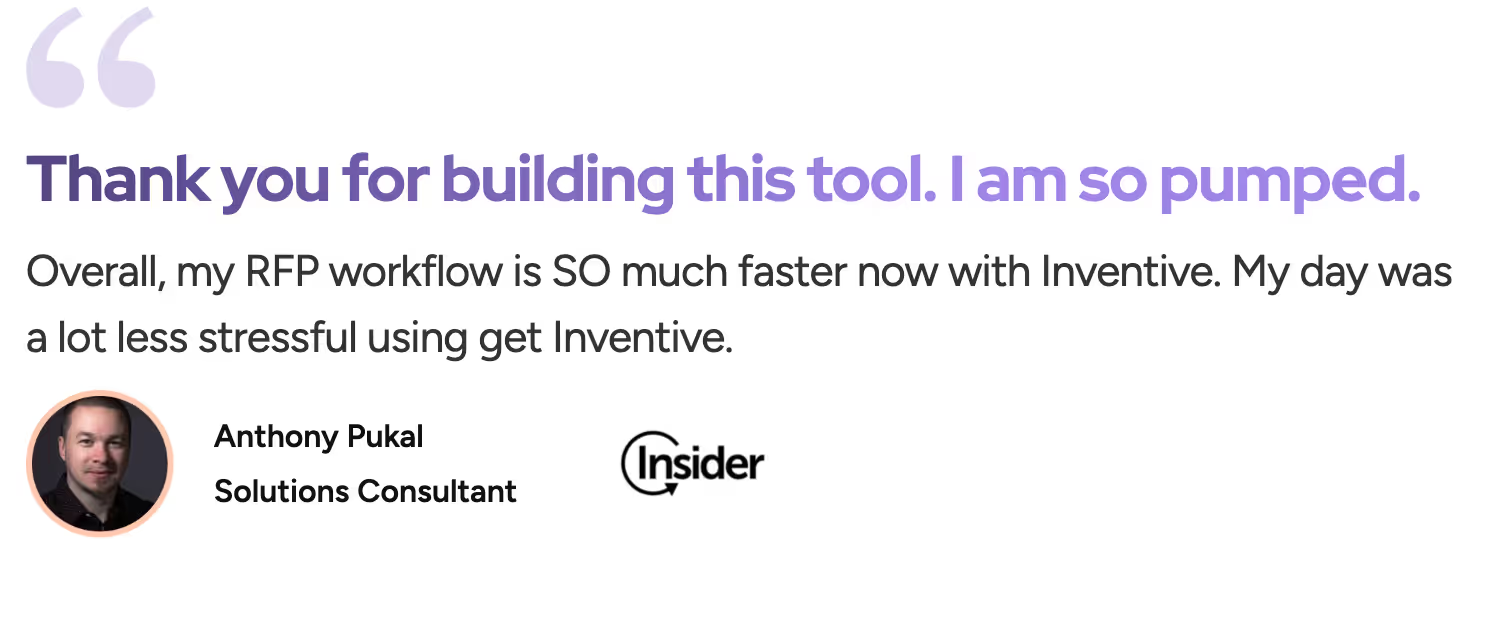

Schedule your FREE 30-minute demo to see how it works →
- Automate tailored draft creation
- Centralize your entire proposal content library
- Streamline collaboration and review workflows
- Deliver consistently high-quality proposals
Don’t let outdated tools hold your team back. Empower them with the right features, built to win.
Conclusion
Winning more proposals isn’t just about writing faster, it’s about responding smarter. The right proposal management tool doesn’t just store content; it brings order to chaos, enables real-time collaboration, and ensures every response reflects your brand’s best version.
From maintaining a centralized content library to automating workflows and enforcing quality checks, these features aren’t optional, they’re essential for teams looking to scale without sacrificing precision. Whether you're responding to five RFPs a month or fifty, having the right capabilities in place can be the difference between getting shortlisted and getting ignored.
Looking to elevate your proposal game? Start by choosing a tool that’s built for how winning teams work. Book a demo today →
FAQs
1. What is the most important feature to look for in a proposal management tool?
While every organization has unique needs, one of the most critical features is a centralized content library. It ensures consistency, reduces duplication of effort, and allows your team to reuse high-quality responses across proposals. Combined with smart tagging, search, and version control, it becomes the backbone of an efficient, scalable proposal process.
2. How do proposal management tools help improve win rates?
Proposal tools boost win rates by streamlining collaboration, reducing errors, and ensuring timely submissions with accurate, tailored responses. Features like AI-generated drafts, approval workflows, and analytics help teams focus on strategy and storytelling instead of manual formatting, resulting in more persuasive, on-brand proposals that stand out to evaluators.
3. Can proposal management tools be used for documents beyond RFPs?
Yes. Many proposal management tools support a wide range of business documents, including RFIs (Requests for Information), DDQs (Due Diligence Questionnaires), security questionnaires, grant proposals, and sales proposals. Their features are flexible enough to streamline any structured document that requires collaboration, version control, and approval workflows.

90% Faster RFPs. 50% More Wins. Watch a 2-Minute Demo.
Recognizing that complex RFPs demand deep technical context rather than just simple keyword matching, Vishakh co-founded Inventive AI to build a smarter, safer "RFP brain." A published author and researcher in deep learning from Stanford, he applies rigorous engineering standards to ensure that every automated response is not only instant but factually accurate and secure.
Knowing that complex B2B software often gets lost in jargon, Hardi focuses on translating the technical power of Inventive AI into clear, human stories. As a Sr. Content Writer, she turns intricate RFP workflows into practical guides, believing that the best content educates first and earns trust by helping real buyers solve real problems.