Comparing Top 5 RFP Sales Automation Software In 2026
Compare the top 5 RFP sales automation software tools in 2026. Find the best AI-powered solution to speed up responses and win more deals.

Responding to RFPs is a major time drain for your sales team. Your team spends hours sifting through disorganized documents and crafting responses that often miss the mark. Instead of focusing on closing deals, they’re stuck on repetitive tasks that pull them away from what matters most, building relationships with prospects.
The cost of slow, manual RFP responses goes beyond just time wasted. While your team struggles with outdated processes, your competitors are already submitting polished proposals and winning deals that should have been yours. This inefficiency doesn’t just affect your team’s productivity—it impacts your entire sales operation.
According to McKinsey research, companies adopting sales automation early see 10 to 15% efficiency improvements along with more time spent with customers and potential revenue increases of up to 10%. These numbers prove that the right technology investment pays off quickly.
The right RFP automation tool changes everything. It frees up your team’s time, boosts the quality of your responses, and helps you close more deals. Let’s dive into how these tools work and which ones deliver the best results for your sales team.
TL;DR:
- AI-powered RFP automation significantly reduces response time while maintaining consistent quality and approved messaging across all proposals.
- The best automation platforms offer centralized knowledge management, real-time collaboration, and seamless integration with existing sales tools.
- Choose software based on your RFP volume, complexity, team technical comfort level, and integration requirements rather than just price or feature count.
- The right automation platform removes friction from your current process and gets your sales team excited to use it instead of worried about learning another complex system.
What Is Automated RFP Software in Sales?
Sales automated RFP software uses artificial intelligence to help your team respond to requests for proposals faster and more accurately. Instead of starting from scratch each time, the software pulls relevant content from your knowledge base and creates draft responses that match the specific requirements in each RFP.
When a new RFP arrives, the software reads through the questions, finds the best answers from your previous responses and company materials, then puts together a first draft. Your team can then review, edit, and personalize the response before sending it out.
These tools connect to your existing systems like Google Drive, Salesforce, and Slack to gather information from wherever your team stores it. This means no more searching through different folders or asking colleagues to resend documents you know exist somewhere in your company's digital files.
Knowing what RFP automation software does is essential. But it’s also worth looking at the specific benefits it brings to your sales process.
Benefits of Using Automated RFP Tools for Sales Teams
Without automation, your sales team wastes valuable hours each week on repetitive RFP tasks. But with automated RFP tools, your team can respond faster with better quality proposals, you close more deals and spend less time on repetitive work.
In fact, research shows that 89% of sales professionals using AI to create messages find it effective for their sales activities. Here are some of the top advantages of using automated RFP software for sales teams:
- Save time on every response - Generate first drafts in minutes using AI. This allows your team to focus more on building relationships and closing deals.
- Maintain consistent and accurate messaging - Use approved, up-to-date content that aligns with your brand. Every proposal reflects the same high standard, regardless of who prepares it.
- Respond to more RFPs without adding resources - Increase output without expanding your team. Automation enables you to handle more proposals while maintaining quality.
- Stay organized and meet timelines - Structure your RFP process with clear workflows and centralized content. Reduce the risk of delays or missed requirements.
- Accelerate deal cycles - Deliver well-prepared responses ahead of schedule. Faster replies help your team move deals forward more efficiently.
Your sales team will have more energy for the activities that actually close deals. The best part is seeing how much more confident your team becomes when they know they can respond to any RFP quickly and professionally.
Now, along with the benefits, you also need to understand what features actually deliver these results. Not all RFP tools are built the same way.
Top Features to Look for in Sales Automated RFP Tools
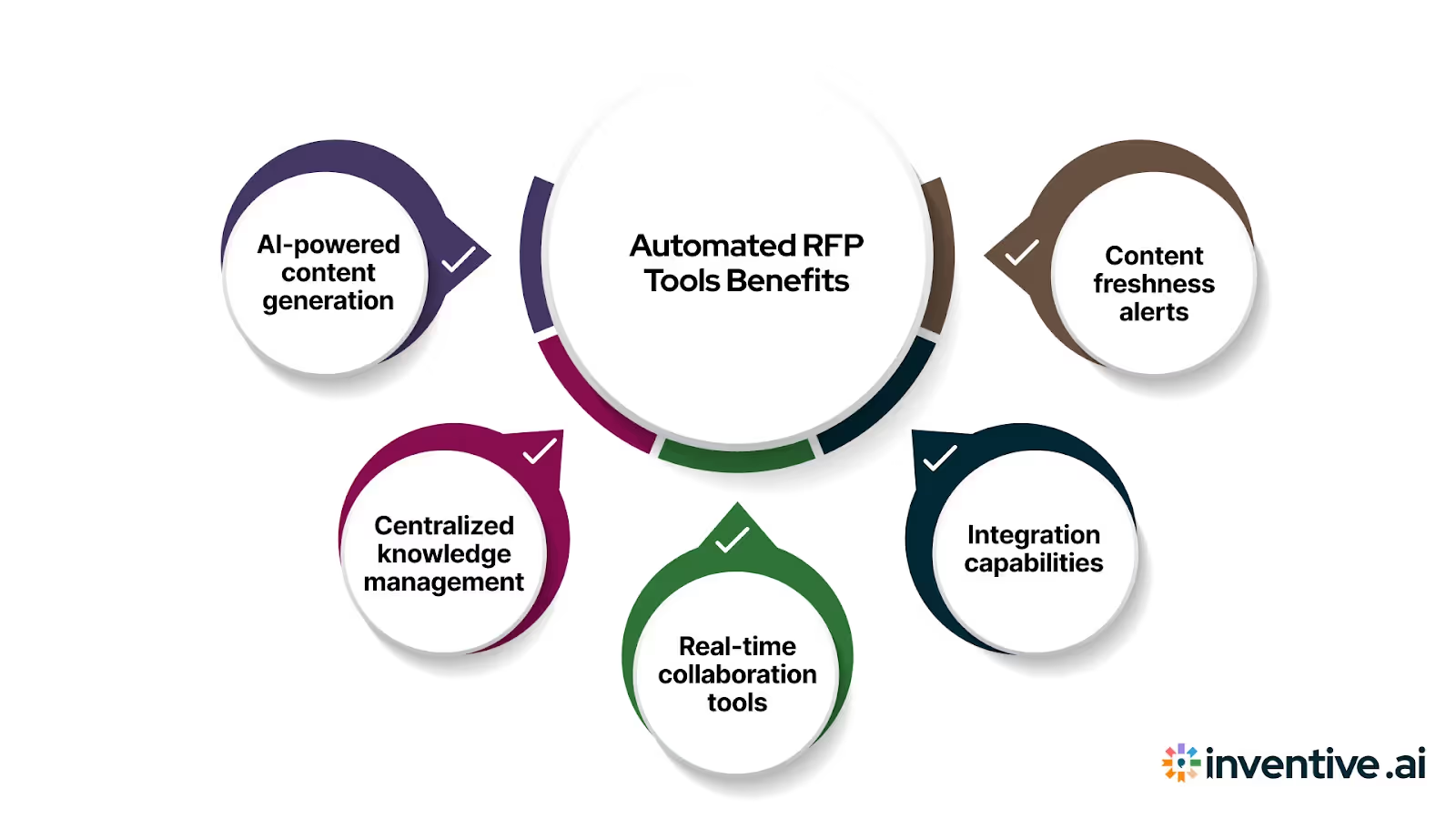
Many RFP tools promise automation but deliver glorified document storage instead. You end up with another system that requires manual work and doesn't connect to your existing workflow. Without the right features, your team spends more time learning new software than actually improving response speed.
The right RFP automation software needs specific features that actually make your team's work easier and more effective. Not all tools are built the same way, so focus on capabilities that solve your biggest challenges.
Here are some of the top must-have features to consider while choosing these RFP automation tools:
- AI-powered contextualized response - The software should create accurate first drafts by understanding RFP questions and matching them with relevant content from your knowledge base.
- Centralized knowledge management - All your company information, previous responses, and approved content should live in one searchable place that stays up to date.
- Real-time collaboration tools - Team members need to review, edit, and approve responses together without version control problems or email chains.
- Integration capabilities - The software should connect to your CRM, Google Drive, Slack, and other tools your team uses daily.
- Content freshness alerts - The system should flag outdated information and conflicting answers to keep your responses accurate and current.
These features work together to create a system that actually saves time instead of adding another tool for your team to learn. Now, let's compare the top software options. Each platform takes a different approach to solving your RFP challenges.
5 Best Sales Automated RFP Software Compared
Each RFP automation tool takes a different approach to solving your team's challenges. Some focus on simple content storage while others use advanced AI to create smarter responses. Here's how the leading options stack up for sales teams:
Let’s look at each one of these automated Sales RFP response solutions in more detail.
1. Inventive AI
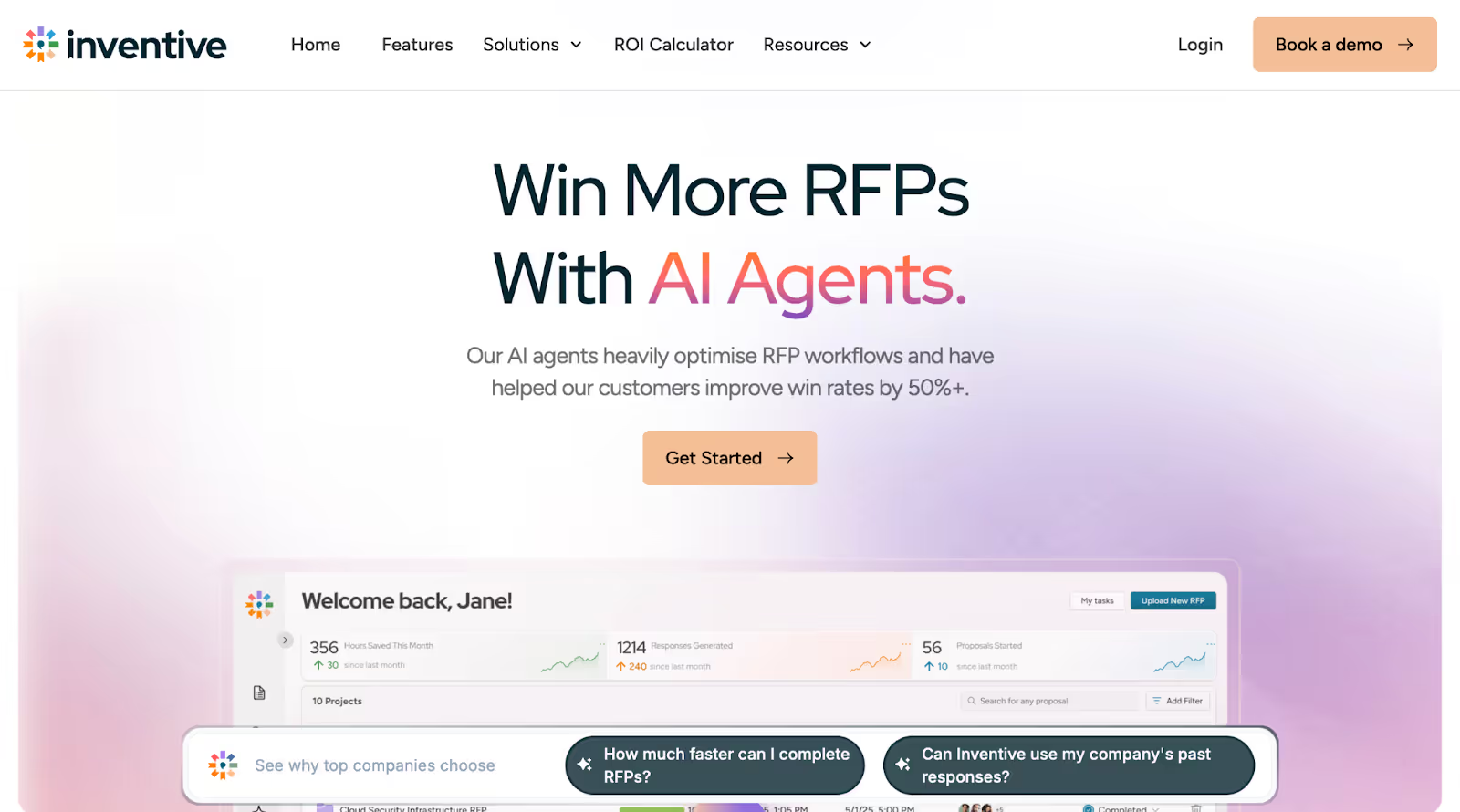
G2 Rating: 4.9/5
Inventive AI uses advanced AI agents specifically designed for RFP responses, going beyond basic content retrieval to create intelligent, context-aware answers. The platform learns from your past responses and integrates with your existing knowledge sources to generate highly accurate first drafts in seconds.
Key features:
- AI-powered response generation - Creates first drafts 10 times faster than manual writing, allowing your sales team to respond to multiple RFPs simultaneously while maintaining quality.
- Unified knowledge hub - Connects to Google Drive, SharePoint, Slack, and your websites so sales reps can access all company information without switching between platforms during proposal creation.
- AI content manager - Automatically flags conflicting or outdated information before submission, preventing embarrassing errors that could cost you deals with enterprise prospects.
- Suite of AI agents - Provides specialized assistance for competitor research and strategic guidance, helping sales teams craft responses that directly address buyer concerns and differentiate from competitors.
- Real-time collaboration tools - Enables multiple team members to work on responses simultaneously with version control, ensuring your sales and technical teams can contribute expertise without workflow delays.
Pros:
- Advanced AI intelligence - Understands context and creates strategic responses rather than simple template filling.
- Rapid implementation - Quick setup process gets teams productive within days rather than months.
- Comprehensive integrations - Connects seamlessly with existing sales and productivity tools your team already uses.
- Exceptional customer support - Responsive team provides hands-on assistance during onboarding and ongoing use.
Cons:
- Best suited for complex RFPs - May be too advanced for teams handling simple, template-based proposals.
- AI-first methodology - Teams comfortable with traditional manual processes may need time to adapt to AI-driven workflows.
- Learning curve for advanced features - Teams need time to fully utilize all AI agent capabilities.
Best For: Inventive AI works best for sales teams that handle complex, technical RFPs and need more than basic template filling. If your responses require strategic thinking and customization for each opportunity, the AI agents provide the intelligence and context awareness that simpler tools can't match.
Pricing: Inventive AI offers flexible pricing designed to scale with your team's needs and RFP volume. The platform provides custom pricing based on team size and features needed, making it accessible for both growing companies and established enterprises.
Our AI agents make a real difference in how teams approach RFP work. Here's what one customer says about our tool:
"Thank you for building this tool. I am so pumped. Overall, my RFP workflow is SO much faster now with Inventive. My day was a lot less stressful using Inventive." - Anthony Pukal, Solutions Consultant
Want to calculate exactly how much time and money Inventive AI could save your team? Use our ROI calculator to see potential returns based on your current RFP volume.
2. Responsive
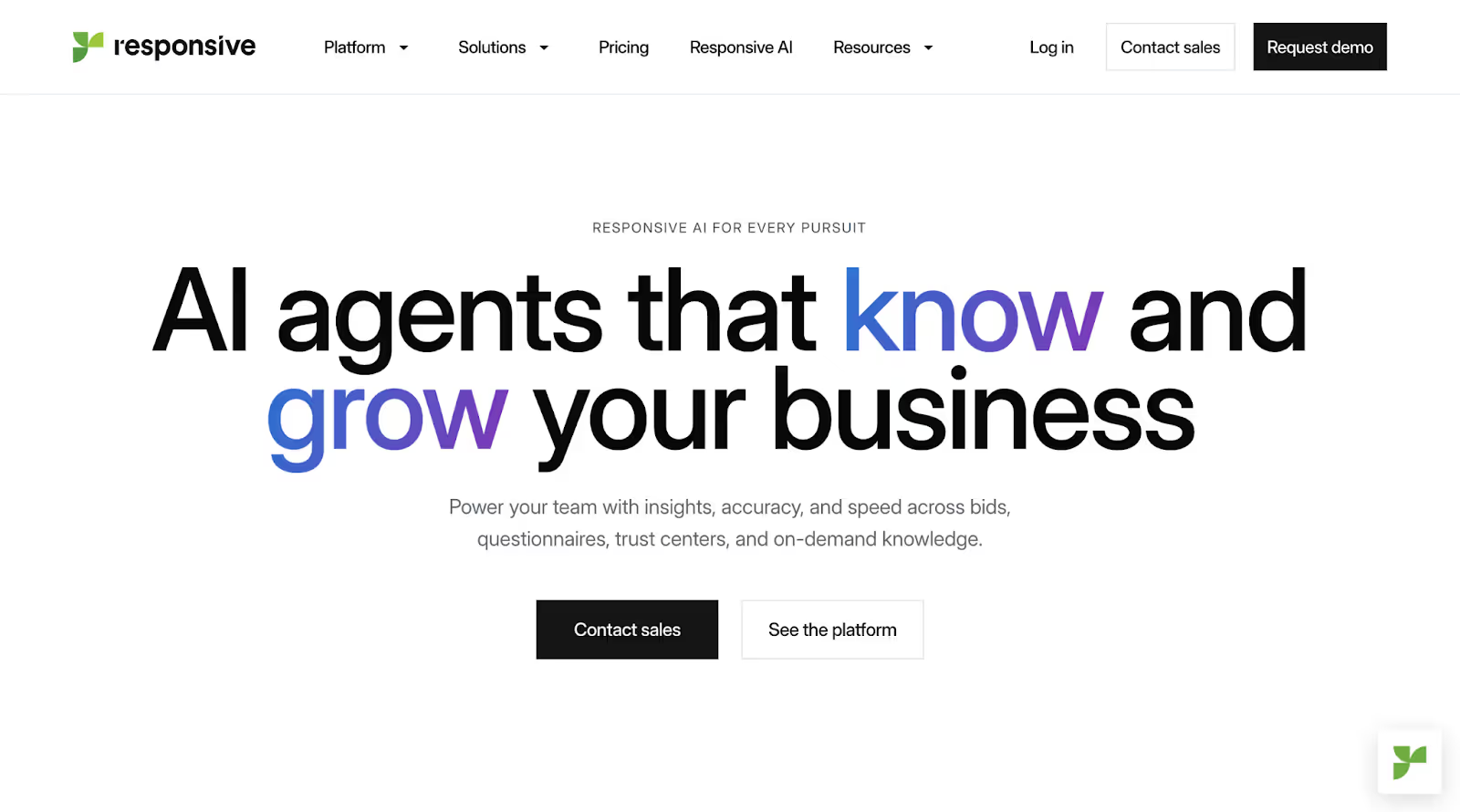
G2 Rating: 4.5/5
Responsive positions itself as a strategic response management platform with a focus on large enterprise customers. The software includes AI assistants and has been in the market for several years, building a substantial customer base among Fortune 100 companies. This is a traditional RFP software.
Key features:
- Response project management - Automates workflow processes with built-in task assignment, helping sales teams track who's responsible for each RFP section and when their contributions are due.
- Requirements analysis - Breaks down RFP sections automatically so sales teams can quickly understand scoring criteria and focus their efforts on high-value sections.
- Content library - Provides search capabilities across all stored company information, allowing sales reps to find approved messaging without hunting through multiple folders.
- AI-powered draft generation - Creates initial response drafts based on RFP requirements, giving sales teams a starting point rather than blank documents.
- Integration capabilities - Connects with major CRM platforms to pull client information directly into proposals, reducing manual data entry for busy sales teams.
Pros:
- Enterprise-grade security - Meets strict compliance requirements for large organizations handling sensitive client data.
- Established platform - Proven track record with Fortune 100 companies and extensive user base.
- Comprehensive workflow management - Strong project management features for complex, multi-stakeholder RFP processes.
- Robust reporting capabilities - Detailed analytics help sales managers track team performance and win rates.
Cons:
- High implementation costs - Expensive setup and ongoing fees that may not suit smaller sales teams.
- Complex user interface - Steeper learning curve that can slow down adoption among sales reps.
- Limited AI sophistication - Basic AI assistance compared to newer, more advanced platforms.
Best For: Responsive works well for large enterprises with dedicated proposal teams and complex approval processes. Companies that need extensive reporting and have the budget for enterprise-level pricing find value in its comprehensive feature set.
Pricing: Responsive uses a tiered pricing model with different feature sets for various company sizes. All plans require custom pricing discussions, with Emerging Edition for smaller teams, Growth Edition for mid-size companies, and Enterprise Edition for large organizations.
3. Loopio
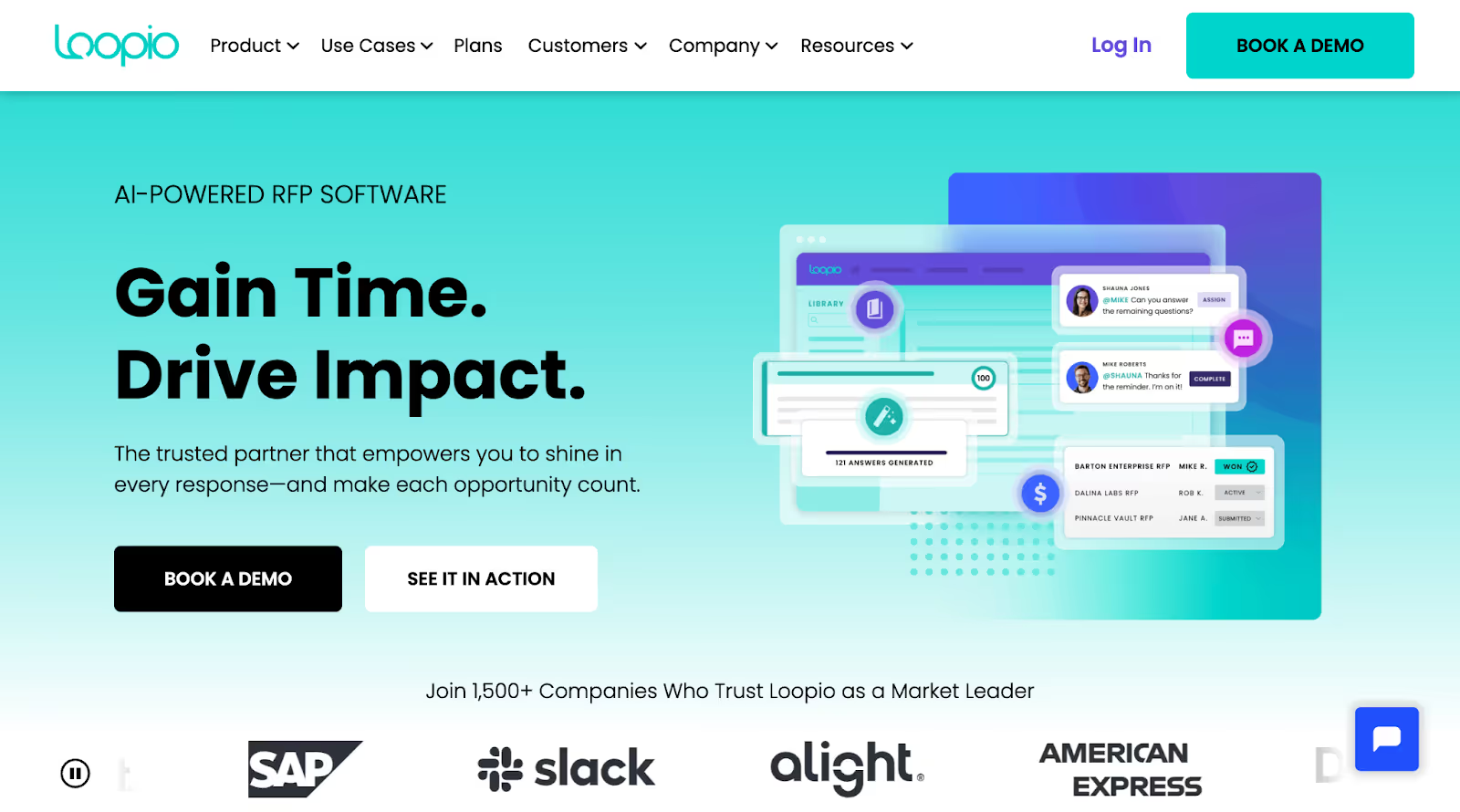
G2 Rating: 4.7/5
Loopio focuses on content management and collaboration, offering a straightforward approach to RFP responses. The platform emphasizes ease of use and provides good integration options for teams already using popular business software. This is a traditional RFP software.
Key features:
- Content library - Provides intelligent search across all stored company information, helping sales teams quickly find approved answers without browsing through multiple documents.
- Project management tools - Enables collaboration between team members with task assignment, ensuring sales reps know exactly what they need to contribute and when.
- AI-powered answer suggestions - Generates relevant content recommendations based on RFP questions, giving sales teams a head start on crafting responses.
- Template management - Allows customization and reuse of successful proposal formats, helping sales teams maintain consistent branding across all client communications.
- Go/no-go decision support - Helps teams evaluate which RFPs are worth pursuing based on win probability, preventing sales teams from wasting time on unwinnable opportunities.
Pros:
- User-friendly interface - Intuitive design that requires minimal training for sales team adoption.
- Strong content management - Excellent organization and search capabilities for company knowledge.
- Reliable performance - Stable platform with consistent uptime and minimal technical issues.
- Good customer support - Responsive help team and comprehensive onboarding resources.
Cons:
- Limited AI capabilities - Basic automation features compared to more advanced competitors.
- Restricted customization - Fewer options for tailoring the platform to specific sales workflows.
- Higher per-user costs - Pricing can become expensive as teams grow larger.
Best For: Loopio suits mid-size companies that want reliable RFP management without complex AI features. Teams that prioritize user-friendly interfaces and proven content management capabilities often choose this option.
Pricing: Loopio offers multiple plan levels designed to match different team sizes and feature requirements. The platform uses custom pricing for all tiers including Essentials, Plus, Advanced, and Enterprise options, with each level adding more collaboration and automation features.
4. Proposify
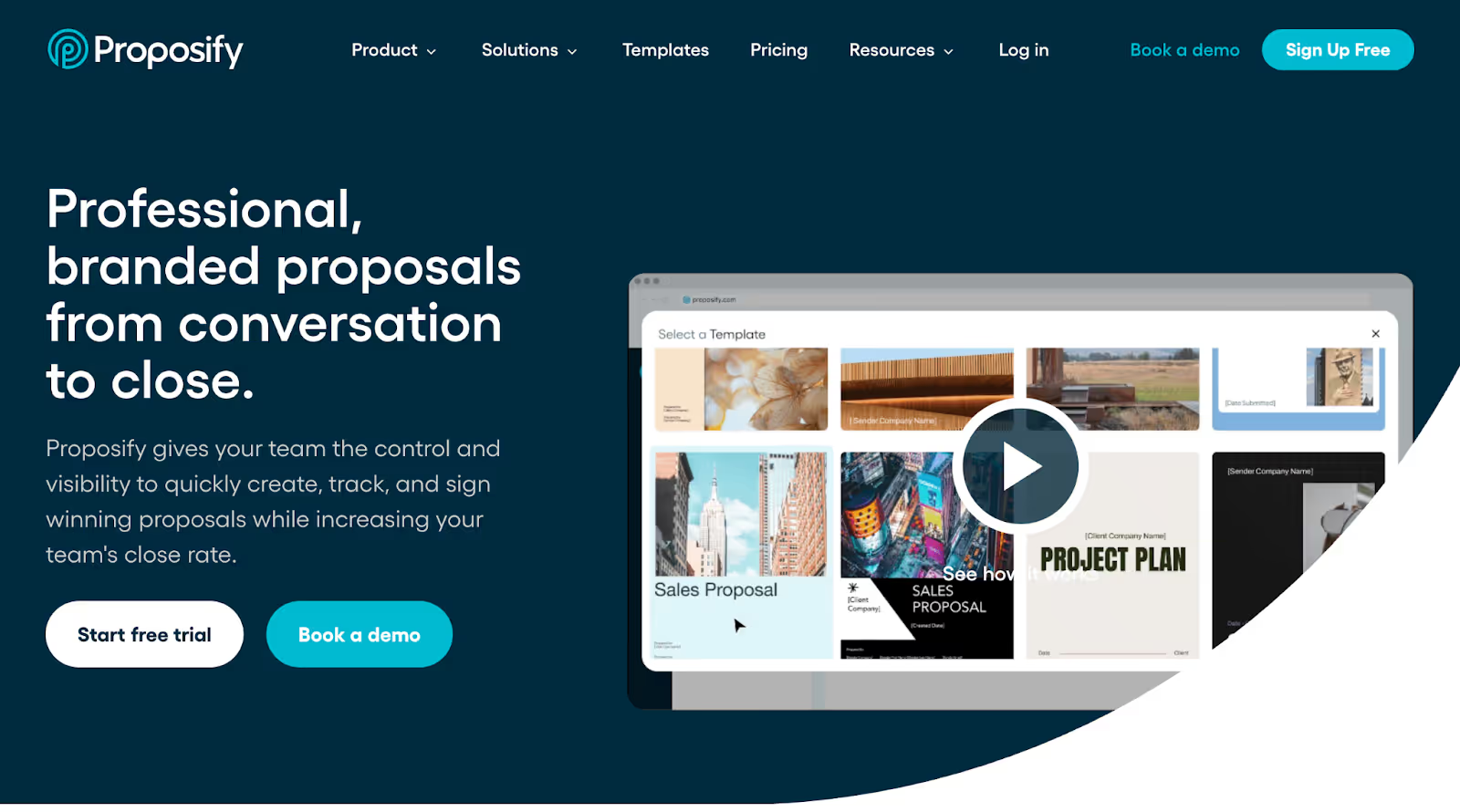
G2 Rating: 4.6/5
Proposify takes a broader approach to sales documents, handling proposals, quotes, and contracts in addition to RFP responses. The platform focuses on design and visual presentation alongside content management.
Key features:
- Professional proposal templates - Offers design tools and customizable templates that help sales teams create visually appealing documents that impress prospects and stand out from competitors.
- Electronic signature processing - Enables payment processing and contract signing within the platform, allowing sales teams to close deals faster without switching between multiple tools.
- Client engagement tracking - Provides analytics on how prospects interact with your proposals, giving sales reps valuable insights for follow-up conversations and objection handling.
- CRM integrations - Synchronizes data automatically with your existing customer relationship management system, reducing manual data entry and ensuring proposal information stays current.
- Custom branding options - Allows styling and branding customization to match your company's visual identity, helping sales teams maintain professional consistency across all client touchpoints.
Pros:
- Visual design focus - Excellent tools for creating attractive, professional-looking proposals that impress clients.
- All-in-one document platform - Handles multiple sales document types beyond just RFPs, reducing software needs.
- Transparent pricing - Clear, published pricing structure without requiring sales consultations.
- Strong analytics - Detailed tracking of prospect engagement with proposals and documents.
Cons:
- Limited RFP-specific features - Focuses more on general proposals than specialized RFP response capabilities.
- Basic AI functionality - Minimal automation compared to dedicated RFP platforms.
- Per-user pricing model - Costs can escalate quickly for larger sales teams.
Best For: Proposify works best for sales teams that create many different types of sales documents and want everything in one platform. Companies that value visual design and client presentation often prefer this approach.
Pricing: Proposify uses a per-user monthly pricing model with annual billing discounts available. The platform offers transparent pricing with Basic at $19 per user monthly, Team at $41 per user monthly, and Business at $65 per user monthly when billed annually.
5. Qvidian
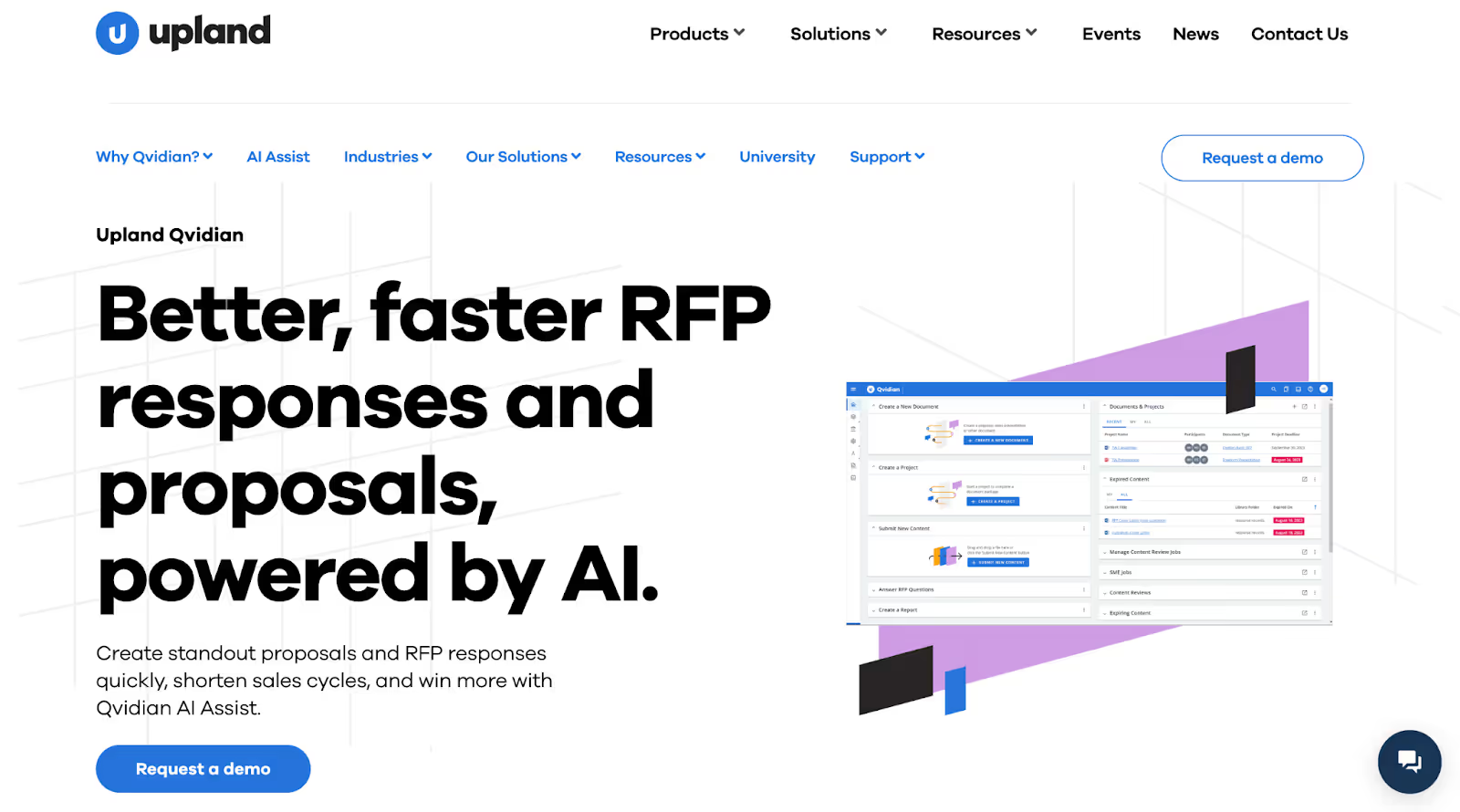
G2 Rating: 4.3/5
Qvidian brings decades of experience in proposal management with recent AI enhancements. The platform targets established enterprises that need proven reliability alongside modern features.
Key features:
- Industry-pioneering automation - Provides automated question answering and intelligent response suggestions, helping sales teams leverage decades of proposal best practices and proven methodologies.
- Generative AI capabilities - Enables content creation and revision with artificial intelligence features, allowing sales teams to refine responses for tone and length without starting from scratch.
- Central content library - Offers customizable structure for organizing all company information, helping sales teams maintain consistency across different product lines and market segments.
- Advanced analytics - Delivers detailed reporting capabilities with drag-and-drop report builder, giving sales managers insights into team performance and proposal success rates.
- Professional template management - Handles complex formatting requirements and maintains brand standards, ensuring all sales documents meet corporate guidelines and regulatory requirements.
Pros:
- Extensive industry experience - Nearly 50 years of proposal management expertise built into the platform.
- Enterprise-grade reliability - Proven stability and performance for large organizations with critical proposal needs.
- Comprehensive feature set - Wide range of capabilities covering all aspects of proposal and RFP management.
- Strong compliance support - Excellent tools for regulated industries with strict documentation requirements.
Cons:
- Outdated user interface - Older design that feels less intuitive compared to modern alternatives.
- Slower innovation pace - Limited advancement in AI capabilities compared to newer platforms.
- Complex implementation - Lengthy setup process that can delay team productivity for months.
Best For: Qvidian appeals to large organizations with complex proposal processes and established workflows. Companies in regulated industries or those with extensive compliance requirements often choose this mature platform.
Pricing: Qvidian focuses on enterprise customers with customized implementations based on specific organizational needs. The platform requires custom pricing discussions due to its comprehensive feature set and enterprise-level requirements.
Understanding your options is important, but you also need to know what problems manual processes create. Let's look at the specific challenges teams face without automation.
Challenges of Manual RFP Response Processes for Sales
Manual RFP work pulls your best sales reps away from selling for weeks at a time. While they're buried in proposal documents, their pipeline stalls and competitors advance relationships with the same prospects. This creates a cycle where high-value opportunities require the most administrative work from your top performers.
Manual RFP processes create major obstacles that directly impact quota achievement and deal velocity.
- Reduced time for selling activities - Sales reps spend hours managing documents instead of qualifying leads and advancing deals.
- Slower deal progression - Prospects lose momentum while waiting for responses. Competitors who respond faster build stronger relationships.
- Lack of message alignment - Without standardization, reps create inconsistent responses that confuse prospects and dilute your positioning.
- Limited capacity to manage active deals - Manual work reduces the time available to follow up and engage with other open opportunities.
- Increased stress and missed quotas - Working under tight deadlines with scattered information leads to burnout and missed performance goals.
These problems directly hurt individual and team quota achievement. Sales managers watch their best performers get bogged down in administrative work when they should be closing deals and building relationships.
Seeing these challenges helps, but to see the real impact of automation, let’s compare it side-by-side with the traditional RFP response processes.
Traditional vs. Automated RFP Response for Sales Team
Imagine your sales director has just tasked your team with pursuing three major RFPs this quarter. With traditional methods, that means pulling two of your top salespeople away from client interactions for six weeks. They'll spend their days combing through past proposals, tracking down subject matter experts, and trying to assemble responses that align with the RFP’s requirements.
By the time they submit the proposals, not only has your pipeline stagnated, but those sales reps have also missed crucial opportunities to engage with prospects, impacting their monthly targets. However, with automated RFP response software, you can streamline this process, enabling your team to respond quickly without sacrificing time spent on high-value sales activities.
Let’s explore how traditional RFP response methods compare with an automated approach, and how automation allows you to optimize resources, improve response quality, and accelerate your time to revenue.
Understanding the differences is valuable, but you need to see how automation actually improves your sales results. Let's look at the specific ways it speeds up your entire sales process.
How Can RFP Automation Help Accelerate the Sales Cycle?

RFP automation turns weeks of proposal work into days of focused effort. Your sales team can submit responses faster and get back to advancing other deals in their pipeline. This means pursuing more opportunities without adding staff while keeping prospects engaged during shorter response periods.
Here's how automation specifically accelerates different stages of your sales process:
- Faster qualification and go/no-go decisions - Automation tools can quickly assess RFP requirements against your capabilities, helping you identify winnable opportunities within hours instead of days spent in analysis meetings.
- Parallel opportunity management - When responses take days instead of weeks, your sales reps can simultaneously work multiple deals, increasing your overall pipeline velocity and quarter-end close rates.
- Shortened sales cycles through rapid follow-up - Quick RFP turnaround allows immediate scheduling of presentation meetings and demos while you're still top-of-mind with prospects, reducing the generally long enterprise sales cycle.
- Enhanced prospect engagement - Automated systems often include analytics showing which proposal sections prospects spend time reviewing, giving your sales team valuable intelligence for follow-up conversations and objection handling.
- Reduced dependency on key personnel - When critical information is centralized and accessible, deals don't stall because a specific subject matter expert is unavailable, maintaining consistent sales momentum.
The cumulative effect means your team can respond to more RFP opportunities without sacrificing quality or missing quotas. Sales managers see pipeline predictability improve because proposal work no longer disrupts regular selling activities.
Now, let's explore effective tips on how you can select the right software for your needs.
How to Pick the Best RFP Automation Software To Improve Sales Efficiency
Choosing the right RFP automation software depends on your team's specific needs, current processes, and growth plans.
Start by looking at your current RFP process and identifying the biggest time wasters and frustration points. This helps you focus on features that will make the biggest difference for your team's daily work.
- Assess your RFP volume and complexity - High-volume teams need different features than those handling a few complex, technical responses each month.
- Evaluate integration requirements - Choose software that connects to your existing CRM, file storage, and communication tools without forcing workflow changes.
- Consider your team's technical comfort level - Some platforms require more setup and training than others, so match the complexity to your team's capabilities.
- Review pricing models carefully - Factor in user limits, storage costs, and feature restrictions that might require upgrades as your team grows.
- Test with real RFPs during trials - Use your actual RFP documents and content during demo periods to see how well each platform handles your specific requirements.
- Measure impact on sales productivity - Track how much time your sales team currently spends on RFP work versus selling activities to calculate potential revenue gains from automation.
- Assess win rate improvement potential - Evaluate whether the platform helps create more compelling, consistent responses that could increase your proposal success rate and deal values.
The right choice should feel like it removes friction from your current process rather than adding new complications. Your team should be excited to use it, not worried about learning another complex system.
Looking to make the smartest choice for your team? Inventive AI can help you evaluate which features matter most for your specific needs. Check out our 7-step buying guide for rfp ai software to get in-depth insights on choosing the right RFP automation software.
Final Thoughts
The right RFP automation software gives your sales team superpowers. Instead of spending hours on manual work, they focus on building relationships and closing deals. Instead of worrying about missing deadlines or making errors, they respond confidently knowing their proposals are professional and complete.
Inventive AI stands out by offering true AI intelligence that understands context and creates strategic responses, not just template filling. Our customers see 50% higher win rates and 90% faster response times because the AI agents work like expert team members who never get tired or forget important details.
Ready to see how much time your team could save and how many more deals you could win? Request a demo and watch Inventive AI create a complete RFP response using your actual company content.
FAQs
1. How long does it typically take to implement RFP automation software?
Most modern platforms can be set up within days to weeks depending on your content library size and team complexity. The key is starting with simple RFPs and gradually expanding to more complex responses as your team becomes comfortable with the system.
2. What's the difference between AI-powered and traditional RFP automation tools?
Traditional tools focus on content storage and basic template management, while AI-powered platforms understand context and generate strategic responses. AI tools can analyze RFP requirements and create tailored first drafts rather than just retrieving stored content.
3. What happens to our existing content when we switch to an automation platform?
Most platforms can import and organize your existing content into searchable libraries with proper categorization. The best systems also identify duplicate or conflicting content to ensure consistency across all future responses.
4. Is RFP automation worth it for teams that only handle a few RFPs per month?
Even low-volume teams benefit from automation because it frees up sales reps to focus on relationship building and closing deals. The time savings and response quality improvements often justify the investment regardless of RFP frequency.

90% Faster RFPs. 50% More Wins. Watch a 2-Minute Demo.
Understanding that sales leaders struggle to cut through the hype of generic AI, Mukund focuses on connecting enterprises with the specialized RFP automation they actually need at Inventive AI. An IIT Jodhpur graduate with 3+ years in growth marketing, he uses data-driven strategies to help teams discover the solution to their proposal headaches and scale their revenue operations.
After witnessing the gap between generic AI models and the high precision required for business proposals, Gaurav co-founded Inventive AI to bring true intelligence to the RFP process. An IIT Roorkee graduate with deep expertise in building Large Language Models (LLMs), he focuses on ensuring product teams spend less time on repetitive technical questionnaires and more time on innovation.

.jpeg)
