Top Software for Automating Security Questionnaires in 2025

Answering security questionnaires is one of the most time-consuming tasks for sales, compliance, and IT teams. These forms are detailed, repetitive, and often require input from multiple stakeholders. The traditional approach: manually compiling responses from documents, spreadsheets, and scattered notes, slows down your workflow and increases the risk of mistakes and inconsistencies.
In fact, a recent report by McKinsey found that automating manual tasks in compliance and risk management can reduce operational costs by up to 30%. Organizations are increasingly turning to tools that simplify this process.
The right software helps centralize knowledge, track updates, and generate responses quickly, without sacrificing accuracy or compliance. Your team can respond reliably, every time, while staying aligned with regulatory and contractual requirements.
In this guide, we’ll break down the top security questionnaire software in 2025. We’ll highlight their features, workflows, and best usage. By the end, you’ll be equipped with the insights needed to choose the right solution and streamline your process of responding to questionnaires.
Quick Look
- Security questionnaires are time-consuming, but automation drastically reduces response time.
- AI-driven tools can cut response time by up to 90%, ensuring accuracy and consistency with automated responses.
- The right software improves collaboration by aligning teams, automating compliance, and ensuring reliable responses.
- Integrating AI into existing tools like Salesforce and Confluence keeps your process fast and error-free.
- Automation minimizes risk, boosts compliance, and makes security responses faster and more reliable.
Benefits of Security Questionnaire Automation Software
Security questionnaires take up too much of your team’s time, but automation flips the script. Here’s how the right software can save time, boost accuracy, and streamline your entire workflow:
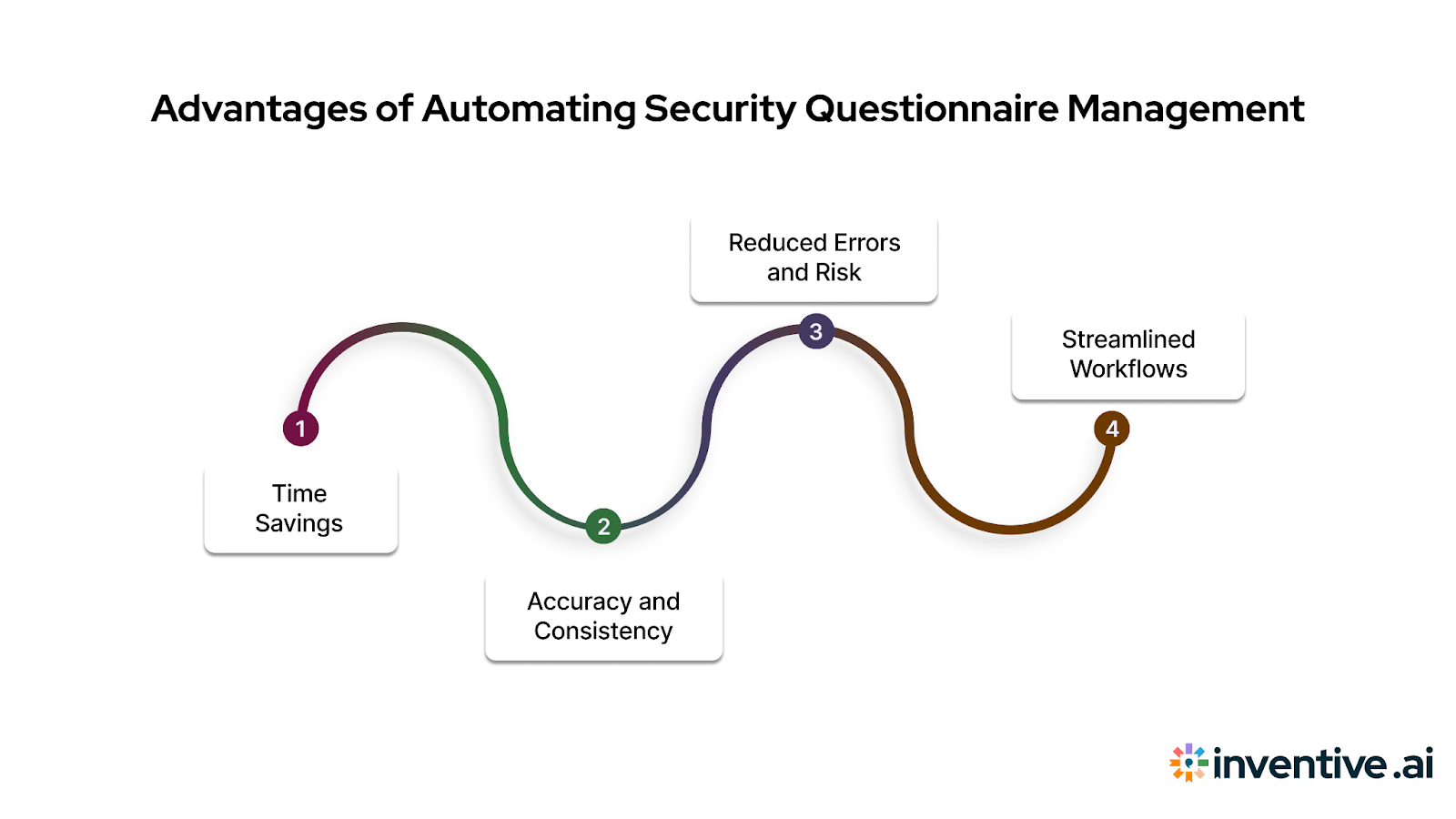
Alt text:Benefits of Security Questionnaire Automation Software
- Time Savings: Automating security questionnaires can make your team 90% faster. The software pulls answers instantly, letting your team focus on high-value work instead of answering the same questions over and over.
- Accuracy and Consistency: Automation ensures every answer is pulled from a centralized knowledge base, keeping your responses consistent and reliable. No more guessing or scrambling to find the latest version, just trusted, accurate answers every time.
- Reduced Errors and Risk: AI-driven responses mean fewer mistakes. With citations and confidence scores, you can trust your answers are audit-ready and compliant, reducing risk and building trust across your organization.
- Streamlined Workflows: No more scattered emails or missed revisions. With automated workflows, everyone’s tasks are clearly defined, progress is tracked in real time, and updates happen instantly, keeping everything running smoothly.
Next, let’s go through the top leading security questionnaire automation software in detail.
Read more: What Are Security Questionnaires and Why They Matter for B2B Vendors
Leading Software to Help with Security Questionnaire (2025)
Choosing the right security questionnaire software is crucial for improving efficiency and compliance. With numerous options available, it's important to understand how each tool handles key features like automation, integration, and scalability.
1. Inventive AI
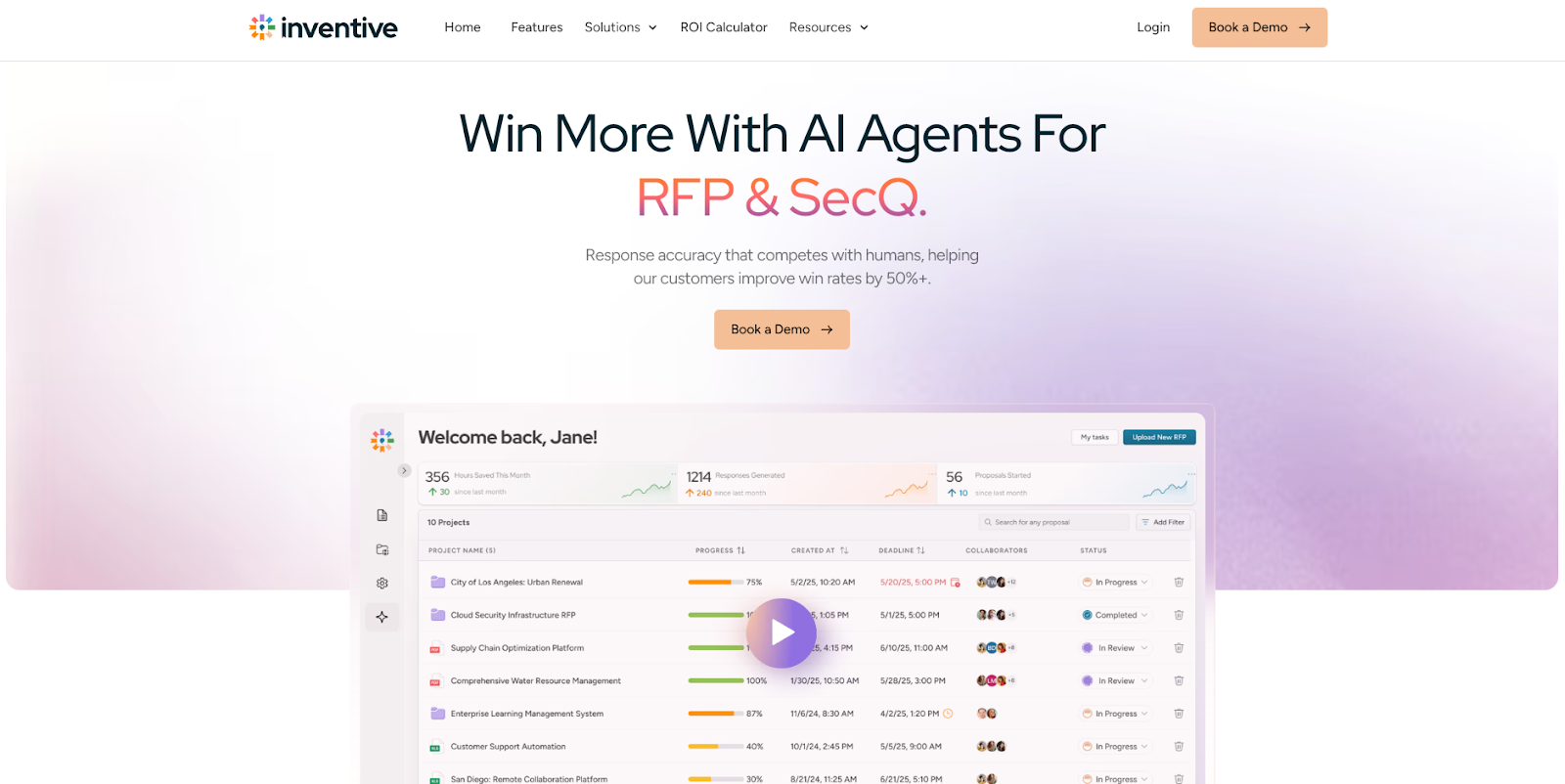
Inventive AI is an AI-powered software for automating security questionnaire responses in large enterprises. Designed for speed, accuracy, and scalability, it’s the only platform combining AI-driven automation with deep integrations into tools like Salesforce, Notion, SharePoint, etc.
It delivers 2x the usable answers with minor tweaks, enabling teams to respond faster and ensuring top-quality, highly contextual responses. Whether managing security standards or handling complex enterprise needs, Inventive AI’s knowledge hub and real-time updates make it the top choice for high-performance teams.
Features/Benefits:
- AI-Powered Responses with Citations and Confidence Scores: Responses are grounded in your internal knowledge, not scraped from the web. Each answer is cited and confidence-scored for full transparency, ensuring auditability and trust. This removes the risk of hallucinated answers, providing reliable, accurate responses every time.
- Highly Contextual Responses with AI Context Engine: Inventive AI uses your internal data, such as RFPs, meeting notes, and more, to deliver responses that are tailored, relevant, and specific to each customer or deal. No more generic answers and only highly contextual content that meets your exact needs.
- Full Tone & Style Control: Inventive AI allows your team to customize tone, length, and detail to match your brand voice. Whether you need concise, persuasive, formal, or technical responses, this software adapts instantly, making edits faster and more strategic.
- Knowledge Hub for Centralized Content: Bring together all your company’s knowledge from Google Drive, Notion, Confluence, and more, into a single searchable hub. Inventive AI ensures responses are always current, consistent, and accurate, while automatically flagging outdated content.
- AI Agents for Competitive Advantage: Go beyond simple responses with Inventive AI’s Competitor Research and Customer Research Agents. Analyze competitors’ pricing, strategies, and content to differentiate your approach. The Customer Research Agent tailors responses to specific buyer personas, allowing you to position yourself more effectively in every deal.
- Collaboration Built for Cross-Functional Teams: Inventive AI ensures your teams stay in sync. Assign tasks, define roles, and track progress seamlessly within the platform. With Slack integration and real-time updates, your SMEs, legal, and sales teams stay aligned, eliminating version sprawl and improving collaboration—even across time zones.
Pros:
- 90% faster responses with contextual accuracy, get the answers you need, quickly.
- AI-driven transparency, with citations and confidence scores to ensure trust and auditability.
- Highly customizable workflows that adapt to your specific processes and needs.
- Integrated collaboration tools that keep your teams aligned and eliminate scattered communication.
Cons:
- Pricing available upon request—Pricing is based on usage.
Best Use Cases:
- Global Compliance Teams: For organizations managing complex global regulations, Inventive AI ensures compliance, accuracy, and up-to-date responses. It reduces audit risks by consistently delivering trusted answers without needing manual oversight.
- Large-Scale Enterprises with High-Volume Security Questionnaire: For companies handling hundreds of vendor assessments or security questionnaires each month, Inventive AI automates the process, improving response times and consistency across departments.
- Mergers and Acquisitions: During M&A due diligence, Inventive AI accelerates response times, saving hours of manual work. It ensures alignment across stakeholders and reduces delays from fragmented or outdated documentation.
- Security and IT Teams: For organizations with sensitive data and strict security protocols, Inventive AI generates contextual, security-focused responses, ensuring your company meets every vendor and partner security requirement.
- Sales and Business Development Teams: Empower your sales teams to respond quickly with high-quality, customizable answers that help win deals faster and give you a competitive edge.
Pricing: Sandbox/Pilot Available – Try before you buy. Easy business case/ROI measurement to see the tangible impact before committing. Pricing is tailored based on enterprise scale and requirements.
Gartner Rating:
5/5 – Rated by users for efficiency, reliability, and real-time integrations.
Testimonial:
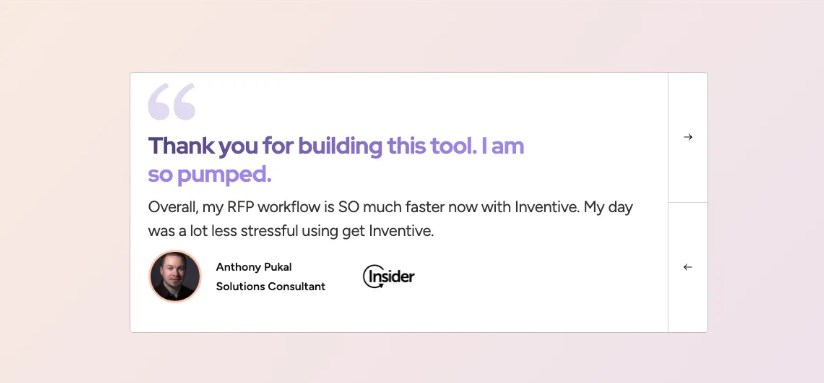
2. Loopio

Loopio offers content libraries and response automation, which help teams respond faster to security questionnaires. While it reduces repetitive work, its lack of advanced AI-driven automation means teams still need to manually tweak and adjust many responses. This can be a bottleneck in larger operations or with highly complex questionnaires.
Features/Benefits:
- Pre-populated response library: Speeds up the response process by reusing common answers.
- Collaboration tools: Help teams work together more efficiently.
- Customizable templates: Tailors responses to specific needs.
Pros:
- User-friendly and easy to implement.
- Good for collaboration between teams.
Cons:
- Limited AI capabilities still require manual adjustments.
- Basic integrations with enterprise tools require additional customization.
- Lacks real-time insights, slowing down decision-making.
Pricing:
Custom pricing.
Gartner Rating:
4.4/5
Suggested Alternative:
Inventive AI offers enterprise-grade scalability, real-time updates, and seamless integrations, ideal for high-demand teams.
3. Vanta
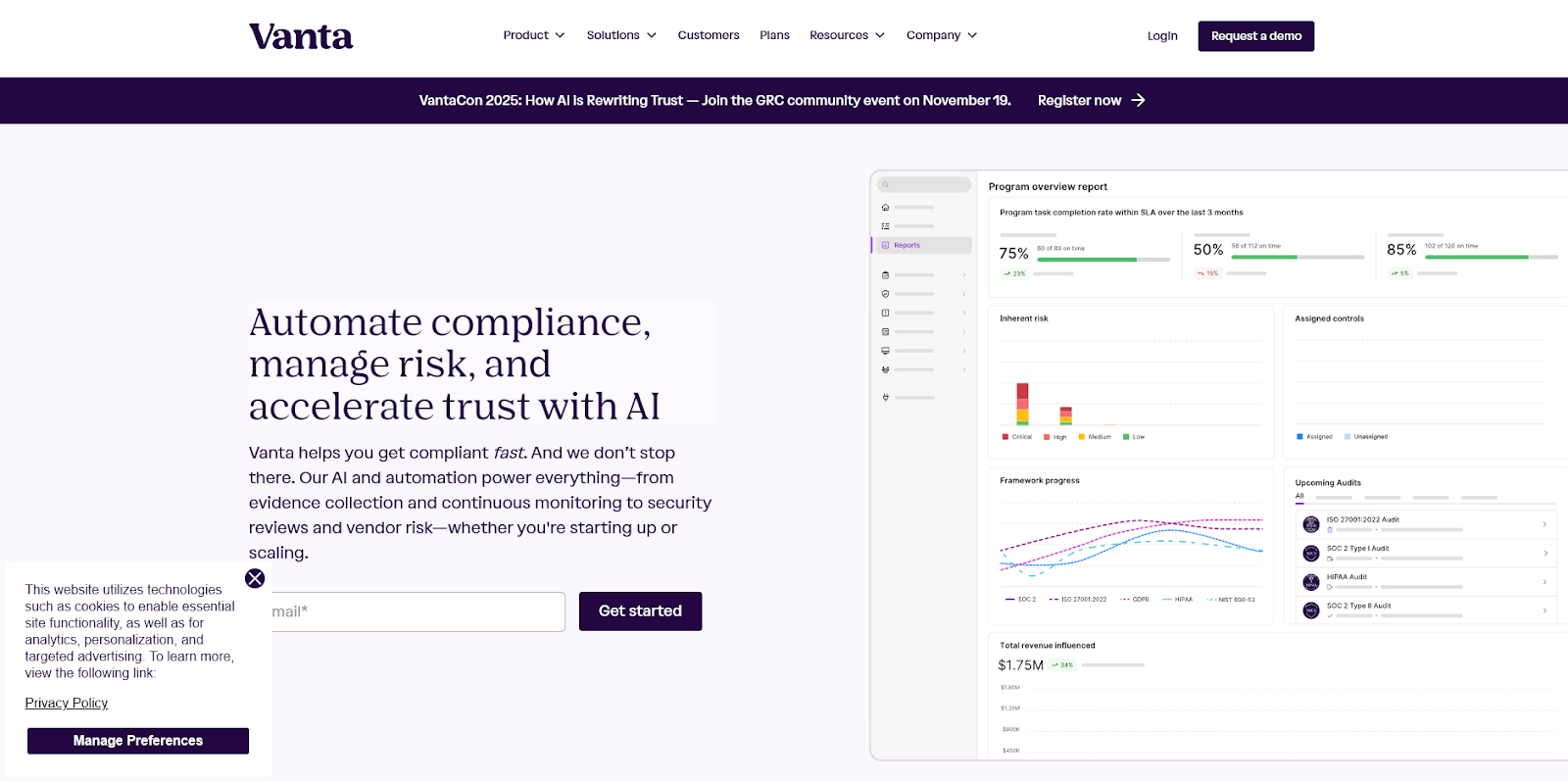
Vanta is focused on compliance and security automation. It provides automated questionnaire responses, but it may not offer the advanced AI-driven automation required to handle large volumes or complex workflows effectively. Additionally, the customization of its responses may fall short for organizations with highly specific security requirements.
Features/Benefits:
- Automated response generation for security questionnaires.
- Compliance-driven to meet various industry standards.
- Simple user interface for quick adoption.
Pros:
- Strong compliance focus, particularly for organizations in regulated industries.
- User-friendly interface that simplifies setup.
Cons:
- Limited AI features for complex workflows.
- Customization lacks depth for large enterprises.
- Not scalable for teams with growing security needs.
Pricing:
Custom pricing.
Gartner Rating:
4.3/5
4. Drata
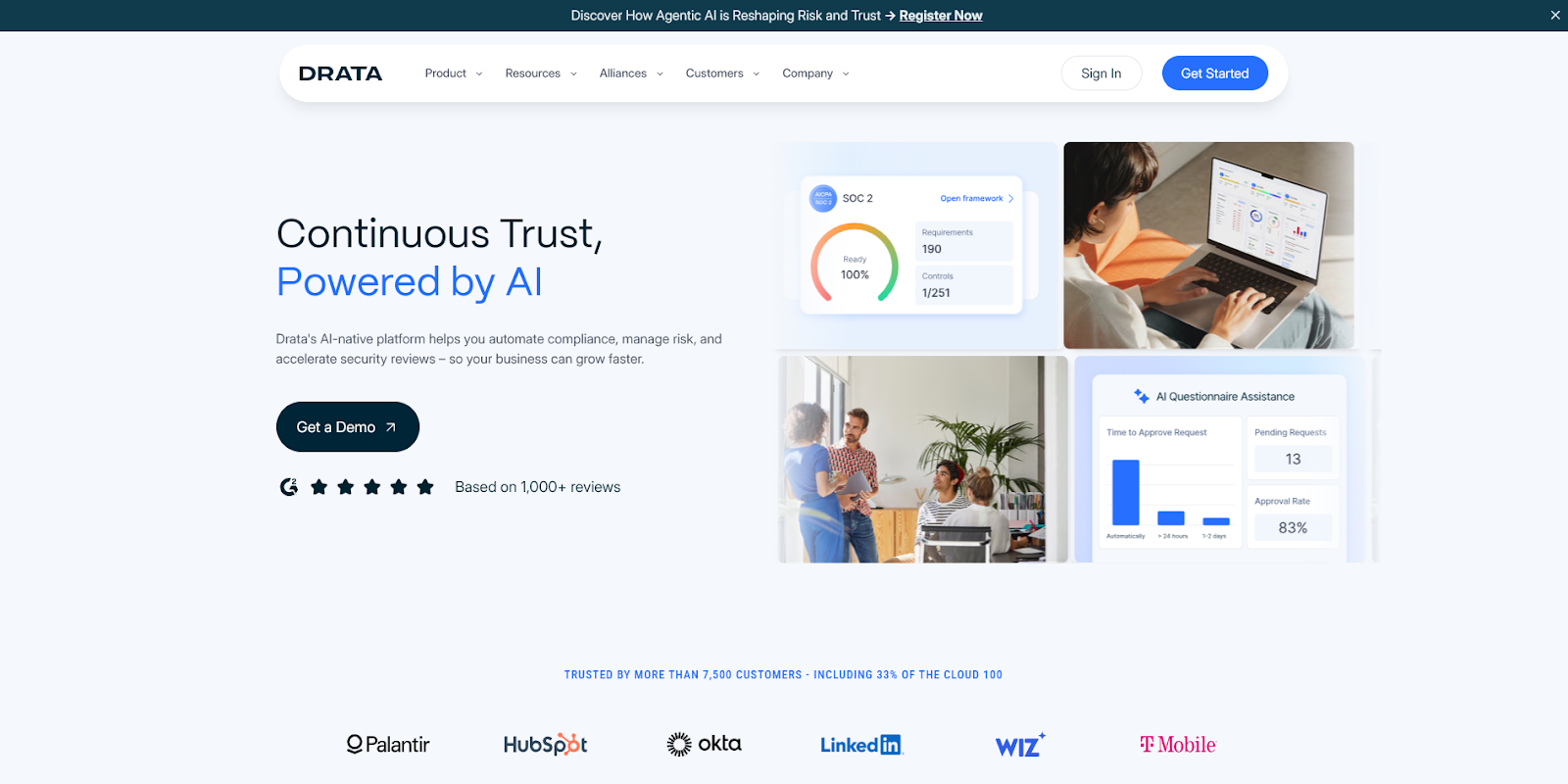
Drata integrates compliance and security posture management with questionnaire automation. While it helps centralize compliance data, it falls short when compared to fully automated AI-driven solutions. Manual adjustments may still be necessary for certain questionnaires, reducing their efficiency for enterprises with large volumes.
Features/Benefits:
- Compliance tracking alongside questionnaire automation.
- Security posture monitoring to stay ahead of potential risks.
- Document parsing to extract and answer questionnaire questions.
Pros:
- Great for compliance-focused teams.
- Centralized management for easy access to security data.
Cons:
- Limited AI-driven automation for complex tasks.
- Manual adjustments are needed for certain questionnaires.
- Setup time required for integration with enterprise systems.
Pricing:
Custom pricing.
Gartner Rating:
3.8/5
5. Conveyor
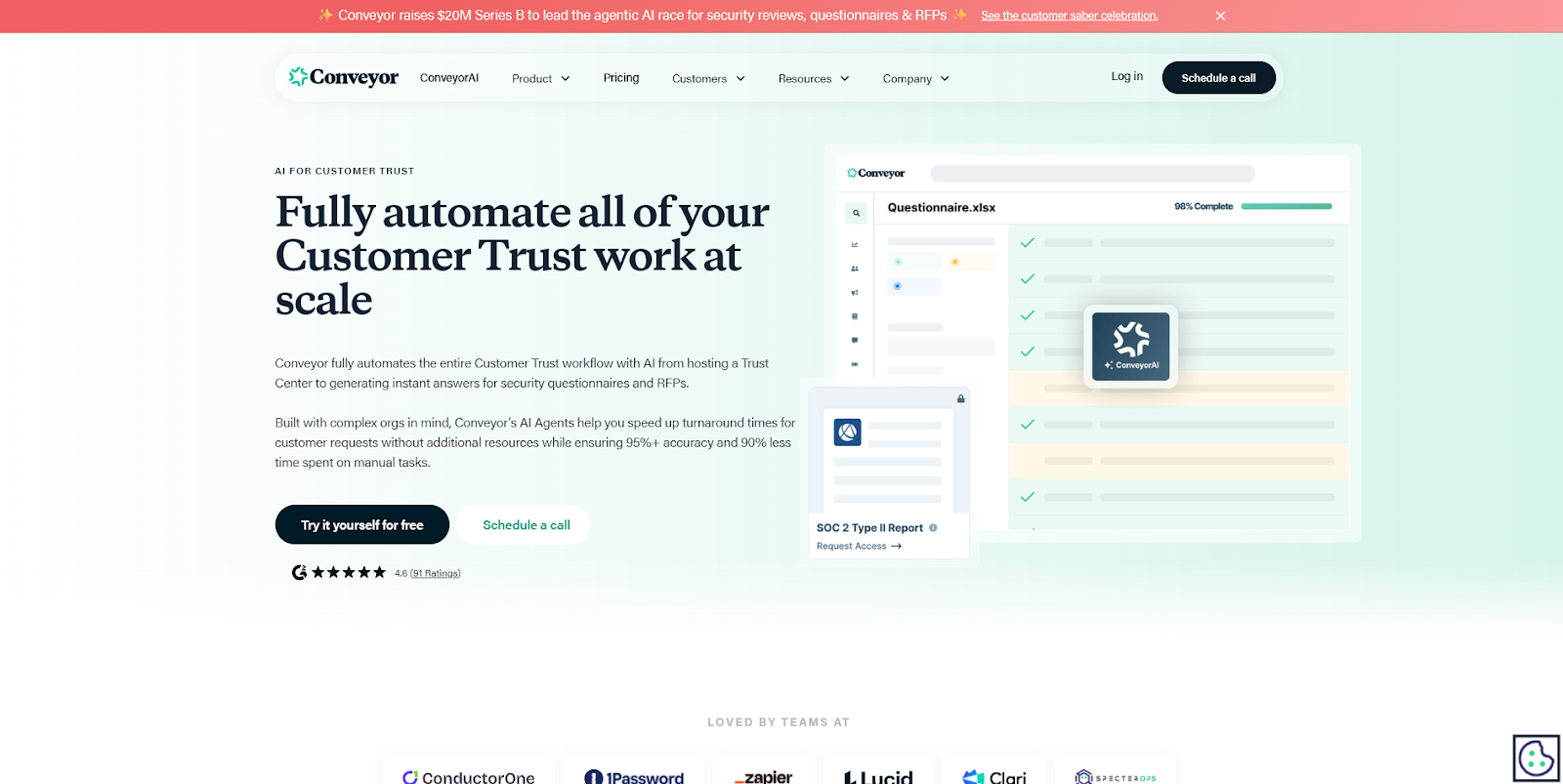
Conveyor uses generative AI to automate questionnaire responses, offering quick answers and basic analytics. However, it lacks the advanced AI functionalities and enterprise integrations necessary for managing high-volume, complex questionnaires at scale. Its automation capabilities are adequate for simpler tasks, but it may fall short for large teams with unique needs.
Features/Benefits:
- Generative AI to provide accurate responses to standard questions.
- Automated answer generation for quicker turnaround.
- Basic analytics to track progress.
Pros:
- High accuracy for standard responses.
- Easy-to-use interface for quick implementation.
Cons:
- Limited integrations with enterprise systems like Salesforce.
- Not designed for high-volume, complex workflows.
- Basic analytics and lacks deep insights for decision-making.
Pricing:
Custom pricing.
Gartner Rating:
4.0/5
6. Qvidian
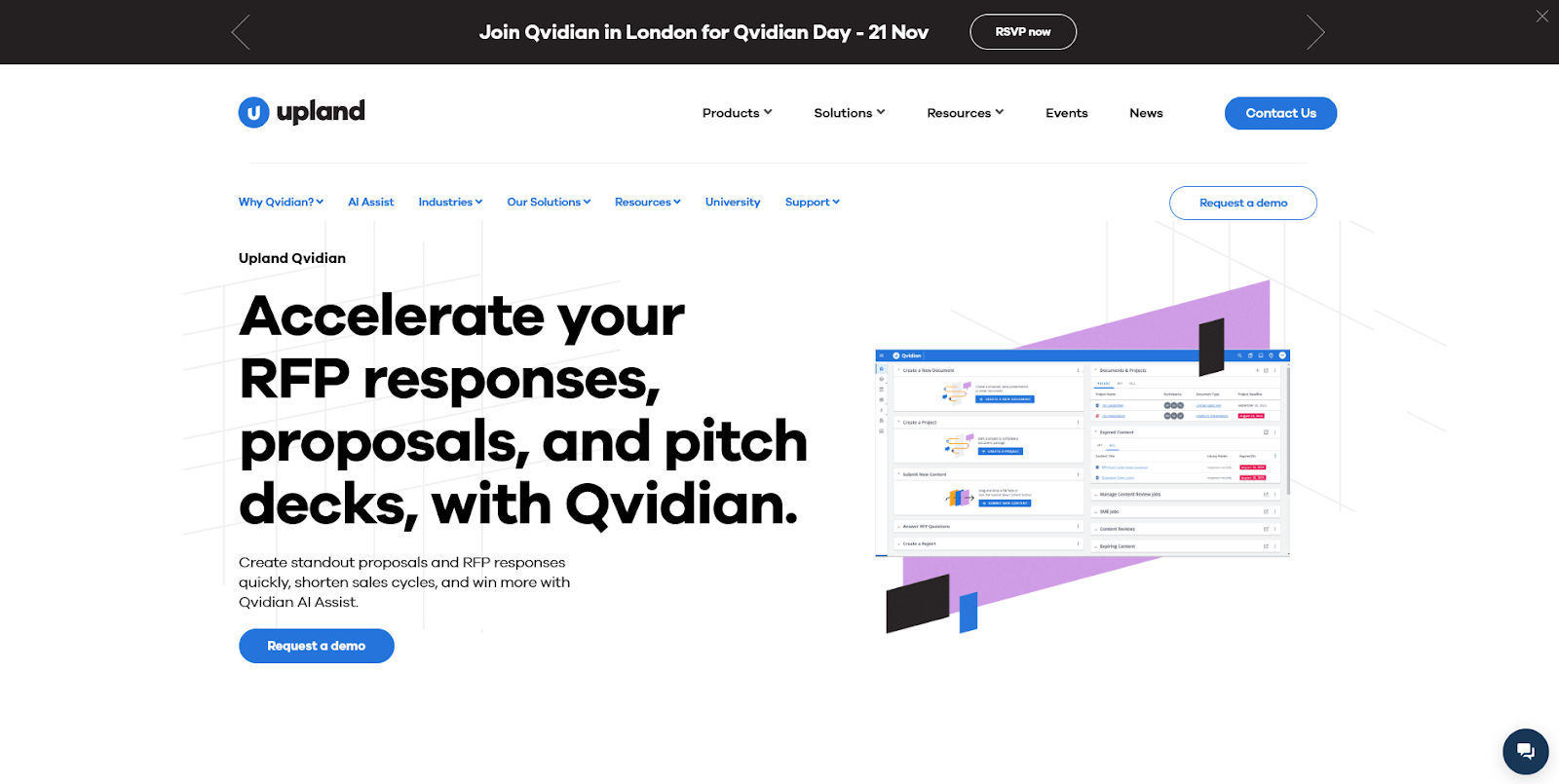
Qvidian is primarily known for content management and document automation, which it leverages for security questionnaire responses. However, it lacks modern AI features that would speed up response times and enhance accuracy. The platform’s older interface can also slow down the response process for teams used to more streamlined, AI-driven tools.
Features/Benefits:
- Content management for document automation.
- Standard document automation for questionnaire responses.
- Collaboration and approval workflows.
Pros:
- Enterprise-grade document management.
- Good for teams already using MS Office.
Cons:
- Outdated interface, slows down the response process.
- Limited AI automation makes it less efficient.
- No real-time updates for context-driven responses.
Pricing:
Custom pricing.
Gartner Rating:
5/5
7. Responsive (RFPIO)
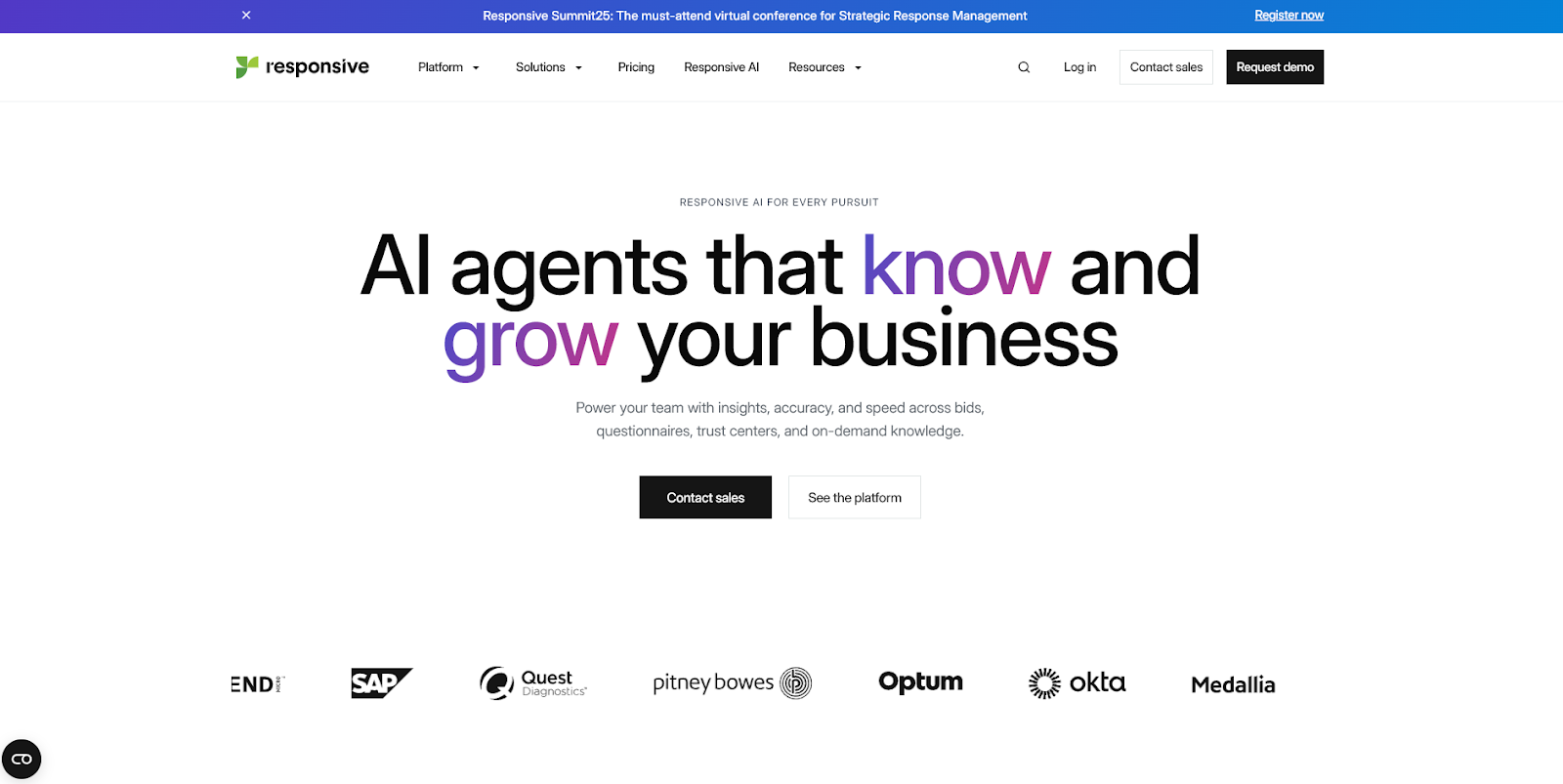
Responsive offers a platform for RFP and questionnaire management, but it’s not fully optimized for high-speed automation. The tool requires significant setup time, and the lack of advanced AI capabilities means teams must invest additional resources in customization for complex tasks.
Features/Benefits:
- Real-time progress tracking for team collaboration.
- Comprehensive reporting tools for questionnaire management.
- Pre-built response library for common questions.
Pros:
- Good for team collaboration and tracking.
- Reporting features.
Cons:
- Long setup time for configuration.
- Limited AI-driven automation requires manual customization.
- Not optimized for complex workflows or high-volume teams.
Pricing:
Custom pricing.
Gartner Rating:
4.3/5
Suggested Alternative:
Inventive AI automates complex responses, offers real-time insights, and integrates seamlessly with Salesforce and Jira.
Now that we've covered the top tools, let’s dive into what factors you should consider when choosing the best solution for your team.
How to Choose the Best Security Questionnaire Automation Software
Choosing the right automation tool for security questionnaires can feel overwhelming. But it doesn’t have to be. Here’s how to break it down and find a solution that truly fits your team’s needs:
Assessing Your Needs
Start by evaluating the size and complexity of your questionnaire workload. Are you managing a handful of questions, or are you dealing with hundreds of assessments each month? Larger teams or organizations in regulated industries will need a platform with advanced features, like integrations and real-time updates, to handle high volumes efficiently.
Key Features to Look For
Look for AI-powered automation that makes your processes faster and more accurate. It should easily handle complex workflows and give you the flexibility to customize responses based on customer needs or deals. Speed, accuracy, and contextual relevance are critical when you’re aiming for better responses and solid compliance.
Integration with Existing Tools
The best tools integrate with the software your team already uses, whether it’s Salesforce, Slack, or Jira. Look for a platform that pulls from your CRM, project management tools, and internal knowledge base. This reduces the need for extra steps and keeps everything streamlined.
Ease of Use vs. Customization
Ease of use is important, but don’t sacrifice customization for simplicity. You need a tool that’s easy to use but also flexible enough to adapt to your team’s specific needs. Customizable workflows and tailored responses are essential, particularly when your team handles a diverse range of requests or complex requirements.
Support and Training
Ensure the vendor provides solid support and training resources. A good platform offers onboarding assistance, live chat support, and clear documentation to help you hit the ground running. Ongoing support is just as important, so your team can stay efficient and troubleshoot quickly when needed.
Read more: AI Agents for Security Questionnaire Automation
As you assess your needs, be aware of potential challenges as your automation scales. Let’s look at the common obstacles teams encounter with questionnaire automation.
Common Challenges with Security Questionnaire Automation
Automating security questionnaires comes with clear benefits, but there are challenges, especially for proposal response writers and decision-makers. Here’s a breakdown of what to watch out for:
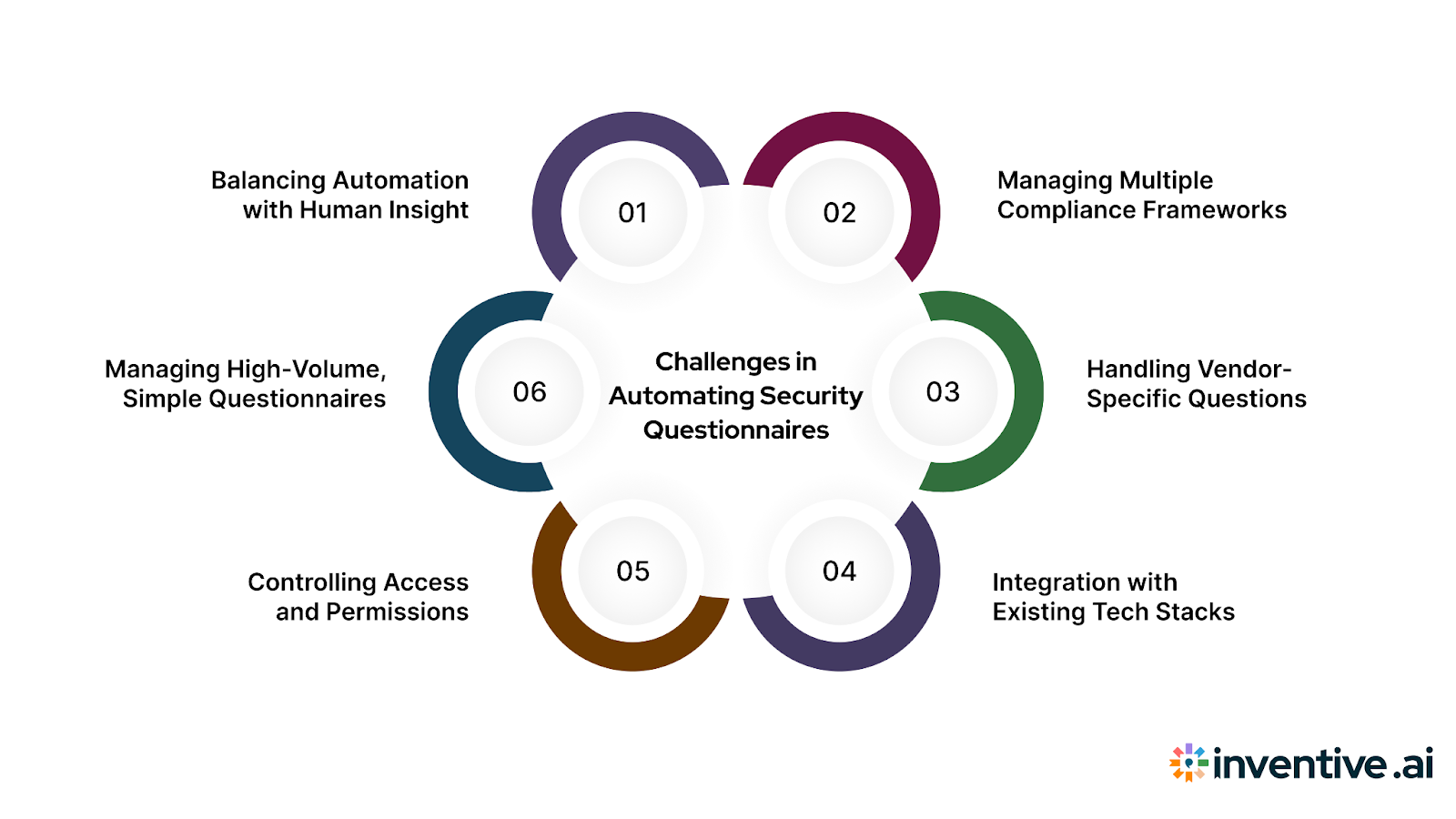
- Balancing Automation with Human Insight: Automation speeds things up, but human expertise is still needed for complex, sensitive responses. While AI can handle basic answers, reviewing and customizing high-risk responses remains essential.
Solution: Look for platforms that allow for easy edits and human oversight, while automating the bulk of the work.
- Managing Multiple Compliance Frameworks: Automating responses to different security standards (GDPR, HIPAA, SOC 2) can be tricky. A system that can’t adapt to multiple regulations risks providing inaccurate or incomplete answers.
Solution: Choose a tool that integrates compliance requirements into the response generation process, ensuring accuracy and relevance.
- Handling Vendor-Specific Questions: Some security questionnaires ask about vendor relationships, infrastructure, or third-party integrations. Automation struggles with these custom questions, leaving teams to manually fill in gaps.
Solution: Look for platforms that integrate with your CRM and databases to provide up-to-date vendor information, automating even the complex responses.
- Integration with Existing Tech Stacks: Automation is only as good as its ability to integrate with your existing tools. Without smooth integration, teams spend time manually syncing data between platforms, slowing everything down.
Solution: Prioritize tools with strong integration capabilities across CRM, project management, and document storage systems.
- Controlling Access and Permissions: In large teams, managing who can view, edit, and approve responses can get messy. Without clear control, it leads to mistakes and inconsistent responses.
Solution: Look for role-based access and permission controls to keep workflows secure and organized.
- Handling High-Volume, Low-Complexity Questionnaires: High volumes of simple questionnaires can overwhelm teams. It’s tough to figure out which ones need tailored responses and which can be automated.
Solution: Choose a platform that filters and prioritizes tasks based on complexity, automating simple ones while leaving more complex ones for manual input.
Conclusion
Automating security questionnaires isn't just about saving time; it's about boosting accuracy, enhancing compliance, and driving efficiency across your team. With the right platform, you can eliminate errors, streamline workflows, and respond faster, all while maintaining the highest standards of security and compliance. The right solution empowers your team to focus on what really matters: strategic decision-making and growth.
FAQs
What is security questionnaire automation software?
It's a software solution designed to automate the process of responding to security questionnaires, increasing accuracy, reducing manual input, and improving overall efficiency.
How does security questionnaire automation software improve compliance?
It ensures that responses are automatically updated and aligned with the latest regulations and standards (e.g., GDPR, SOC 2, HIPAA), reducing errors and keeping you compliant at all times.
How much time can I save with security questionnaire automation software?
By automating repetitive tasks, such as generating responses and cross-referencing documents, teams can reduce the time spent on each questionnaire.
What are the key benefits of automating security questionnaires for my team?
Automation increases efficiency, ensures accuracy, minimizes human errors, and improves team collaboration, allowing your team to respond faster while maintaining high-quality and compliant answers.
Can security questionnaire automation software integrate with my existing systems?
Yes, most solutions, like Inventive AI, integrate seamlessly with CRM platforms, project management tools, and document storage systems, streamlining the entire workflow.

