Understanding Single Sign-On (SSO) and Its Functionality
Single Sign-On enhances security, cuts password fatigue, and simplifies access with protocols like SAML & OAuth. Secure your systems with SSO today.
%20and%20Its%20Functionality.avif)
Why do people still avoid secure systems, even with hundreds of passwords to manage?
Password fatigue is a real challenge that impacts users across generations. Recent studies reveal that an average person manages around 255 credentials, 168 personal and 87 for work, creating a complex web of passwords to remember.
This increasing volume leads to risky behaviors like password reuse, infrequent updates, and account abandonment, especially among younger digital natives. Single Sign-On (SSO) offers a solution by providing secure, smooth access across multiple systems without the burden of managing dozens of credentials.
In this guide, you will understand what drives the need for SSO, its benefits, deployment models, security tradeoffs, and best practices for successful implementation.
Key Takeaways
- SSO enables users to access multiple applications with one set of credentials.
- Common protocols include SAML, OAuth, and OpenID Connect.
- Benefits include improved security, reduced password fatigue, and easier administration.
- Challenges include provider downtime and integration with legacy systems.
- Pairing SSO with MFA enhances overall security.
What Is Single Sign-On (SSO)?
Single Sign-On (SSO) is an authentication method that allows users to access multiple applications with one set of login credentials. Instead of entering different usernames and passwords for each service, a single secure login provides entry to all connected systems. This approach removes the need to manage separate accounts for every tool or platform.
SSO serves as a gateway between users and authorized applications, verifying identity once before granting access to all approved resources. It works across web apps, cloud platforms, and enterprise systems without repeated logins.
By reducing the number of credentials in use, SSO creates a unified and consistent authentication experience. This foundation allows a more secure and efficient approach to managing digital access. But how does the process function from the moment a user logs in? Let’s discuss that next.
How Does Single Sign-On Work?
Single Sign-On operates through a secure authentication exchange between two main components:
- Identity Provider (IdP): Verifies the user’s identity and issues authentication tokens.
- Service Provider (SP): Hosts the application or service the user is trying to access.
The process begins when a user tries to open an application. The system redirects them to the IdP for login. Once credentials are verified, the IdP issues a secure token that confirms the user’s identity. This token is sent to the SP, granting access without requiring another login.
Authentication tokens carry encrypted user information, while session management ensures the user stays logged in across multiple services during the session. Unlike traditional multiple-login systems, SSO requires just one authentication event for all connected platforms.
However, there are specific protocols that ensure secure and consistent SSO experiences.
What are the Most Popular SSO Protocols Used?
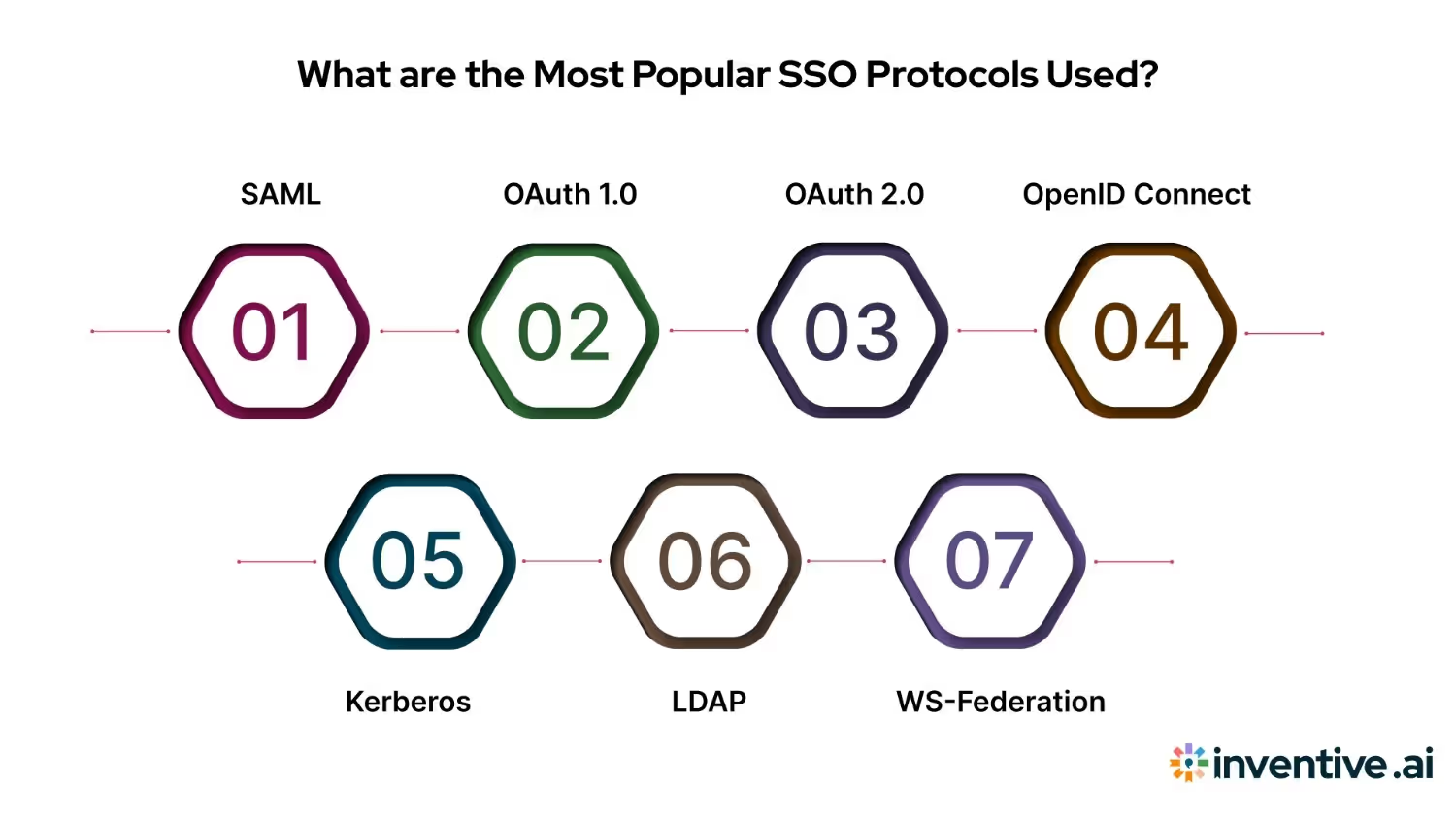
SSO relies on protocols to handle identity verification and secure data exchange. Each protocol has its own structure, technology stack, and preferred use cases. Choosing the right one depends on the systems in place and the type of applications being connected.
Here are the key protocols that enable SSO in different environments:
SAML (Security Assertion Markup Language)
SAML uses XML to pass authentication and authorization data between an Identity Provider (IdP) and multiple Service Providers (SPs).
For example, in a corporate setting, logging into a company portal can also grant access to HR software and CRM tools without another login prompt. SAML is especially common in enterprise web applications.
OAuth 1.0
This early version of OAuth is now largely outdated due to its complexity and weaker security measures. While it laid the groundwork for OAuth 2.0, it’s not recommended for modern deployments and is typically only encountered in legacy systems (outdated computer systems).
OAuth 2.0
OAuth 2.0 focuses on authorization rather than authentication. It allows users to give limited access to their data without revealing passwords.
For instance, letting a photo-printing service pull images from your social media account without full account control. Many modern services rely on OAuth 2.0 as a base for identity systems.
OpenID Connect (OIDC)
OIDC adds an identity layer to OAuth 2.0, making it well-suited for mobile apps and single-page applications. After the user logs in through an authorization server, OIDC sends an ID token (usually in JSON Web Token format) to the application, confirming the user’s identity.
Google’s sign-in for third-party apps is a popular example.
Kerberos
Kerberos uses secret-key cryptography and a ticketing system for authentication. It works best in local or internal networks, such as large universities or government offices. Once authenticated, the user receives a “ticket” granting secure access to other services without repeated password prompts.
LDAP (Lightweight Directory Access Protocol)
LDAP is often used to manage user data in a directory service, such as Microsoft Active Directory. While it’s not an SSO protocol by itself, it can serve as the authentication source for SSO in on-premises environments, ensuring all applications reference the same user database.
WS-Federation
WS-Federation is a protocol for sharing authentication and authorization information between trusted systems. It is often seen in Microsoft environments where it works with Active Directory Federation Services (AD FS) to grant access across multiple web applications without separate logins.
A clear understanding of these protocols helps teams choose an SSO setup that aligns with their application needs and security requirements. Next, let’s understand the different types of SSO implementations and how they fit various environments.
Types of Single Sign-On (SSO)

SSO can be implemented in different ways, depending on the systems involved, where the applications are hosted, and the organization’s security requirements. Each type has its own architecture and ideal use case.
Here are some of the most widely used SSOs:
- Web-Based SSO is designed for browser-accessible applications. A user logs in through a central identity provider, and the authentication is shared with multiple web apps.
For example, an employee portal granting access to HR, payroll, and email without repeated logins. It’s commonly used in cloud-based SaaS platforms.
- Enterprise SSO works within internal networks to manage access across on-premises applications. Often relies on protocols like Kerberos or directory services such as Active Directory.
For instance, once an employee logs in to their workstation, they can access shared drives and internal tools without entering credentials again.
- Federated SSO allows users to authenticate across different organizations or domains. It’s built on trust agreements between identity providers and service providers, using protocols like SAML or WS-Federation.
A practical example is a university login granting students access to external research databases hosted by partner institutions.
- Mobile SSO extends SSO functionality to mobile applications. It often uses OAuth 2.0 or OIDC to verify user identity across multiple mobile apps without repeated logins.
For example, a banking app login could also authenticate a related investment app under the same provider.
- Social SSO uses existing accounts from platforms like Google, Facebook, or Apple for authentication. It simplifies onboarding for consumer-facing apps and websites.
Instead of creating new credentials, a user can sign in with their preferred social account while still keeping data access permissions controlled.
By selecting the right type of SSO, organizations can balance security, convenience, and compatibility with their current systems. Once the right protocol is in place, the real value comes from how it simplifies user access while maintaining strong security. That’s where the benefits truly start to show.
5 Key Benefits of Single Sign-On
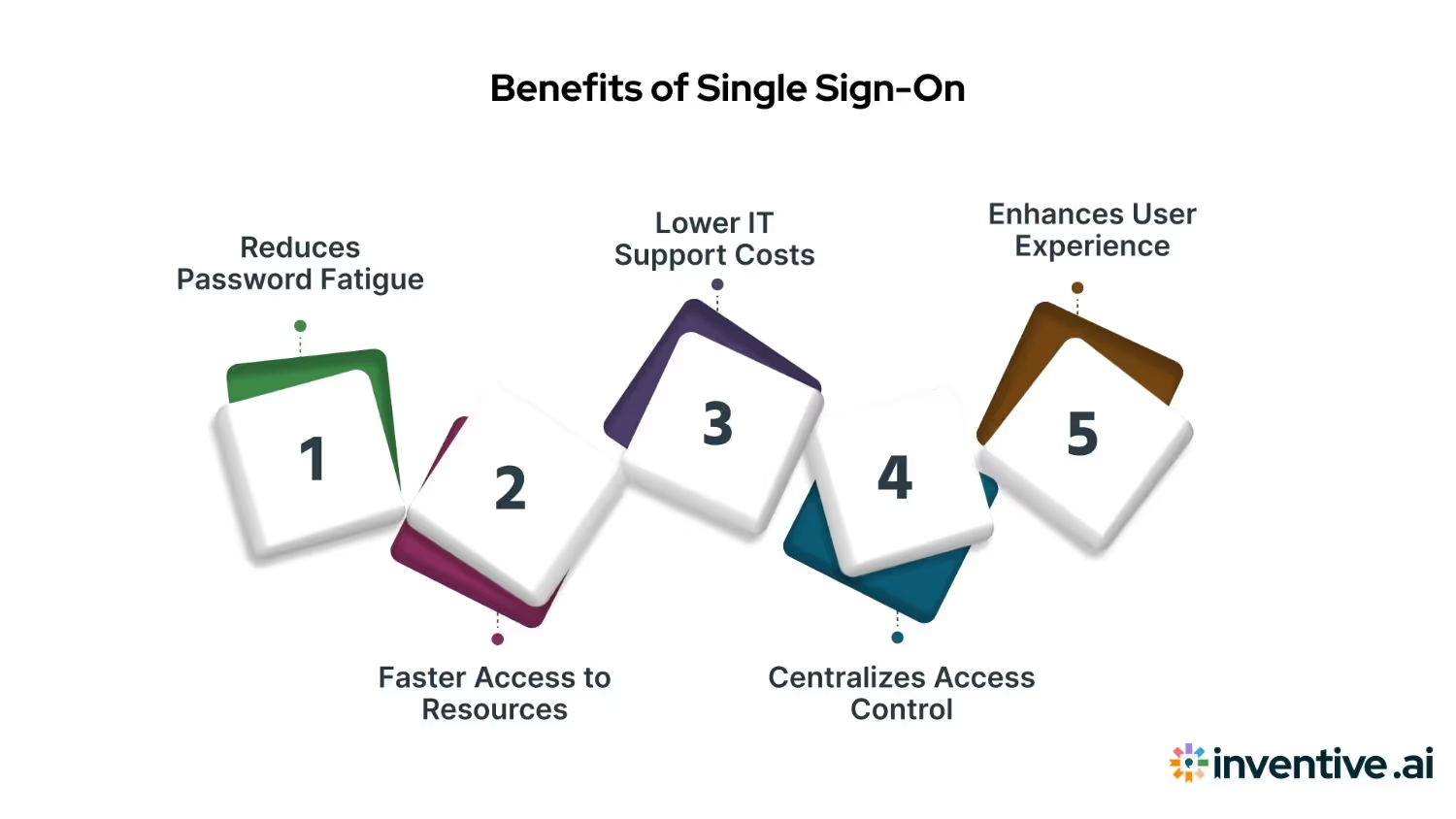
Do you know that Gen Z users experience high password fatigue; 72% reuse passwords despite knowing it's risky?
Managing access across dozens of tools can slow down operations and frustrate users. SSO addresses this by offering a single, secure login for multiple systems. This approach improves daily workflows and reduces operational strain for IT teams.
Here are 5 ways SSO adds value to an organisation.
1. Reduces Password Fatigue
Users only need to remember one set of credentials, which significantly cuts down the frustration of managing multiple passwords. It improves productivity and reduces the likelihood of unsafe practices like password reuse.
2. Faster Access to Resources
With SSO, authentication happens once, and access to authorized applications is instant. For example, employees can move between HR systems, email, and CRM tools without additional logins, saving time across the workday.
3. Lower IT Support Costs
Fewer password-related issues mean fewer helpdesk tickets. In fact, password resets can cost organizations up to $70 per request, so SSO directly reduces these operational expenses.
4. Centralizes Access Control
IT teams can quickly revoke or adjust user permissions from a single point. It is especially valuable during employee role changes or terminations, improving both efficiency and security.
5. Enhances User Experience
Whether for employees, customers, or partners, SSO delivers a smoother digital journey. A frictionless login process encourages engagement and reduces drop-offs for consumer-facing applications.
By delivering convenience without sacrificing control, SSO stands out as a foundation of modern identity management. However, its security must be managed carefully to prevent misuse or breaches.
What are the Security Considerations in SSO?
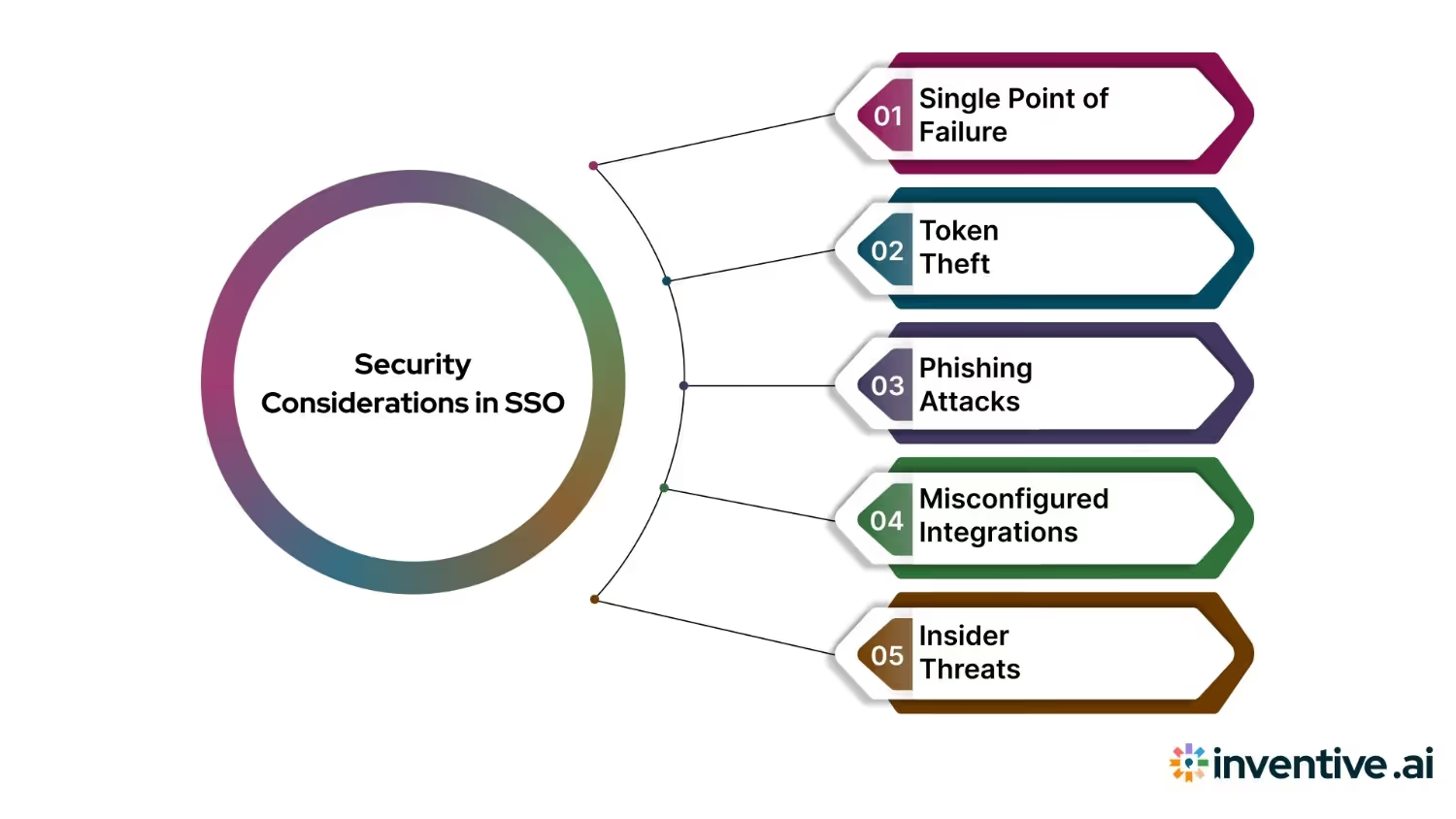
While Single Sign-On offers speed and simplicity, it also centralizes authentication, meaning one breach could grant access to multiple systems. It makes the stakes higher for both businesses and end users. Strong security controls are essential to prevent SSO from becoming a single point of failure.
The following challenges highlight why careful planning and active defences are non-negotiable in any SSO deployment:
- Single Point of Failure: If the SSO service is compromized, attackers may gain entry to every connected system. High-availability setups and layered security are essential.
- Token Theft: Authentication tokens, if intercepted, can be reused by malicious actors. Encrypted transmission and short token lifespans help reduce risk.
- Phishing Attacks: Centralized login pages are lucrative targets for phishing campaigns. Multi-factor authentication (MFA) acts as a strong safeguard here.
- Misconfigured Integrations: Improperly set up identity provider or service provider connections can expose vulnerabilities. Routine audits ensure configurations remain secure.
- Insider Threats: Employees with privileged access could abuse their credentials. Role-based access controls and activity monitoring mitigate this risk.
By addressing these vulnerabilities, organizations can fully benefit from SSO without compromizing trust. Now, let’s discuss the future aspects of SSO.
The Future of SSO: Passwordless and Biometrics
As organizations adopt SSO at scale, the next evolution lies in removing passwords and adopting advanced authentication methods. These emerging technologies enhance both security and usability, reducing friction while reinforcing trust.
Here are 5 key trends shaping the future of SSO:
1. Passwordless Authentication
Passwordless login eliminates the need to remember or manage complex passwords. Instead, access is granted through secure methods like device-based authentication, magic links, or one-time codes.
It reduces password fatigue and eliminates risks tied to stolen or reused credentials. When combined with SSO, passwordless systems deliver smooth access across platforms without the weakest link passwords.
2. Apple Passkeys and Platform-Based Credentials
Apple’s Passkeys, backed by the FIDO2 standard, use public-private key cryptography to replace traditional passwords. These keys are securely stored on devices and synced through iCloud Keychain, making login both secure and effortless.
For SSO environments, Passkeys provide a consistent, phishing-resistant authentication method that works across apps and websites, improving convenience while aligning with user expectations for simplicity.
3. Biometric Authentication
Biometrics, such as fingerprint scans, facial recognition, or voice ID, are increasingly integrated into SSO workflows. They provide rapid, convenient login with built-in user familiarity, especially on mobile devices.
Since biometric traits are unique and difficult to replicate, they address identity verification with higher assurance. Paired with SSO, biometrics simplify access while ensuring that security doesn’t come at the expense of user experience.
4. Adaptive & Contextual Authentication
The future of SSO includes adaptive security that adjusts authentication requirements based on context, such as location, device, or user behavior. If a login attempt looks risky, for example, from an unusual country, the system can trigger additional verification, like biometrics or MFA.
This intelligent approach makes SSO more convenient for low-risk activity while ensuring extra safeguards only when truly necessary.
5. Integration with Zero Trust Models
As enterprises shift to Zero Trust frameworks, SSO is evolving to integrate continuous authentication instead of a one-time login. This means verifying identity throughout the session, not just at login.
It enhances security without disrupting workflows, keeping access fluid for trusted actions and requiring re-verification only when risk increases. For users, it creates a transparent balance of convenience and protection.
As passwordless methods, biometrics, and adaptive security mature, SSO will continue to evolve from a convenience feature into a source of digital trust. These innovations reduce login friction and align with the growing demand for smooth, secure access in every interaction.
Now, let’s see how Inventive AI offers automated response mechanisms to secure authentication environments.
How Inventive AI Supports Secure, SSO-Protected Proposal Workflows?
Inventive AI is an AI-driven RFP and questionnaire response platform built for proposal, sales, and compliance teams. It integrates deeply with modern identity systems, supporting Single Sign-On via SAML through providers like Google, Microsoft, and Okta, ensuring secure, smooth access.
The platform ensures only verified team members can access sensitive proposal data. Once inside, users can draw from a central content library, generate accurate drafts with AI assistance, run automated reviews, and maintain complete audit trails, all within a SOC 2-compliant, encrypted environment.
Conclusion
Single Sign-On (SSO) simplifies authentication by allowing users to access multiple applications with one set of credentials. It works through key components like Identity Providers (IdP) and Service Providers (SP) and relies on well-established protocols including SAML, OpenID Connect, OAuth 2.0, Kerberos, LDAP, and WS-Federation.
Different implementation types suit different environments, each offering unique strengths. Benefits range from improved user experience and reduced password fatigue to better centralized control. However, challenges such as integration complexity, reliance on a single point of authentication, and security risks must be addressed for a successful deployment.
Is your organisation adopting SSO but finding vendor compliance and security documentation a challenge? Inventive AI helps enterprises, SaaS platforms, and scaling teams automate RFPs, RFIs, and security questionnaires, saving time, reducing manual errors, and ensuring accurate, consistent responses that align with your security and authentication goals.
Frequently Asked Questions
1. How does SSO integrate with multi-factor authentication (MFA)?
Most modern SSO systems prompt users for MFA after the initial login. For example, an IdP may require a one-time password (OTP) or push notification on a mobile device, adding an extra layer of security before granting access to connected applications.
2. What happens if a user’s primary SSO account is blocked or deleted?
If the SSO account is suspended, access to all connected services is denied until that account is restored. Once the primary identity is reactivated, users typically regain access to all linked apps.
3. Can a user incur a systemwide outage if the SSO provider fails?
Yes. If the SSO provider is unavailable, users may be unable to access any connected applications. Planning for failover or backup authentication options is essential to prevent business disruption.
4. Is SSO actually more secure than managing multiple passwords?
SSO centralizes access but also increases risk if compromized. Security improves when paired with strong MFA and central logging. Without these, credential theft could expose all linked systems.
5. How do enterprises handle legacy systems that don’t support modern SSO protocols?
Organizations often use directory services like LDAP or implement middleware adapters to extend SSO to older systems. Custom integrations allow legacy applications to participate in the SSO ecosystem securely.

90% Faster RFPs. 50% More Wins. Watch a 2-Minute Demo.
Tired of watching deal cycles stall due to manual questionnaire back-and-forth, Dhiren co-founded Inventive AI to turn the RFP process from a bottleneck into a revenue accelerator. With a track record of scaling enterprise startups to successful acquisition, he combines strategic sales experience with AI innovation to help revenue teams close deals 10x faster.
Knowing that complex B2B software often gets lost in jargon, Hardi focuses on translating the technical power of Inventive AI into clear, human stories. As a Sr. Content Writer, she turns intricate RFP workflows into practical guides, believing that the best content educates first and earns trust by helping real buyers solve real problems.


