Comprehensive Guide to SaaS Security Questionnaires
We'll talk about what a SaaS security questionnaire is, why it's essential, and how automation can help you finish them faster without sacrificing trust or accuracy.

Introduction
Did you know that 75% of organizations faced a SaaS security breach in the last 12 months? As security expectations rise, even the slightest delay or missing detail can cost vendors a deal. With cyber threats projected to exceed $10.5 trillion annually, buyers are more cautious than ever, demanding proof that every vendor can protect their data before they sign on the dotted line.
For SaaS vendors, this is where the SaaS security questionnaire becomes a turning point. It is a measure of trust that can decide whether your proposal moves forward or gets dropped. Yet, completing these questionnaires often means sifting through hundreds of questions, scattered documents, and tight deadlines. But not anymore!
We'll talk about what a SaaS security questionnaire is, why it's essential, and how automation can help you finish them faster without sacrificing trust or accuracy.
Key Takeaways
- SaaS security questionnaires are now a standard part of enterprise procurement, helping buyers verify a vendor’s ability to protect sensitive data and meet compliance standards.
- They cover key areas such as access control, encryption, incident response, compliance certifications (SOC 2, ISO 27001, GDPR), and business continuity.
- Slow, inconsistent, or incomplete responses can make or break a deal for vendors. They often delay contracts or damage their credibility.
- Common challenges include repetitive work, scattered information, tight deadlines, and outdated content, all of which hinder sales and trust.
- To respond effectively, vendors should centralize documentation, standardize responses, regularly update content, and use automation tools.
What is SaaS Security?
When you use Software-as-a-Service, security measures are put in place to protect your data, apps, and users' privacy. These include best practices, rules, and technologies. Because SaaS platforms are hosted in the cloud and accessed over the internet, they carry their own set of risks, including hacking, data breaches, and configuration flaws.
Strong SaaS security is a way to set your business apart. Buyers are increasingly evaluating vendors' security before working with them, so SaaS providers need to maintain well-documented, verifiable security practices.
Establishing a strong security framework is only the first step. The next step is to show potential clients that you can do it, and a SaaS security questionnaire can help you do that.
Must Read: Guide to Creating Custom RFP Templates
What is a SaaS Security Questionnaire?
A SaaS security questionnaire is a standardized document buyers use to assess how securely a SaaS vendor manages data, access, and compliance. It typically includes questions about data encryption, access controls, incident response, and certifications like SOC 2, ISO 27001, or GDPR.
For buyers, it's a way to make sure the vendor is trustworthy before hiring them. It's a crucial step for vendors to show that they can be trusted. These questionnaires can be filled out faster and more accurately with tools like Inventive AI's AI-Powered RFP Response Software.
Understanding what these questionnaires are is essential, but knowing why they matter is even more crucial. Let’s explore how they directly impact vendor credibility and deal success.
Why SaaS Security Questionnaires Matter for Vendors?
A security questionnaire is what makes the deal possible. Many businesses won't work with a vendor until they're sure their data will be safe. A well-filled-out questionnaire can directly affect whether a contract is signed and build trust.
These questionnaires matter because they:
- Prove credibility: Demonstrate compliance with industry standards like SOC 2, ISO 27001, and GDPR.
- Accelerate sales: Faster, accurate responses help shorten procurement cycles and reduce deal delays.
- Reduce risk: Show that the vendor has strong controls for data protection, privacy, and incident response.
- Strengthen reputation: Position the vendor as a reliable, security-mature partner in competitive SaaS markets.
To complete these questionnaires effectively, vendors need to understand what they typically include. Here's a breakdown of the key sections buyers evaluate when assessing a SaaS provider's security posture.
Must Read: Top 3 Methods for Effective Healthcare RFP Management
Key Sections Included in a SaaS Security Questionnaire
A typical SaaS security questionnaire covers multiple areas of a vendor’s data protection and risk management framework.
Here are the most common sections buyers evaluate:
- Access Control: This includes MFA, SSO, and role-based permissions. It controls who can access what and how.
- Data Protection & Encryption: Methods used to secure data at rest and in transit using encryption standards like AES-256 or TLS.
- Network & Infrastructure Security: Firewalls, intrusion detection systems, and vulnerability management practices.
- Incident Response: Policies and timelines for identifying, reporting, and resolving security breaches.
- Compliance & Certifications: Proof of adherence to frameworks such as SOC 2, ISO 27001, GDPR, HIPAA, or CCPA.
- Business Continuity & Disaster Recovery: Backup frequency, recovery plans, and data availability during outages.
- Third-Party Risk Management: How the vendor monitors and secures its own service providers and integrations.
- User Privacy & Data Handling: How personal or customer data is collected, stored, anonymized, and deleted when no longer needed.
These sections help buyers verify whether a SaaS vendor maintains the security, reliability, and compliance standards required for enterprise partnerships.
Common Challenges SaaS Vendors Face When Responding
Responding to SaaS security questionnaires can be overwhelming, especially when multiple clients request detailed, customized answers.

Common challenges include:
- Repetitive Work: Many questionnaires ask similar questions, forcing teams to manually rewrite or copy responses.
- Scattered Information: Security documents, certifications, and policy details are often stored across different folders and systems.
- Tight Deadlines: Buyers expect quick turnaround times, leaving little room for review or collaboration.
- Inconsistent Responses: Without centralized templates, answers may vary between team members, leading to confusion or credibility issues.
- Outdated or Inaccurate Data: Using old policies or expired certifications can lead to failed audits or delayed approvals.
- Cross-Team Coordination: Input from IT, Legal, and Compliance teams is often needed, making version control and communication difficult.
These challenges slow down deal cycles and increase the risk of errors, which is why many vendors now turn to AI-powered automation to streamline the process.
While these challenges are common, they're not insurmountable. With the right strategy and workflow, SaaS vendors can respond faster and with greater confidence. Here's how to approach it effectively.
Must Read: The Best AI Tools for Healthcare Proposals
How to Complete a SaaS Security Questionnaire Effectively?
Completing a SaaS security questionnaire efficiently requires more than just filling out forms. It is about building a repeatable, accurate, and scalable process.
Here’s a step-by-step approach that helps vendors complete questionnaires faster and with fewer errors.
Step 1: Make a Go/No-Go Decision
Before starting, evaluate whether the questionnaire aligns with your company’s capabilities, bandwidth, and business goals.
- Review the buyer’s requirements like scope, depth, and submission timelines.
- Check if your organization meets the minimum security and compliance standards expected (e.g., SOC 2, ISO 27001).
- Involve decision-makers from Sales, Security, and Legal to determine if it’s worth pursuing.
- Document the decision to ensure team clarity and accountability.
Outcome: Avoid committing to questionnaires that fall outside your current compliance readiness or that would require extensive ad hoc work.
Step 2: Gather and Centralize Security Documentation
Once approved, start by collecting all relevant documents and policies in one place.
- Create a centralized repository for security policies, certifications, and evidence (SOC 2, ISO 27001, penetration test reports, etc.).
- Use structured folders or knowledge hubs like SharePoint, Confluence, or Inventive AI’s Centralized Knowledge Hub for quick access.
- Maintain version control to prevent confusion between outdated and current documents.
Outcome: Easy access to verified data reduces time spent searching and ensures accuracy from the start.
Step 3: Assign Roles and Responsibilities
Clearly define ownership for different sections of the questionnaire.
- Assign sections to relevant subject matter experts (SMEs):
- IT/Security: Encryption, access control, incident response.
- Legal: Data privacy, regulatory compliance, SLAs.
- Sales/Proposal Team: Business and process alignment.
- Appoint a proposal manager or coordinator to oversee timelines and final submission.
- Set internal deadlines for each contributor to avoid last-minute delays.
Outcome: Defined ownership ensures accountability and reduces review friction later.
Step 4: Use Pre-Approved Templates and Knowledge Libraries
Don’t start from scratch every time. It is best to reuse validated content.
- Build or leverage a pre-approved library of answers for recurring questions.
- Ensure each response includes clear, evidence-backed details instead of generic “Yes/No” statements.
- Store approved content in Inventive AI’s AI-Powered RFP Response Software, which automatically pulls the most accurate version.
- Update the library periodically to reflect new tools, policies, and certifications.
Outcome: Saves time, ensures consistency, and minimizes rework across multiple questionnaires.
Step 5: Draft Responses with Context and Accuracy
Write responses that are specific, clear, and verifiable.
- Use full sentences that explain how your company implements each control.
- Include details like responsible teams, frequency of reviews, and reference documents.
- For evidence-based questions, attach proof such as audit summaries, screenshots, or certificates.
- Maintain a consistent tone and terminology across all sections.
Example:
Instead of “Yes, we have access control,” write “Access control is enforced through role based permissions reviewed quarterly by the IT Security team.”
Step 6: Collaborate and Review Internally
Security questionnaires involve cross-functional input, so collaboration is key.
- Use a shared workspace or automation tool like Inventive AI to allow simultaneous review and feedback.
- Encourage SMEs to comment directly on drafts for faster revisions.
- Conduct an internal review with InfoSec and Compliance teams to verify technical accuracy.
- Ensure Legal checks all statements for contractual and regulatory correctness.
Outcome: Internal alignment prevents conflicting answers and builds a unified, credible response.
Step 7: Use Automation Tools for Speed and Consistency
Automation reduces manual effort while improving precision.
- Use AI-powered tools like Inventive AI’s AI RFP Agent to auto-fill repetitive questions and suggest accurate first drafts.
- The platform’s AI Content Manager flags outdated or conflicting information instantly.
- Integrate with existing systems like Slack, Google Drive, or CRM tools for faster access to reference data.
- Track version history to maintain an audit trail.
Outcome: Up to 90% faster completion and higher accuracy with consistent, audit-ready responses.
Step 8: Conduct Final Review and Quality Check
Before submission, ensure the document is accurate, complete, and professionally formatted.
- Verify all answers are updated, consistent, and aligned with your security framework.
- Confirm all supporting documents (SOC 2 reports, policies, certificates) are attached.
- Double-check formatting, grammar, and tone for professionalism.
- Use a peer review or “second-eye” check to spot missing details.
Outcome: Reduces the risk of rejections or clarifications that can delay the deal.
Step 9: Submit and Maintain Version Records
After the final review, submit the questionnaire as per the client’s instructions.
- Keep a digital copy of the submitted version for records and audits.
- Store it in your centralized repository tagged with submission date and client name.
- Record any buyer feedback to refine future responses.
Outcome: Establishes a reference archive for future questionnaires, enabling faster turnaround next time.
Step 10: Continuously Improve and Refresh Content
Treat every submission as an opportunity to improve.
- Conduct a short post-submission review to capture lessons learned.
- Update your response library based on new policies, audits, or technology changes.
- Use analytics from Inventive AI to track content performance and identify areas for improvement.
Outcome: Builds a long-term, scalable system for managing multiple security questionnaires efficiently.
By following these best practices, SaaS vendors can send responses that are faster, more consistent, and more reliable. This increases the chances of getting approved and speeds up deal closings.
Download the SaaS Security Questionnaire — Vendor Response Checklist & Template
Getting through one questionnaire quickly is good, but creating a process that can be used again and again and expanded is even better. The best practices below can help vendors handle security questionnaires more systematically over time.
Best Practices for Managing SaaS Security Questionnaires
Managing SaaS security questionnaires efficiently is key to maintaining credibility and winning client trust.
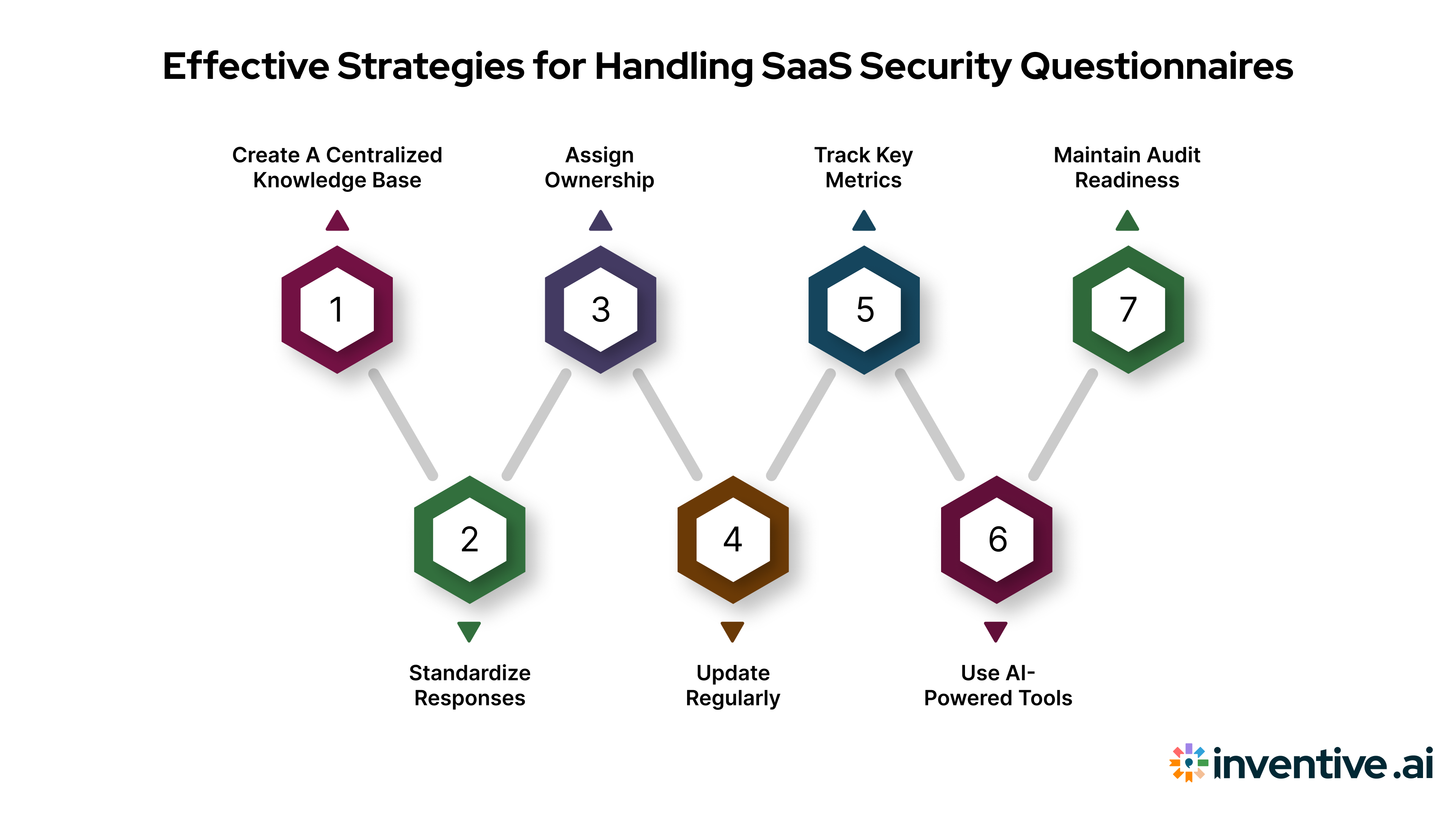
Here are some best practices vendors should follow:
- Create a Centralized Knowledge Base: Store all past responses, certifications, and policies in one searchable repository for easy reuse.
- Standardize Responses: Maintain consistent, approved language for recurring questions to ensure accuracy across submissions.
- Assign Ownership: Designate clear roles for IT, Legal, and Compliance teams to avoid delays and confusion.
- Update Regularly: Review your security documents and certifications quarterly to ensure all information is up to date.
- Track Key Metrics: Monitor response time, approval rate, and accuracy to identify process bottlenecks.
- Use AI-Powered Tools: Platforms like Inventive AI’s AI-Powered RFP Response Software can automate repetitive sections, flag outdated answers, and improve overall efficiency.
- Maintain Audit Readiness: Keep supporting evidence (like SOC 2 reports or penetration test results) organized and accessible for quick validation.
By adopting these practices, SaaS vendors can transform a complex, time-consuming process into a streamlined, reliable, and scalable workflow that strengthens client confidence.
Even with strong processes, manual response management can still slow teams down. That’s where AI RFP automation transforms the workflow, helping vendors scale their response capabilities effortlessly.
Must Read: Top 12 RFP Software for Strategic Response Management 2025
How AI RFP Automation Supports SaaS Vendors?
AI RFP automation has become essential for SaaS vendors managing multiple client questionnaires and proposal requests. Instead of manually searching for information or rewriting repetitive answers, AI-driven systems streamline every step of the process.

Here’s how it helps:
- Automated Response Generation: AI instantly drafts answers to common security questions using verified data from your internal repositories.
- Centralized Knowledge Hub: All past responses, certifications, and compliance details are stored in one location for easy reuse.
- Smart Content Management: AI flags outdated or conflicting content, ensuring every response is accurate and audit-ready.
- Faster Turnaround: Vendors can reduce questionnaire and RFP response times by up to 90%, helping sales teams close deals faster.
- Consistency and Accuracy: Every response aligns with your organization’s security policies and approved messaging.
- Seamless Collaboration: Integrations with Slack, Google Drive, and Microsoft Teams enable cross-departmental coordination without delays.
SaaS vendors can quickly and accurately handle complicated security questionnaires and RFPs with Inventive AI's AI-Powered RFP Response Software. This software cuts down the time it takes to do something from days to hours.
How Inventive AI Simplifies SaaS Security Questionnaire Management?
When you have to answer SaaS security questionnaires, you often have to deal with hundreds of questions, a lot of different documents, and tight client deadlines. Inventive AI removes that complexity by automating and centralizing the entire process. This lets vendors respond faster, more accurately, and with complete confidence.
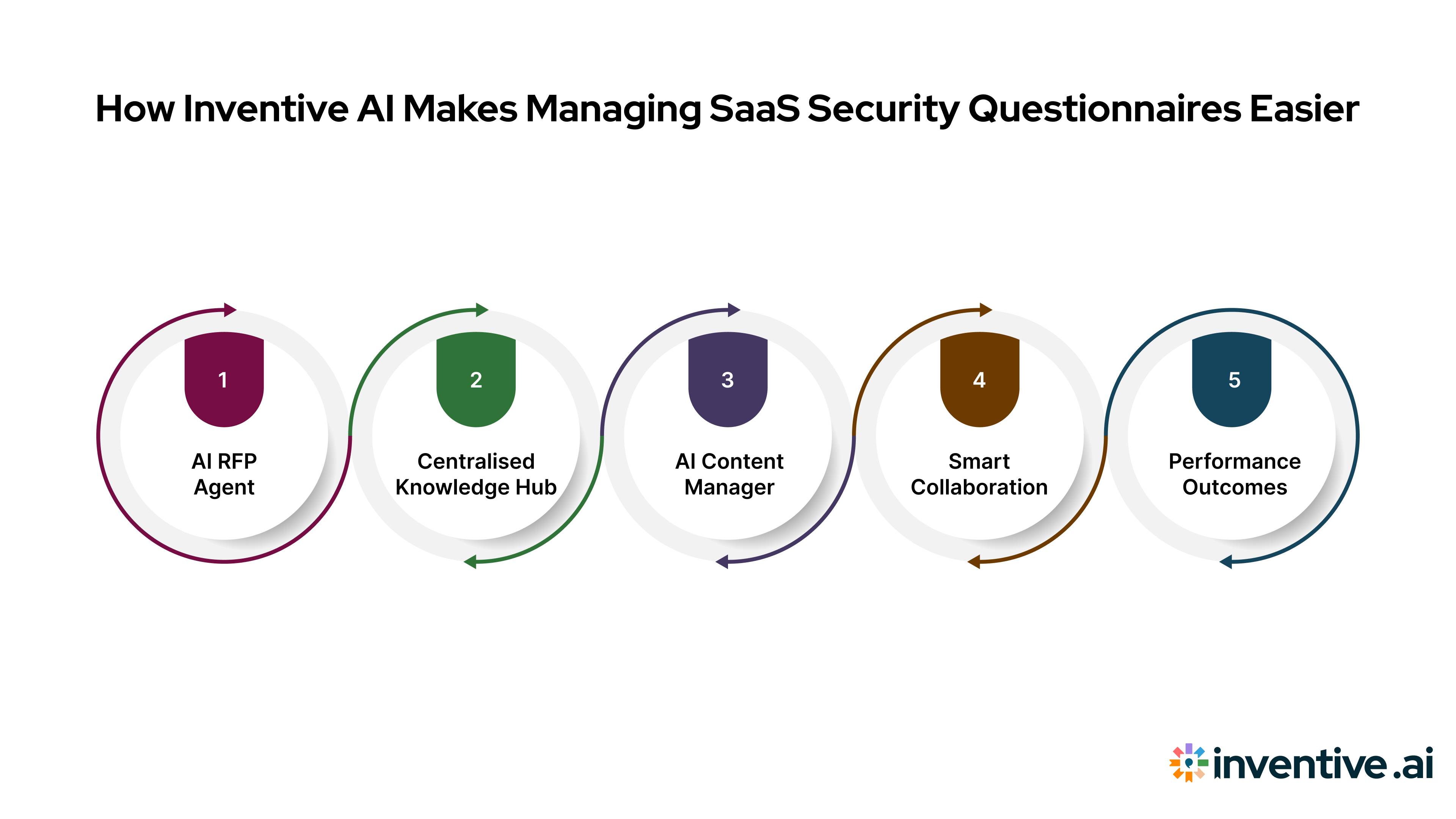
Here’s how it works:
- AI RFP Agent: Automatically generates precise, audit-ready responses using your verified knowledge base and past submissions.
- Centralised Knowledge Hub: This keeps all policies, certifications, and security answers in one well-organised, easy-to-search location. You don't have to look through folders or emails to find what you need.
- AI Content Manager: Flags outdated or conflicting information, ensuring every response reflects your work effectively.
- Smart Collaboration: Integrates with Slack, Microsoft Teams, and Google Drive, enabling multiple teams to work together seamlessly.
- Performance Outcomes: Vendors using Inventive AI cut response times by up to 90%, improve proposal accuracy by 95%, and significantly accelerate deal approvals.
By using Inventive AI, SaaS companies can stop managing responses by hand and focus on what really matters, i.e., earning trust, getting contracts, and safely growing.
Conclusion
A SaaS security questionnaire is a test of trust that directly affects sales, credibility, and client retention. Businesses are becoming more concerned about keeping their data safe, so vendors who can respond quickly and accurately have a clear advantage over rivals.
By automating repetitive, time-consuming steps, Inventive AI’s AI-Powered RFP Response Software helps SaaS teams complete security questionnaires with precision and speed.
From centralized knowledge management to AI-driven content generation, it ensures every response is consistent, compliant, and audit-ready. If your team is tired of spending days on manual questionnaire responses, it’s time to modernize your process.
Frequently Asked Questions
1. Who typically requests a SaaS security questionnaire?
Security questionnaires are usually issued by a client’s procurement, risk, or infosec teams before a contract is signed. They want to ensure that any third-party SaaS vendor meets their company’s data protection, compliance, and security requirements.
2. What’s the difference between a SaaS security questionnaire and a SIG questionnaire?
A SaaS security questionnaire focuses on evaluating a specific vendor’s cloud security posture. In contrast, a Standardized Information Gathering (SIG) questionnaire is a more comprehensive industry template used to assess privacy, compliance, and IT risk across multiple domains.
3. How detailed are enterprise SaaS security questionnaires?
Enterprise questionnaires can range from 100 to over 1,000 questions, covering topics such as encryption, access control, audits, vendor risk, and disaster recovery. Some organisations even request supporting documents, such as SOC 2 reports or penetration test summaries.
4. What happens if a vendor fails to complete a security questionnaire accurately?
Incomplete or inaccurate responses can delay contract approvals, trigger additional audits, or even disqualify the vendor from consideration. This is why automation and centralized response management are critical.
5. How can smaller SaaS companies manage frequent security questionnaires efficiently?
Smaller teams don't need a full-time compliance team when they use AI-powered tools like Inventive AI to build a central knowledge library, reuse approved content, and maintain consistency.

90% Faster RFPs. 50% More Wins. Watch a 2-Minute Demo.
Recognizing that complex RFPs demand deep technical context rather than just simple keyword matching, Vishakh co-founded Inventive AI to build a smarter, safer "RFP brain." A published author and researcher in deep learning from Stanford, he applies rigorous engineering standards to ensure that every automated response is not only instant but factually accurate and secure.
Understanding that sales leaders struggle to cut through the hype of generic AI, Mukund focuses on connecting enterprises with the specialized RFP automation they actually need at Inventive AI. An IIT Jodhpur graduate with 3+ years in growth marketing, he uses data-driven strategies to help teams discover the solution to their proposal headaches and scale their revenue operations.

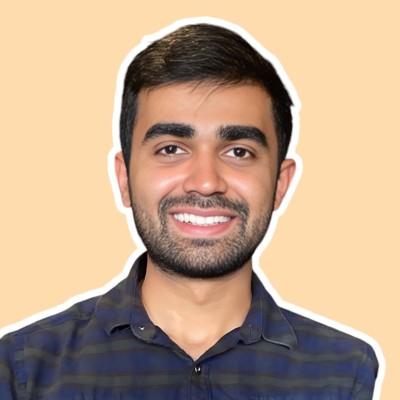
.jpeg)